Hi team,
one customer is trying to use the evaluation containers in TorizonCore 6.2 (6.2.0-devel202303+build.6.modified.container (2023-03-07)) and he claims that although it is working as intended, after a reset he can no longer reach portainer. He gets the following error:
This site can’t be reached
portainer refused to connect.
Try:
・Checking the connection
・Checking the proxy and the firewall
ERR_CONNECTION_REFUSED
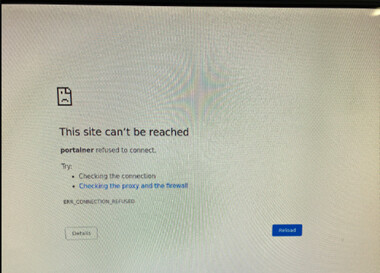
He has also shared the results of docker ps command, which is as follows:
torizon@apalis-imx8-14759967:~$ docker ps
CONTAINER ID IMAGE COMMAND CREATED STATUS PORTS NAMES
b80f1527db54 torizon/chromium “/usr/bin/start-brow?c” 24 hours ago Up 46 seconds torizon-kiosk-1
69e85947be03 portainer/portainer-ce “/portainer --templa?c” 24 hours ago Restarting (1) 11 seconds ago torizon-portainer-1
bba85d258e7b torizon/weston-vivante “/usr/bin/entry.sh” 24 hours ago Up 48 seconds torizon-weston-1
torizon@apalis-imx8-14759967:~$
It seems portainer is getting stuck on a resetting state.
Any idea on why this is happening?
Thanks!