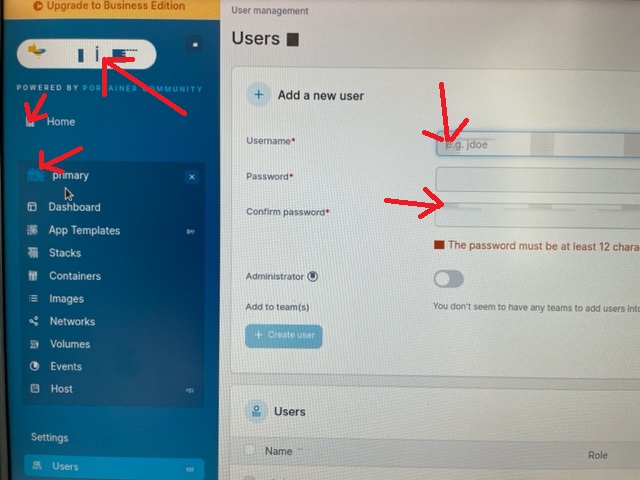Hi,
I bought a Verdin Developer Board wiht IMX8MP module.
I followed the Quick Start guide. Now I’m at the Portainer section.
But when running the Portainer it seems very buggy to me. I think something is wrong.
Different area of the screen (like icons and edit boxes backgrounds) seem to be copied from random memory. They look wrong and change randomly when hovering over them.
See spots indicated with red arrows here:
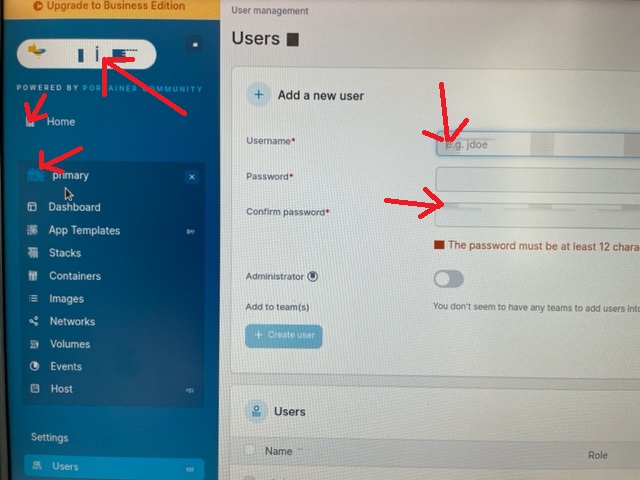
I installed the latest TorizonCore.
Hello @simmania ,
Can you tell us more details about your setup?
- Toradex SoM (complete name and version)
- Version of TorizonCore
- Screen
Best regards,
Josep
SOM: Verdin iMX8M Plus Quad 4GB WB IT V1.1A
Version TorizonCore:
Well I selected the latest (TorizonCore with evaluation containers) from the installer menu. I do not know how to check which version it is.
Screen:
What do you mean by that?
I showed a screen shot in the first post.
The screen I use is 3840 x 2160.
Hi @simmania ,
You can check the TorizonCore version by typing
cat /etc/os-release
The graphical glitches appear to be very similar to a Chromium bug we encountered a few months ago:
This only happens on the bullseye version of the Chromium container, which we rolled back for TorizonCore 6.3.0. We did this because the more recent bookworm Chromium container doesn’t work in one of our SoMs (Apalis iMX8QM), but it shouldn’t cause problems on the Verdin iMX8M Plus you’re using.
I’ll pass this issue internally for further investigation.
As a workaround, you can change the Chromium container to the the bookworm one by altering the docker-compose.yml file that is read when initializing the containers:
- As root, access
/var/sota/storage/docker-compose/docker-compose.yml, then change the line:
image: torizon/chromium@sha256:9d363b140a5f4584392432b4ed548c0b6fd5466fbf41b28e834f31924fb62d6d
to
image: torizon/chromium:3
Save the file and reboot the module. You shouldn’t see the graphical glitches on the bookworm version of the Chromium container image.
Best regards,
Lucas Akira