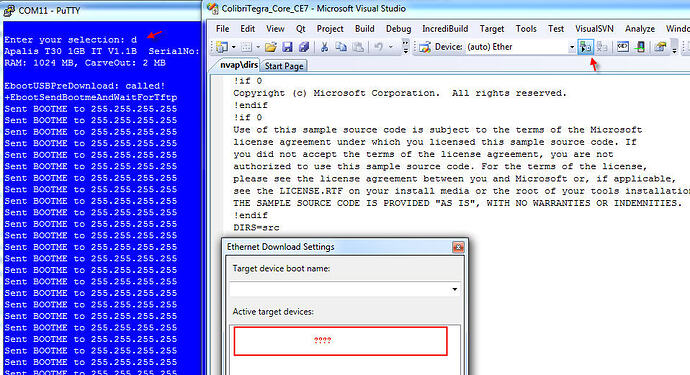I have Apalis T30 SOM and evaluation board and use Tegra_Wince7bsp and tegra_Wince7Workspace and build a “Nk.BIN and NK.nb0” files on release folder. Now how to deploy the nk.bin or nk.nb0 to the evaluation platform from USB or Ethernet.
Is a document to describe the steps?
Thanks
Lu
After PuTTY screen show BOOTME 255.255.255.255, then attach target device.
Microsoft manual – there must a “Device name” show up and attach this device…
I think I must missing some setting. Need some help.
Thanks
Lu
Dear @yudiannlu
On Tegra modules, the image download can only be done through a USB RNDIS connection (phisically this is a USB connection between the WinCe system and the PC, logically it looks like an Ethernet connection). The actual Ethernet interface is not supported in the bootloader.
There is a developer page article USB image download explaining the details.
Also make sure there is no firewall or other security software blocking the communication.
Regards, Andy