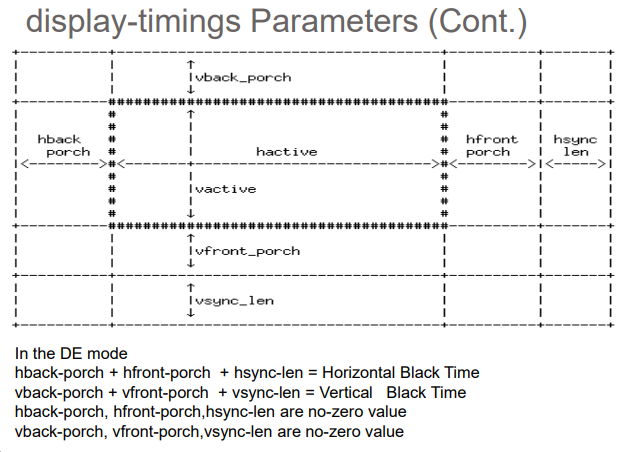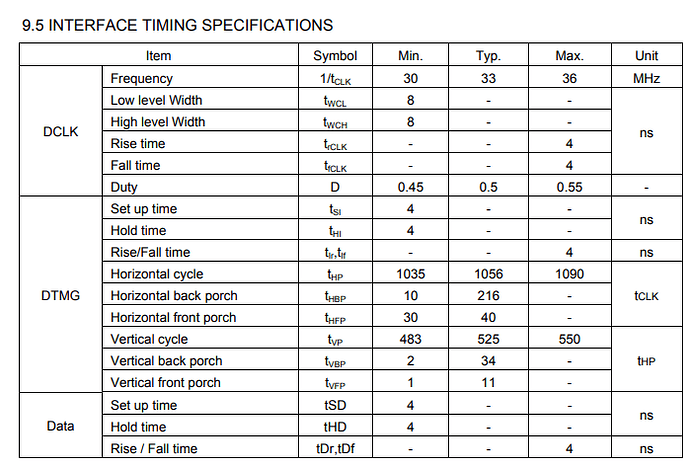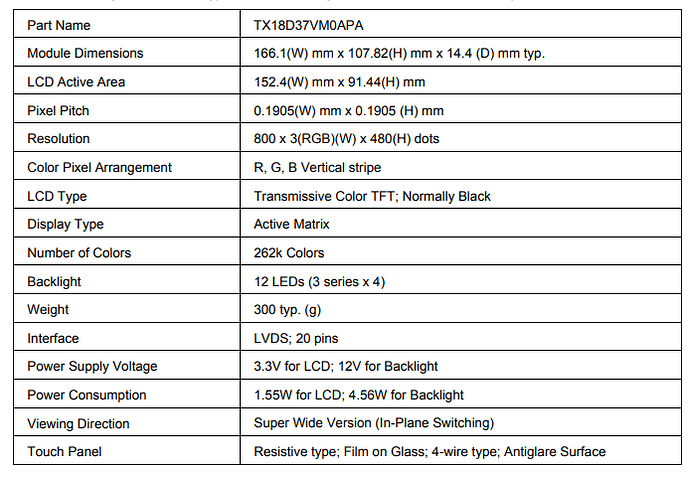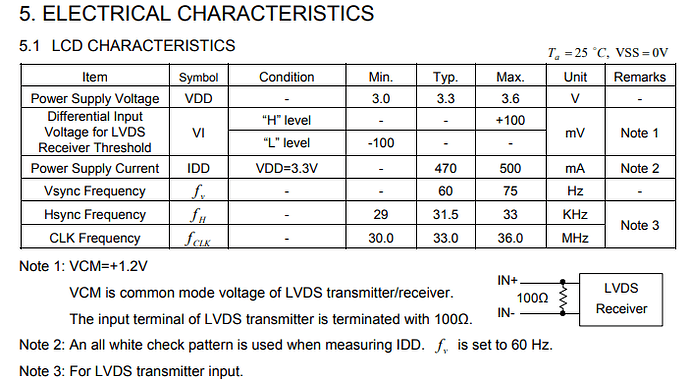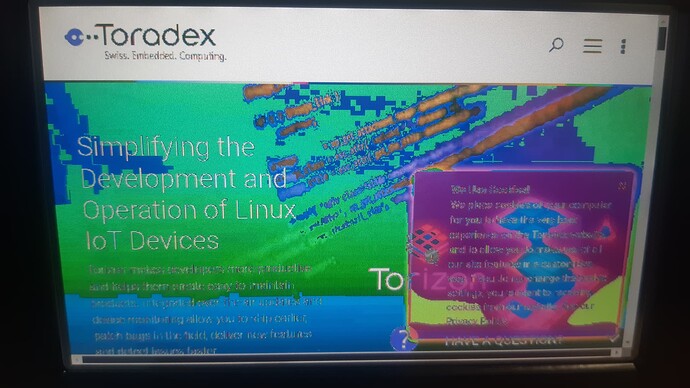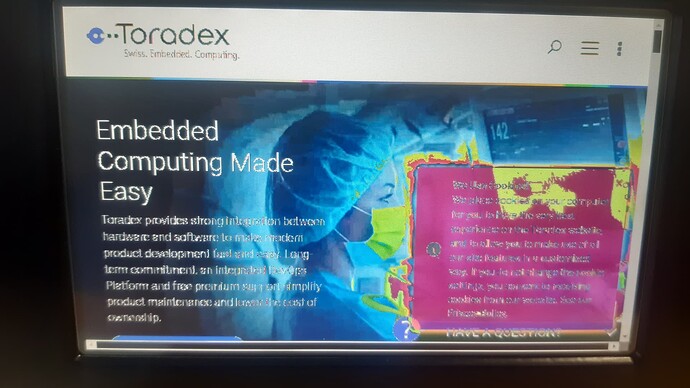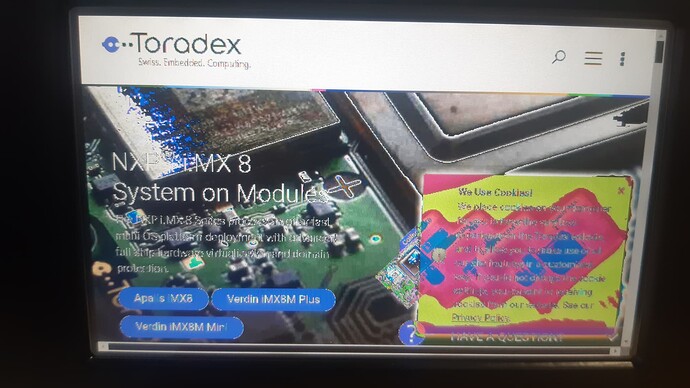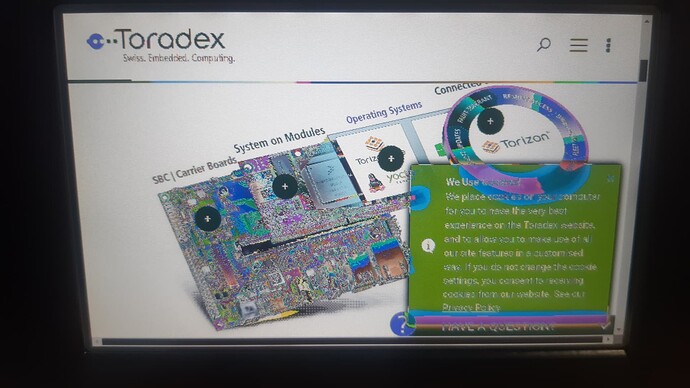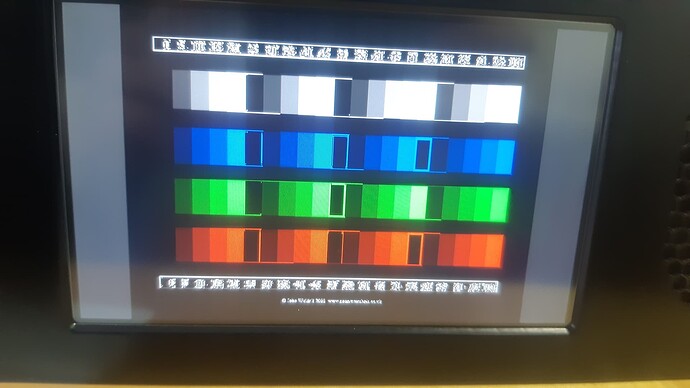Hi,
I’m stuggulling to make my apalis imx6 (torizon 5.3.0) working with a HITACHI TX18D37VM0APA screen.
I already applied this overlay : device-trees/apalis-imx6_lvds_overlay.dts at toradex_5.4-2.1.x-imx · toradex/device-trees · GitHub
to enable the interface.
The first issue I met came from here. The last node of the overlay didn’t worked properly (I was able to compile it but not to apply it : “error: overlay ‘device-trees/overlays/apalis-imx6_lvds_overlay.dts’ is not applicable.” )
So I removed the last node :
&mxcfb1 {
status = “okay”;
};
I also removed the second channel because I only use the first one. It gave me the following overlay:
// Enable the LVDS interface on the Apalis iMX6Q. Make sure to also select a valid display configuration.
/dts-v1/;
/plugin/;
/ {
compatible = "toradex,apalis_imx6q";
};
&backlight {
status = "okay";
};
&ldb {
status = "okay";
lvds-channel@0 {
status = "okay";
};
};
After that I tried to extract data from my display datasheet (you can find it here: TX18D37VM0APA datasheet)
But I didn’t found some properties: data-mapping, vfront-porch, hsync-len, vsync-len, hsync-active, vsync-active, pixelclk-active.
So I reused an overlay example : device-tree-overlays/display-lt170410-overlay.dts at toradex_5.4.y · toradex/device-tree-overlays · GitHub
I obtained the following overlay:
// LT170410 display (10inch) with a resolution of 1280x800 pixel. This display can be ordered at Toradex.
/dts-v1/;
/plugin/;
/ {
compatible = "toradex,apalis_imx6q";
fragment@0 {
target-path="/panel-lvds";
__overlay__ {
status = "okay";
data-mapping = "vesa-24";
width-mm = <152>;
height-mm = <91>;
panel-timing {
clock-frequency = <33230769>;
hactive = <800>;
vactive = <480>;
hback-porch = <216>;
hfront-porch = <40>;
vback-porch = <34>;
vfront-porch = <11>;
hsync-len = <2>;
vsync-len = <2>;
hsync-active = <0>;
vsync-active = <0>;
pixelclk-active = <0>;
};
};
};
};
I deployed it successfully but my screen is still not working.
do you have any idea what i can do to make my screen work?
Best regards,
rfonck
Apalis imx6q
Torizon 5.3.0
hitachi TX18D37VM0APA