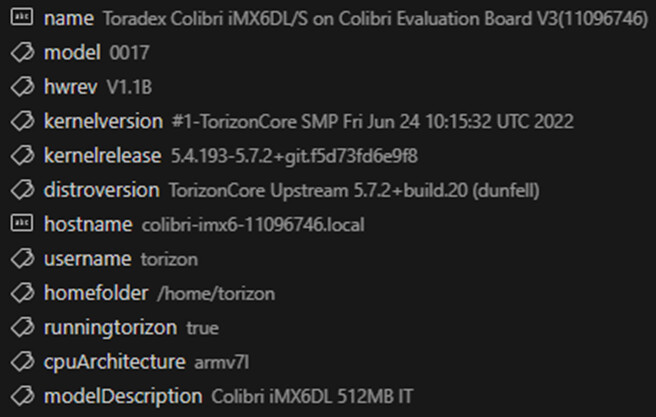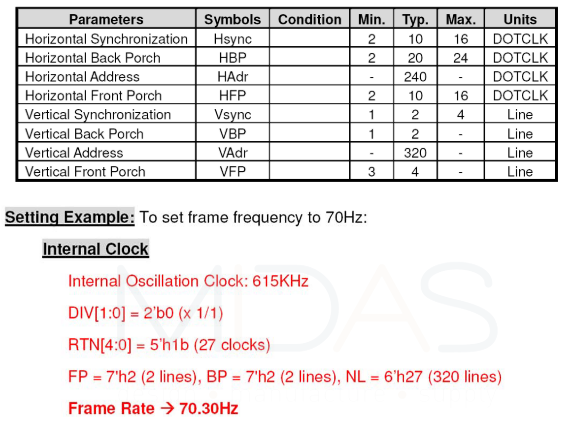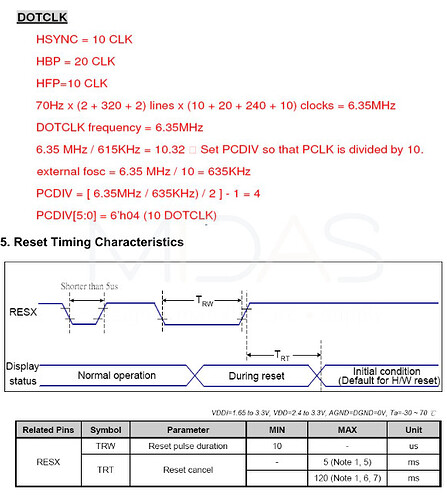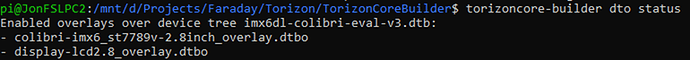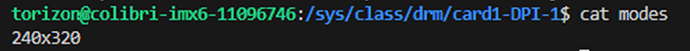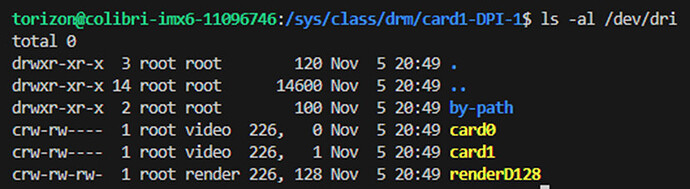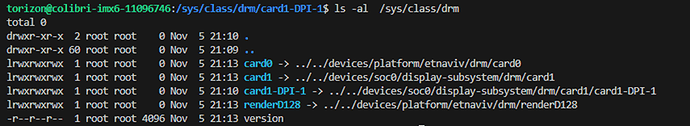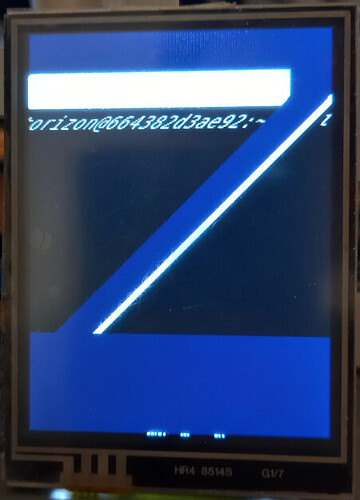Hi there Josep, just a quick update on the LCD overlay issue…
We’ve followed the steps below, but unable to see any output on the LCD display.
Steps
- Update the Device Tree Overlays
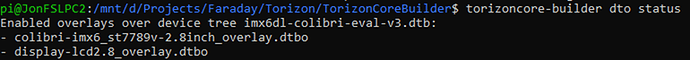
These are the two dts files used for to set up the above…
File: colibri-imx6_st7789v-2.8inch_overlay.dts
/* Copyright 2023 */
// Enable the LCD interface on the Colibri iMX6DL.
// Make sure to also select a valid display configuration.
/dts-v1/;
/plugin/;
/ {
compatible = "toradex,colibri_imx6dl";
};
&backlight {
status = "okay";
};
&lcd_display {
status = "okay";
};
&panel_dpi {
status = "okay";
};
File: display-lcd2.8_overlay.dts
// SPDX-License-Identifier: GPL-2.0-or-later OR MIT
/*
* Copyright 2020-2021 Toradex
*/
// LCD 2.8 display with a resolution of 240x320 pixel
/dts-v1/;
/plugin/;
/ {
compatible = "toradex,apalis_imx6q",
"toradex,apalis-imx8x",
"toradex,colibri_imx6dl",
"toradex,colibri-imx6ull-emmc",
"toradex,colibri-imx7d",
"toradex,colibri-imx7s",
"toradex,colibri-imx8x";
};
&{/panel-dpi} {
status = "okay";
width-mm = <44>;
height-mm = <58>;
panel-timing {
clock-frequency = <6350000>;
hactive = <240>;
vactive = <320>;
hsync-len = <10>;
hfront-porch = <10>;
hback-porch = <20>;
vsync-len = <2>;
vfront-porch = <4>;
vback-porch = <2>;
};
};
- Updated the /etc/xdg/weston.ini file
[core]
idle-time=0
require-input=false
xwayland=true
modules=screen-share.so
# uncomment line below to use kiosk shell
#shell=kiosk-shell.so
[shell]
background-image=
background-color=0x00000000
panel-position=none
locking=false
allow-zap=false
num-workspaces=1
[keyboard]
vt-switching=false
# uncomment the [output] line below if you set any output configuration
[output]
# you must uncomment the "name” line and provide the name of the output interface being customized, otherwise, changes will not apply
name=DPI-1
# uncomment line below to configure screen rotation/flipping
#transform=rotate-90
# uncomment line below to redirect the output; supported by kiosk shell
#app-ids=my-app-id
# uncomment line below to turn off the output
#mode=off
# uncomment line below to set an output resolution. Run for example 'cat /sys/class/drm/card1-HDMI-A-1/modes' to list the available modes.
mode=240x320@69.1
# or use the more detailed (mode=dotclock hdisp hsyncstart hsyncend htotal vdisp vsyncstart vsyncend vtotal hflag vflag)
#mode=146.25 1680 1784 1960 2240 1050 1053 1059 1089 -hsync +vsync
# uncomment line below to make this output a clone of another
#same-as=DPI-1
#For multi-display support and other configurations, please read the article: https://developer.toradex.com/knowledge-base/working-with-weston-on-torizoncore
- Checked the modes…
/sys/class/drm/card1-DPI-1
cat modes
240x320
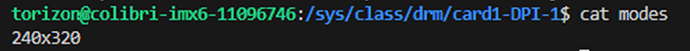
-
Checked the dri
ls -al /dev/dri
-
Checked the class
ls -al /sys/class/drm
-
Cleared any running docker containers
docker stop $(docker ps -a -q)
-
Run the weston docker container
docker run -d --rm --name=wayland-app --user=torizon -v /dev/dri:/dev/dri -v /tmp:/tmp --device-cgroup-rule='c 226:* rmw' torizon/weston:$CT_TAG_WESTON weston-terminal
-
Checked the logs
docker logs torizon_weston_1
SoC is: 'i.MX6DL'
SoC has GPU: true
SoC has DPU: false
g2d implementation: viv
Removing previously created '.X*-lock' entries under /tmp before starting Weston. Pass 'IGNORE_X_LOCKS=1' environment variable to Weston container to disable this behavior.
dos2unix: converting file /etc/xdg/weston/weston.ini to Unix format...
dos2unix: converting file /etc/xdg/weston-dev/weston.ini to Unix format...
Couldn't open /dev/tty1
/usr/bin/entry.sh: line 89: [: =: unary operator expected
Date: 2023-11-05 UTC
[20:49:35.524] weston 9.0.0
https://wayland.freedesktop.org
Bug reports to: https://gitlab.freedesktop.org/wayland/weston/issues/
Build: 9.0.0
[20:49:35.524] Command line: /usr/bin/weston --current-mode
[20:49:35.525] OS: Linux, 5.4.193-5.7.2+git.f5d73fd6e9f8, #1-TorizonCore SMP Fri Jun 24 10:15:32 UTC 2022, armv7l
Date: 2023-11-05 UTC
[20:49:35.524] weston 9.0.0
https://wayland.freedesktop.org
Bug reports to: https://gitlab.freedesktop.org/wayland/weston/issues/
Build: 9.0.0
[20:49:35.524] Command line: /usr/bin/weston --current-mode
[20:49:35.525] OS: Linux, 5.4.193-5.7.2+git.f5d73fd6e9f8, #1-TorizonCore SMP Fri Jun 24 10:15:32 UTC 2022, armv7l
[20:49:35.527] Using config file '/etc/xdg/weston/weston.ini'
[20:49:35.527] Using config file '/etc/xdg/weston/weston.ini'
[20:49:35.539] Output repaint window is 7 ms maximum.
[20:49:35.539] Output repaint window is 7 ms maximum.
[20:49:35.542] Loading module '/usr/lib/arm-linux-gnueabihf/libweston-9/drm-backend.so'
[20:49:35.542] Loading module '/usr/lib/arm-linux-gnueabihf/libweston-9/drm-backend.so'
[20:49:35.583] initializing drm backend
[20:49:35.583] initializing drm backend
[20:49:35.592] logind: not running in a systemd session
[20:49:35.593] logind: cannot setup systemd-logind helper (-61), using legacy fallback
[20:49:35.592] logind: not running in a systemd session
[20:49:35.593] logind: cannot setup systemd-logind helper (-61), using legacy fallback
[20:49:35.620] using /dev/dri/card1
[20:49:35.620] using /dev/dri/card1
[20:49:35.621] DRM: supports atomic modesetting
[20:49:35.621] DRM: supports atomic modesetting
[20:49:35.623] DRM: supports GBM modifiers
[20:49:35.624] DRM: supports picture aspect ratio
[20:49:35.623] DRM: supports GBM modifiers
[20:49:35.624] DRM: supports picture aspect ratio
[20:49:35.630] Loading module '/usr/lib/arm-linux-gnueabihf/libweston-9/gl-renderer.so'
[20:49:35.630] Loading module '/usr/lib/arm-linux-gnueabihf/libweston-9/gl-renderer.so'
[20:49:37.204] EGL client extensions: EGL_EXT_device_base
EGL_EXT_device_enumeration EGL_EXT_device_query
EGL_EXT_platform_base EGL_KHR_client_get_all_proc_addresses
EGL_EXT_client_extensions EGL_KHR_debug EGL_EXT_platform_device
EGL_EXT_platform_wayland EGL_KHR_platform_wayland
EGL_EXT_platform_x11 EGL_KHR_platform_x11 EGL_MESA_platform_gbm
EGL_KHR_platform_gbm EGL_MESA_platform_surfaceless
[20:49:37.204] EGL client extensions: EGL_EXT_device_base
EGL_EXT_device_enumeration EGL_EXT_device_query
EGL_EXT_platform_base EGL_KHR_client_get_all_proc_addresses
EGL_EXT_client_extensions EGL_KHR_debug EGL_EXT_platform_device
EGL_EXT_platform_wayland EGL_KHR_platform_wayland
EGL_EXT_platform_x11 EGL_KHR_platform_x11 EGL_MESA_platform_gbm
EGL_KHR_platform_gbm EGL_MESA_platform_surfaceless
[20:49:37.213] EGL version: 1.4
[20:49:37.213] EGL vendor: Mesa Project
[20:49:37.213] EGL client APIs: OpenGL OpenGL_ES
[20:49:37.213] EGL extensions: EGL_ANDROID_blob_cache
EGL_ANDROID_native_fence_sync EGL_EXT_buffer_age
EGL_EXT_image_dma_buf_import
EGL_EXT_image_dma_buf_import_modifiers EGL_KHR_cl_event2
EGL_KHR_config_attribs EGL_KHR_create_context
EGL_KHR_create_context_no_error EGL_KHR_fence_sync
EGL_KHR_get_all_proc_addresses EGL_KHR_gl_renderbuffer_image
EGL_KHR_gl_texture_2D_image EGL_KHR_gl_texture_3D_image
EGL_KHR_gl_texture_cubemap_image EGL_KHR_image
EGL_KHR_image_base EGL_KHR_image_pixmap
EGL_KHR_no_config_context EGL_KHR_reusable_sync
EGL_KHR_surfaceless_context EGL_EXT_pixel_format_float
EGL_KHR_wait_sync EGL_MESA_configless_context
EGL_MESA_drm_image EGL_MESA_image_dma_buf_export
EGL_MESA_query_driver EGL_WL_bind_wayland_display
[20:49:37.214] EGL_KHR_surfaceless_context available
[20:49:37.213] EGL version: 1.4
[20:49:37.213] EGL vendor: Mesa Project
[20:49:37.213] EGL client APIs: OpenGL OpenGL_ES
[20:49:37.213] EGL extensions: EGL_ANDROID_blob_cache
EGL_ANDROID_native_fence_sync EGL_EXT_buffer_age
EGL_EXT_image_dma_buf_import
EGL_EXT_image_dma_buf_import_modifiers EGL_KHR_cl_event2
EGL_KHR_config_attribs EGL_KHR_create_context
EGL_KHR_create_context_no_error EGL_KHR_fence_sync
EGL_KHR_get_all_proc_addresses EGL_KHR_gl_renderbuffer_image
EGL_KHR_gl_texture_2D_image EGL_KHR_gl_texture_3D_image
EGL_KHR_gl_texture_cubemap_image EGL_KHR_image
EGL_KHR_image_base EGL_KHR_image_pixmap
EGL_KHR_no_config_context EGL_KHR_reusable_sync
EGL_KHR_surfaceless_context EGL_EXT_pixel_format_float
EGL_KHR_wait_sync EGL_MESA_configless_context
EGL_MESA_drm_image EGL_MESA_image_dma_buf_export
EGL_MESA_query_driver EGL_WL_bind_wayland_display
[20:49:37.214] EGL_KHR_surfaceless_context available
[20:49:37.274] GL version: OpenGL ES 2.0 Mesa 20.3.5
[20:49:37.274] GLSL version: OpenGL ES GLSL ES 1.0.16
[20:49:37.274] GL version: OpenGL ES 2.0 Mesa 20.3.5
[20:49:37.274] GLSL version: OpenGL ES GLSL ES 1.0.16
[20:49:37.274] GL vendor: etnaviv
[20:49:37.274] GL renderer: Vivante GC880 rev 5106
[20:49:37.275] GL extensions: GL_EXT_blend_minmax GL_EXT_multi_draw_arrays
GL_EXT_texture_filter_anisotropic
[20:49:37.274] GL vendor: etnaviv
[20:49:37.274] GL renderer: Vivante GC880 rev 5106
[20:49:37.275] GL extensions: GL_EXT_blend_minmax GL_EXT_multi_draw_arrays
GL_EXT_texture_filter_anisotropic
GL_EXT_texture_compression_s3tc GL_EXT_texture_compression_dxt1
GL_EXT_texture_compression_s3tc GL_EXT_texture_compression_dxt1
GL_EXT_texture_format_BGRA8888
GL_OES_compressed_ETC1_RGB8_texture GL_OES_depth24
GL_OES_element_index_uint GL_OES_fbo_render_mipmap
GL_OES_mapbuffer GL_OES_rgb8_rgba8 GL_OES_standard_derivatives
GL_OES_stencil8 GL_OES_texture_3D GL_OES_texture_npot
GL_OES_vertex_half_float GL_OES_EGL_image GL_OES_depth_texture
GL_AMD_performance_monitor GL_OES_packed_depth_stencil
GL_EXT_texture_type_2_10_10_10_REV GL_OES_get_program_binary
GL_APPLE_texture_max_level GL_EXT_discard_framebuffer
GL_EXT_texture_format_BGRA8888
GL_OES_compressed_ETC1_RGB8_texture GL_OES_depth24
GL_OES_element_index_uint GL_OES_fbo_render_mipmap
GL_OES_mapbuffer GL_OES_rgb8_rgba8 GL_OES_standard_derivatives
GL_OES_stencil8 GL_OES_texture_3D GL_OES_texture_npot
GL_OES_vertex_half_float GL_OES_EGL_image GL_OES_depth_texture
GL_AMD_performance_monitor GL_OES_packed_depth_stencil
GL_EXT_read_format_bgra GL_EXT_frag_depth
GL_NV_fbo_color_attachments GL_OES_EGL_image_external
GL_OES_EGL_sync GL_OES_vertex_array_object
GL_ANGLE_pack_reverse_row_order
GL_ANGLE_texture_compression_dxt3
GL_ANGLE_texture_compression_dxt5
GL_EXT_occlusion_query_boolean GL_EXT_unpack_subimage
GL_NV_draw_buffers GL_NV_read_buffer GL_NV_read_depth
GL_NV_read_depth_stencil GL_NV_read_stencil GL_EXT_draw_buffers
GL_EXT_map_buffer_range GL_KHR_debug
GL_KHR_texture_compression_astc_ldr GL_NV_pixel_buffer_object
GL_OES_required_internalformat GL_OES_surfaceless_context
GL_EXT_texture_type_2_10_10_10_REV GL_OES_get_program_binary
GL_APPLE_texture_max_level GL_EXT_discard_framebuffer
GL_EXT_read_format_bgra GL_EXT_frag_depth
GL_NV_fbo_color_attachments GL_OES_EGL_image_external
GL_OES_EGL_sync GL_OES_vertex_array_object
GL_ANGLE_pack_reverse_row_order
GL_ANGLE_texture_compression_dxt3
GL_ANGLE_texture_compression_dxt5
GL_EXT_occlusion_query_boolean GL_EXT_unpack_subimage
GL_NV_draw_buffers GL_NV_read_buffer GL_NV_read_depth
GL_NV_read_depth_stencil GL_NV_read_stencil GL_EXT_draw_buffers
GL_EXT_map_buffer_range GL_KHR_debug
GL_KHR_texture_compression_astc_ldr GL_NV_pixel_buffer_object
GL_EXT_separate_shader_objects
GL_EXT_compressed_ETC1_RGB8_sub_texture
GL_EXT_draw_elements_base_vertex GL_EXT_texture_border_clamp
GL_KHR_context_flush_control GL_OES_draw_elements_base_vertex
GL_OES_texture_border_clamp GL_KHR_no_error
GL_KHR_texture_compression_astc_sliced_3d
GL_EXT_texture_compression_s3tc_srgb
GL_KHR_parallel_shader_compile
[20:49:37.275] GL ES 2 renderer features:
GL_OES_required_internalformat GL_OES_surfaceless_context
GL_EXT_separate_shader_objects
GL_EXT_compressed_ETC1_RGB8_sub_texture
GL_EXT_draw_elements_base_vertex GL_EXT_texture_border_clamp
GL_KHR_context_flush_control GL_OES_draw_elements_base_vertex
GL_OES_texture_border_clamp GL_KHR_no_error
read-back format: BGRA
wl_shm sub-image to texture: yes
EGL Wayland extension: yes
GL_KHR_texture_compression_astc_sliced_3d
GL_EXT_texture_compression_s3tc_srgb
GL_KHR_parallel_shader_compile
[20:49:37.275] GL ES 2 renderer features:
read-back format: BGRA
wl_shm sub-image to texture: yes
EGL Wayland extension: yes
[20:49:37.452] event0 - gpio-keys: is tagged by udev as: Keyboard
[20:49:37.453] event0 - gpio-keys: device is a keyboard
[20:49:37.452] event0 - gpio-keys: is tagged by udev as: Keyboard
[20:49:37.453] event0 - gpio-keys: device is a keyboard
[20:49:37.598] libinput: configuring device "gpio-keys".
[20:49:37.599] DRM: head 'DPI-1' found, connector 43 is connected, EDID make 'unknown', model 'unknown', serial 'unknown'
[20:49:37.600] Registered plugin API 'weston_drm_output_api_v1' of size 12
[20:49:37.600] Registered plugin API 'weston_drm_virtual_output_api_v1' of size 24
[20:49:37.601] Chosen EGL config details: id: 13 rgba: 8 8 8 0 buf: 24 dep: 0 stcl: 0 int: 1-1 type: win vis_id: XRGB8888 (0x34325258)
[20:49:37.601] Output DPI-1 (crtc 34) video modes:
240x320@69.1, preferred, current, 6.3 MHz
[20:49:37.601] associating input device event0 with output DPI-1 (none by udev)
[20:49:37.601] Output 'DPI-1' enabled with head(s) DPI-1
[20:49:37.601] Compositor capabilities:
arbitrary surface rotation: yes
screen capture uses y-flip: yes
presentation clock: CLOCK_MONOTONIC, id 1
presentation clock resolution: 0.000000001 s
[20:49:37.606] Loading module '/usr/lib/arm-linux-gnueabihf/weston/desktop-shell.so'
[20:49:37.612] launching '/usr/lib/arm-linux-gnueabihf/weston-keyboard'
[20:49:37.624] Loading module '/usr/lib/arm-linux-gnueabihf/weston/screen-share.so'
[20:49:37.598] libinput: configuring device "gpio-keys".
[20:49:37.599] DRM: head 'DPI-1' found, connector 43 is connected, EDID make 'unknown', model 'unknown', serial 'unknown'
[20:49:37.600] Registered plugin API 'weston_drm_output_api_v1' of size 12
[20:49:37.600] Registered plugin API 'weston_drm_virtual_output_api_v1' of size 24
[20:49:37.601] Chosen EGL config details: id: 13 rgba: 8 8 8 0 buf: 24 dep: 0 stcl: 0 int: 1-1 type: win vis_id: XRGB8888 (0x34325258)
[20:49:37.601] Output DPI-1 (crtc 34) video modes:
240x320@69.1, preferred, current, 6.3 MHz
[20:49:37.601] associating input device event0 with output DPI-1 (none by udev)
[20:49:37.601] Output 'DPI-1' enabled with head(s) DPI-1
[20:49:37.601] Compositor capabilities:
arbitrary surface rotation: yes
screen capture uses y-flip: yes
presentation clock: CLOCK_MONOTONIC, id 1
presentation clock resolution: 0.000000001 s
[20:49:37.606] Loading module '/usr/lib/arm-linux-gnueabihf/weston/desktop-shell.so'
[20:49:37.612] launching '/usr/lib/arm-linux-gnueabihf/weston-keyboard'
[20:49:37.624] Loading module '/usr/lib/arm-linux-gnueabihf/weston/screen-share.so'
[20:49:37.656] Screen share failed: No wl_shm found
[20:49:37.658] Loading module '/usr/lib/arm-linux-gnueabihf/libweston-9/xwayland.so'
[20:49:37.656] Screen share failed: No wl_shm found
[20:49:37.658] Loading module '/usr/lib/arm-linux-gnueabihf/libweston-9/xwayland.so'
[20:49:38.072] Registered plugin API 'weston_xwayland_v1' of size 16
[20:49:38.072] Registered plugin API 'weston_xwayland_v1' of size 16
[20:49:38.072] Registered plugin API 'weston_xwayland_surface_v1' of size 8
[20:49:38.072] xserver listening on display :0
[20:49:38.073] launching '/usr/lib/arm-linux-gnueabihf/weston-desktop-shell'
[20:49:38.072] Registered plugin API 'weston_xwayland_surface_v1' of size 8
[20:49:38.072] xserver listening on display :0
[20:49:38.073] launching '/usr/lib/arm-linux-gnueabihf/weston-desktop-shell'
[20:49:38.227] unknown child process exited
[20:49:38.227] unknown child process exited
could not load cursor 'dnd-move'
could not load cursor 'dnd-copy'
could not load cursor 'dnd-none'
could not load cursor 'dnd-move'
could not load cursor 'dnd-copy'
could not load cursor 'dnd-none'
could not load cursor 'dnd-move'
could not load cursor 'dnd-move'
could not load cursor 'dnd-copy'
could not load cursor 'dnd-none'
could not load cursor 'dnd-copy'
could not load cursor 'dnd-none'
[20:49:48.955] libwayland: error in client communication (pid 0)
[20:49:48.955] libwayland: error in client communication (pid 0)
[20:50:40.445] deactivating session
[20:50:40.445] deactivating session
[20:50:40.450] event0 - gpio-keys: device removed
[20:50:40.450] event0 - gpio-keys: device removed
The docker container just seems to terminate without any detailed error.
Let me know if you spot any error or something that we can check on.
Cheers Jon