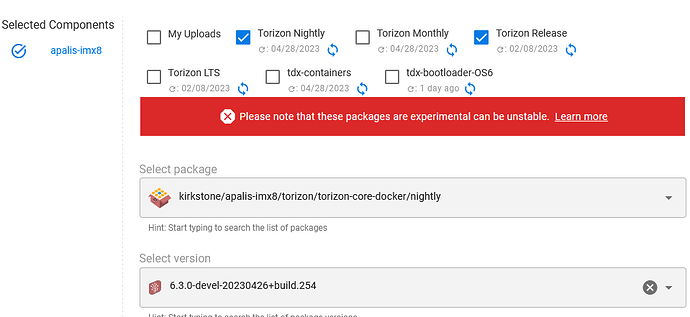Dear Lucas,
I am trying to update from Torizon OS 6.2.0 to Torizon OS 6.3.0 (to have access to the remote shell) using the Torizon Nightly:
uname -a before the upgrade reports Linux apalis-imx8-14716872 5.15.77-6.2.0-devel+git.5ee7b429cf75 #1-TorizonCore SMP PREEMPT Fri Feb 17 12:53:14 UTC 2023 aarch64 aarch64 aarch64 GNU/Linux
The kirkstone 6.3.0 version I am trying to install is the following:
The installation fails on a libostree error as reported by sudo journalctl -f -u aktualizr* on the target:
Nov 22 17:03:41 apalis-imx8-14716872 aktualizr-torizon[1030]: libostree HTTP error from remote aktualizr-remote for <https://tzn-ota-tdxota.s3.amazonaws.com/ostree-repo/objects/43/68a421b4f05b88b18669f7bda38f0122fa8f26690ae5b0d81c96cf3e930f29.commit>: Server returned HTTP 403
Nov 22 17:03:41 apalis-imx8-14716872 aktualizr-torizon[1030]: Error while pulling image: 1 Server returned HTTP 403
The full logs (the beginning is not available) here after :
Nov 22 17:03:34 apalis-imx8-14716872 aktualizr-torizon[1030]: Invalid role in root.json
Nov 22 17:03:34 apalis-imx8-14716872 aktualizr-torizon[1030]: Invalid role in root.json
Nov 22 17:03:35 apalis-imx8-14716872 aktualizr-torizon[1030]: New updates found in Director metadata. Checking Image repo metadata...
Nov 22 17:03:38 apalis-imx8-14716872 aktualizr-torizon[1030]: 1 new update found in both Director and Image repo metadata.
Nov 22 17:03:38 apalis-imx8-14716872 aktualizr-torizon[1030]: Event: UpdateCheckComplete, Result - Updates available
Nov 22 17:03:38 apalis-imx8-14716872 aktualizr-torizon[1030]: Update available. Acquiring the update lock...
Nov 22 17:03:38 apalis-imx8-14716872 aktualizr-torizon[1030]: Invalid role in root.json
Nov 22 17:03:38 apalis-imx8-14716872 aktualizr-torizon[1030]: Invalid role in root.json
Nov 22 17:03:41 apalis-imx8-14716872 aktualizr-torizon[1030]: libostree HTTP error from remote aktualizr-remote for <https://tzn-ota-tdxota.s3.amazonaws.com/ostree-repo/objects/43/68a421b4f05b88b18669f7bda38f0122fa8f26690ae5b0d81c96cf3e930f29.commit>: Server returned HTTP 403
Nov 22 17:03:41 apalis-imx8-14716872 aktualizr-torizon[1030]: Error while pulling image: 1 Server returned HTTP 403
Nov 22 17:03:42 apalis-imx8-14716872 aktualizr-torizon[1030]: libostree HTTP error from remote aktualizr-remote for <https://tzn-ota-tdxota.s3.amazonaws.com/ostree-repo/objects/43/68a421b4f05b88b18669f7bda38f0122fa8f26690ae5b0d81c96cf3e930f29.commit>: Server returned HTTP 403
Nov 22 17:03:42 apalis-imx8-14716872 aktualizr-torizon[1030]: Error while pulling image: 1 Server returned HTTP 403
Nov 22 17:03:44 apalis-imx8-14716872 aktualizr-torizon[1030]: libostree HTTP error from remote aktualizr-remote for <https://tzn-ota-tdxota.s3.amazonaws.com/ostree-repo/objects/43/68a421b4f05b88b18669f7bda38f0122fa8f26690ae5b0d81c96cf3e930f29.commit>: Server returned HTTP 403
Nov 22 17:03:44 apalis-imx8-14716872 aktualizr-torizon[1030]: Error while pulling image: 1 Server returned HTTP 403
Nov 22 17:03:44 apalis-imx8-14716872 aktualizr-torizon[1030]: Download unsuccessful after 3 attempts.
Nov 22 17:03:44 apalis-imx8-14716872 aktualizr-torizon[1030]: Error downloading image: The target's calculated hash did not match the hash in the metadata.
Nov 22 17:03:44 apalis-imx8-14716872 aktualizr-torizon[1030]: Event: DownloadTargetComplete, Result - Error
Nov 22 17:03:44 apalis-imx8-14716872 aktualizr-torizon[1030]: 0 of 1 targets were successfully downloaded.
Nov 22 17:03:44 apalis-imx8-14716872 aktualizr-torizon[1030]: Event: AllDownloadsComplete, Result - Error
Nov 22 17:03:44 apalis-imx8-14716872 aktualizr-torizon[1030]: Event: PutManifestComplete, Result - Success
Nov 22 17:03:56 apalis-imx8-14716872 aktualizr-torizon[1030]: PROXY: sending device data to Torizon OTA.
Nov 22 17:03:56 apalis-imx8-14716872 aktualizr-torizon[1030]: Event: SendDeviceDataComplete
Did I miss a step ?
Best regards,
Fabian