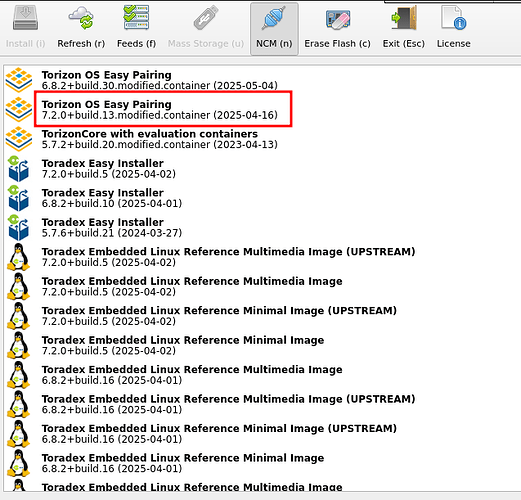1: (3270) ->=library-loaded,id=“/usr/lib/aarch64-linux-gnu/qt6/plugins/platforms/libqwayland-generic.so”,target-name=“/usr/lib/aarch64-linux-gnu/qt6/plugins/platforms/libqwayland-generic.so”,host-name=“/usr/lib/aarch64-linux-gnu/qt6/plugins/platforms/libqwayland-generic.so”,symbols-loaded=“0”,thread-group=“i1”,ranges=[{from=“0x0000ffffb63c1550”,to=“0x0000ffffb63c19a0”}]
1: (3281) ->=library-loaded,id=“/lib/aarch64-linux-gnu/libQt6WaylandClient.so.6”,target-name=“/lib/aarch64-linux-gnu/libQt6WaylandClient.so.6”,host-name=“/lib/aarch64-linux-gnu/libQt6WaylandClient.so.6”,symbols-loaded=“0”,thread-group=“i1”,ranges=[{from=“0x0000ffffb6327a40”,to=“0x0000ffffb6373ca0”}]
1: (3281) ->=library-loaded,id=“/lib/aarch64-linux-gnu/libwayland-cursor.so.0”,target-name=“/lib/aarch64-linux-gnu/libwayland-cursor.so.0”,host-name=“/lib/aarch64-linux-gnu/libwayland-cursor.so.0”,symbols-loaded=“0”,thread-group=“i1”,ranges=[{from=“0x0000ffffb6291330”,to=“0x0000ffffb6292af8”}]
[Warning] 1: (3331) STDERR: Failed to create wl_display (No such file or directory)
[Warning] 1: (3371) STDERR: qt.qpa.plugin: Could not load the Qt platform plugin “wayland” in “” even though it was found.
[Warning] 1: (3371) STDERR: This application failed to start because no Qt platform plugin could be initialized. Reinstalling the application may fix this problem.
[Warning] 1: (3371) STDERR: Available platform plugins are: minimal, linuxfb, eglfs, wayland, xcb, vkkhrdisplay, minimalegl, wayland-egl, offscreen, vnc.
1: (3374) ->~“\nProgram”
1: (3374) ->~" received signal SIGABRT, Aborted.\n"
1: (3374) ->~“0x0000ffffbb0a2e90 in ?? () from /lib/aarch64-linux-gnu/libc.so.6\n”
1: (3374) ->*stopped,reason=“signal-received”,signal-name=“SIGABRT”,signal-meaning=“Aborted”,frame={addr=“0x0000ffffbb0a2e90”,func=“??”,args=,from=“/lib/aarch64-linux-gnu/libc.so.6”,arch=“aarch64”},thread-id=“1”,stopped-threads=“all”,core=“0”
Program received signal SIGABRT, Aborted.
0x0000ffffbb0a2e90 in ?? () from /lib/aarch64-linux-gnu/libc.so.6