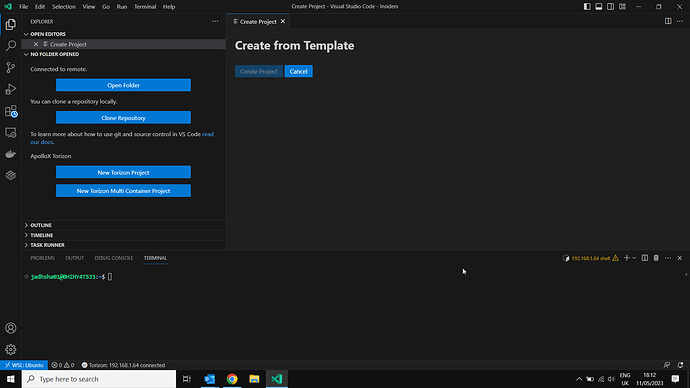I have installed ApolloX torizon vscode extension.
I am following the instructions at this link:
https://github.com/toradex/torizon-experimental-torizon-ide-v2-docs/blob/main/TEMPLATES.md
However, after clicking “New Torizon project”, I am unable to see any icons for the so called Toradex supported templates or community templates.
I cannot see any templates, see snapshot.
Why is this happening?