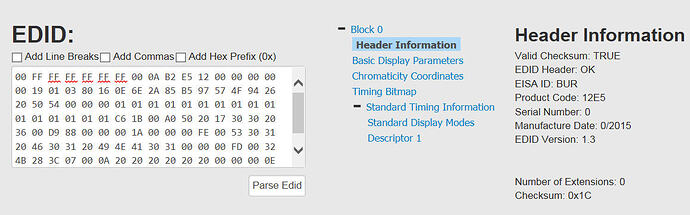Hi,
I have an issue to connect a display to an Ixora V1.1A board (iXM6). It’s an external display with a DVI input, which I connect with an HDMI → DVI cable to the board. The resolution is 1280x800.
My u-boot commandline to set up the display is the following
Apalis iMX6 # env print vidargs
vidargs=mxc_hdmi.only_cea=1 video=mxcfb0:dev=hdmi,1280x800M@60,if=RGB24 video=mxcfb1:off video=mxcfb2:off video=mxcfb3:off fbmem=32M
However, the display stays blank. Also, the dmesg output shows that the EDID information is wrong.
imx-drm display-subsystem: HDMI-A-1: EDID is invalid:
[00] BAD 00 ff ff ff ff ff ff 00 0a 0a e5 e5 d9 d9 11 11
[00] BAD 22 22 01 01 80 80 0e 0e 2a 2a b5 b5 57 57 94 94
[00] BAD 20 20 54 54 00 00 01 01 01 01 01 01 01 01 01 01
[00] BAD 01 01 01 01 01 01 c6 c6 00 00 50 50 17 17 30 30
[00] BAD 36 36 d9 d9 00 00 00 00 00 00 00 00 00 00 26 26
[00] BAD 20 20 50 50 30 30 30 30 20 20 00 00 00 00 00 00
[00] BAD 4b 4b 3c 3c 00 00 20 20 20 20 20 20 00 00 00 00
[00] BAD 00 00 30 30 20 20 30 30 20 20 4e 4e 30 30 00 00
However, when I connect the display to my Laptop (Linux, also HDMI output), then it detects the display correctly.
% edid-decode < /sys/devices/pci0000:00/0000:00:02.0/drm/card0/card0-HDMI-A-2/edid
EDID version: 1.3
Manufacturer: BUR Model 12e5 Serial Number 1091636441
Made in week 34 of 2019
Digital display
Maximum image size: 22 cm x 14 cm
Gamma: 2.10
DPMS levels: Off
RGB color display
First detailed timing is preferred timing
Display x,y Chromaticity:
Red: 0.5917, 0.3398
Green: 0.3095, 0.5791
Blue: 0.1503, 0.1279
White: 0.3134, 0.3291
Established timings supported:
Standard timings supported:
Detailed mode: Clock 71.100 MHz, 217 mm x 136 mm
1280 1328 1360 1440 hborder 0
800 803 809 823 vborder 0
+hsync -vsync
VertFreq: 59 Hz, HorFreq: 49375 Hz
Monitor name: B&R AP1000
Monitor ranges (GTF): 50-75Hz V, 40-60kHz H, max dotclock 70MHz
ASCII string: S01 F01 INA01
Checksum: 0x6c (valid)
What could be the reason that the Toradex board cannot identify the display? I appreciate any pointers.
Thanks, Michael