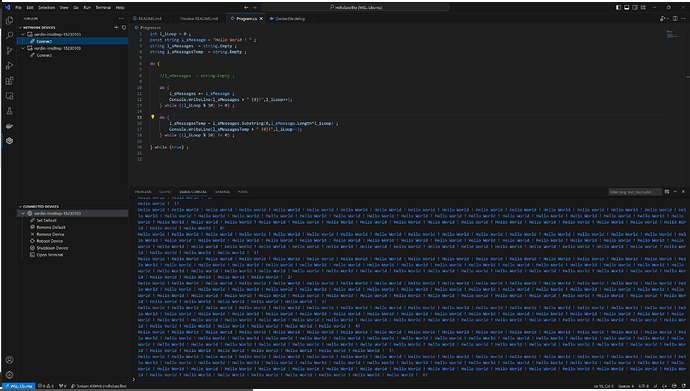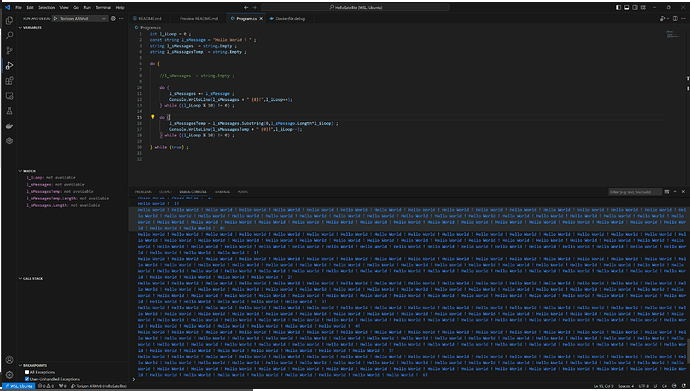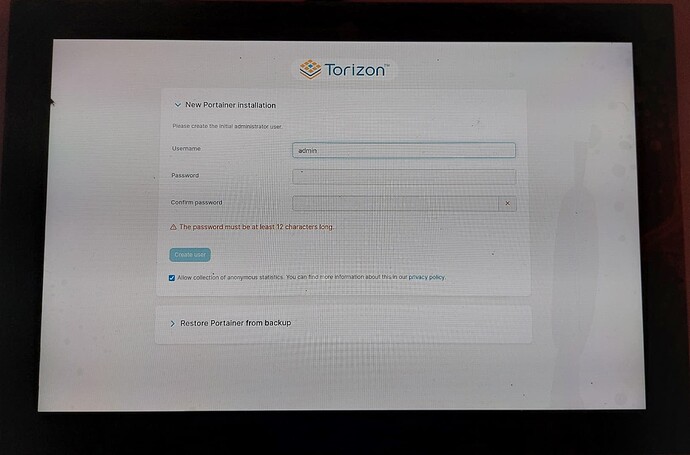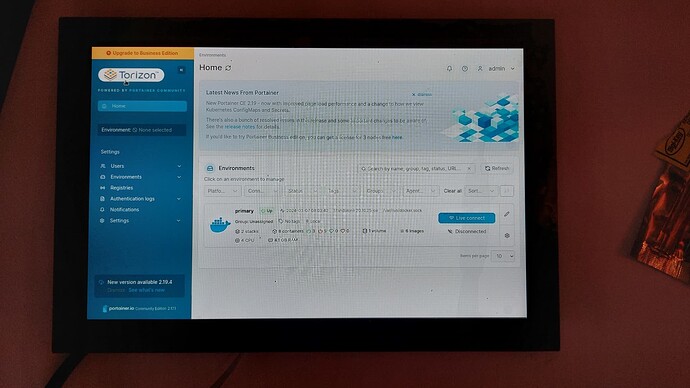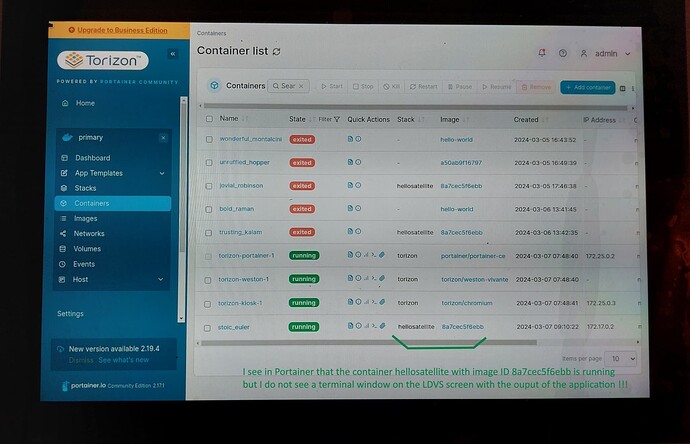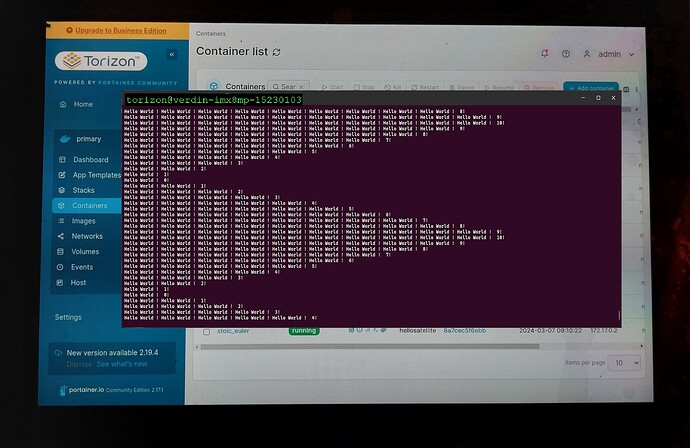Geetings Jeremias,
[Configuration]
Verdin iMX8M Plus Evaluation Kit with Touchscreen
with:
SOM i.MX8M Plus Quad 4GB WB IT v1.1B
Dahlia Carrier Board v1.1D
Verdin DSI to LVDS rev 1.1A
Capacitive Touch Display 10.1" v1.0A
You are right, my message is not clear enough.
We have output in the console (terminal) of VS Code on my Windows computer, but I would like to display the same output in a terminal window on my LVDS display.
Yous are right this is not graphical output, this is text output, as we can have under any Linux distro when you open up a terminal and type for instance shell command, but in this case I would like to create a terminal window in my LVDS display and fill this terminal with the output with the Console.WriteLine content.
I have made a configuration to enable the LVDS display, as suggested by @rudhi.tx.
The content of my overlays.txt is as follow:
torizon@verdin-imx8mp-15230103:/sysroot/boot/ostree/torizon-fe091cbe7b665ff6d9d5d618cb20c42c90c242fffeaceccf204eacd186b2f597/dtb$ cat overlays.txt
fdt_overlays=verdin-imx8mp_hdmi_overlay.dtbo verdin-imx8mp_dsi-to-hdmi_overlay.dtbo verdin-imx8mp_spidev_overlay.dtbo
So, when I start my SOM, I have the Portainer application displayed on my Capacitive Touch Display 10.1" as you can see on the following pictures.
My setup is as the picture below:
Verdin iMX8M Plus Evaluation Kit with Touchscreen
with:
SOM i.MX8M Plus Quad 4GB WB IT v1.1B
Dahlia Carrier Board v1.1D
Verdin DSI to LVDS rev 1.1A
Capacitive Touch Display 10.1" v1.0A
with the Wi-Fi antenna mounted, and I am connected to my router through Ethernet and through Wi-Fi:
torizon@verdin-imx8mp-15230103:~$ nmcli
ethernet0: connected to network0
"ethernet0"
ethernet (imx-dwmac), 00:14:2D:E8:64:97, hw, mtu 1500
ip4 default, ip6 default
inet4 192.168.1.60/24
route4 192.168.1.0/24 metric 100
route4 default via 192.168.1.1 metric 100
inet6 2a02:8429:753e:5a01:8de7:4582:6b56:8725/64
inet6 fe80::cedd:3df:6fdf:47d5/64
route6 fe80::/64 metric 1024
route6 2a02:8429:753e:5a01::/64 metric 100
route6 default via fe80::6aaa:c4ff:fe08:c75f metric 100
mlan0: connected to SFR_C75F_EXT
"Marvell Wi-Fi"
wifi (mwifiex_sdio), 10:68:38:50:B3:29, hw, mtu 1500
inet4 192.168.1.160/24
route4 192.168.1.0/24 metric 600
route4 default via 192.168.1.1 metric 600
inet6 2a02:8429:753e:5a01:5932:f620:4d42:df5b/64
inet6 fe80::37e8:d1cd:c9b3:4743/64
route6 fe80::/64 metric 1024
route6 2a02:8429:753e:5a01::/64 metric 600
route6 default via fe80::6aaa:c4ff:fe08:c75f metric 600
uap0: disconnected
"Marvell Wi-Fi"
wifi (mwifiex_sdio), 2E:7D:A1:31:E9:E2, hw, mtu 1500
br-b512990e0c3d: unmanaged
"br-b512990e0c3d"
bridge, 02:42:B5:04:88:3E, sw, mtu 1500
docker0: unmanaged
"docker0"
bridge, 02:42:A1:D4:C6:7B, sw, mtu 1500
can0: unmanaged
"can0"
can (flexcan), hw, mtu 16
can1: unmanaged
"can1"
can (flexcan), hw, mtu 16
veth228adbb: unmanaged
"veth228adbb"
ethernet (veth), 4E:E9:AB:52:34:64, sw, mtu 1500
vethf879331: unmanaged
"vethf879331"
ethernet (veth), 9E:BE:A8:D7:24:72, sw, mtu 1500
sit0: unmanaged
"sit0"
iptunnel (sit), 00:00:00:00, sw, mtu 1480
lo: unmanaged
"lo"
loopback (unknown), 00:00:00:00:00:00, sw, mtu 65536
DNS configuration:
servers: 192.168.1.1
interface: ethernet0
servers: 2a02:8429:753e:5a01:6aaa:c4ff:fe08:c75f
interface: ethernet0
servers: 192.168.1.1
interface: mlan0
servers: 2a02:8429:753e:5a01:6aaa:c4ff:fe08:c75f
interface: mlan0
Use "nmcli device show" to get complete information about known devices and
"nmcli connection show" to get an overview on active connection profiles.
Consult nmcli(1) and nmcli-examples(7) manual pages for complete usage details.
torizon@verdin-imx8mp-15230103:~$
When I list the docker images installed on my Torizon OS, I have the following ones:
torizon@verdin-imx8mp-15230103:~$ docker images
REPOSITORY TAG IMAGE ID CREATED SIZE
192.168.1.157:5002/hello-satellite-csharp-debug arm64 8a7cec5f6ebb 41 hours ago 473MB
torizon/weston-vivante 3 99a7e4d40553 2 weeks ago 515MB
torizon/weston-vivante <none> b9630cbc2309 3 months ago 515MB
hello-world latest ee301c921b8a 10 months ago 9.14kB
portainer/portainer-ce 2.17.1 ada025d39772 12 months ago 267MB
torizon/chromium 2 cb7ac4913734 18 months ago 609MB
torizon@verdin-imx8mp-15230103:~$
And when I try to run the image of my Hello-Satellite c# project on my board, I have no output on my LVDS display. I have only output in my VS Code console on my Windows machine.
torizon@verdin-imx8mp-15230103:~$ docker run 8a7cec5f6ebb
Nothing happens on my LVDS touch screen.
I would like to have something like that:
Many thanks.
Regards,
François.