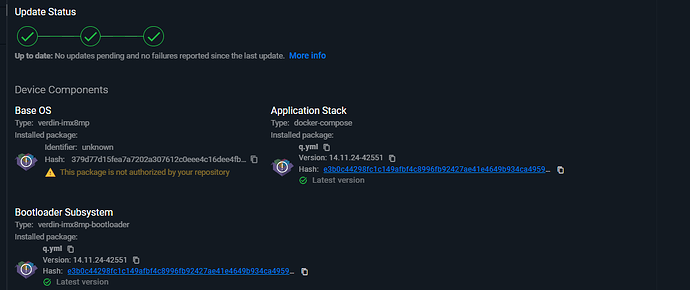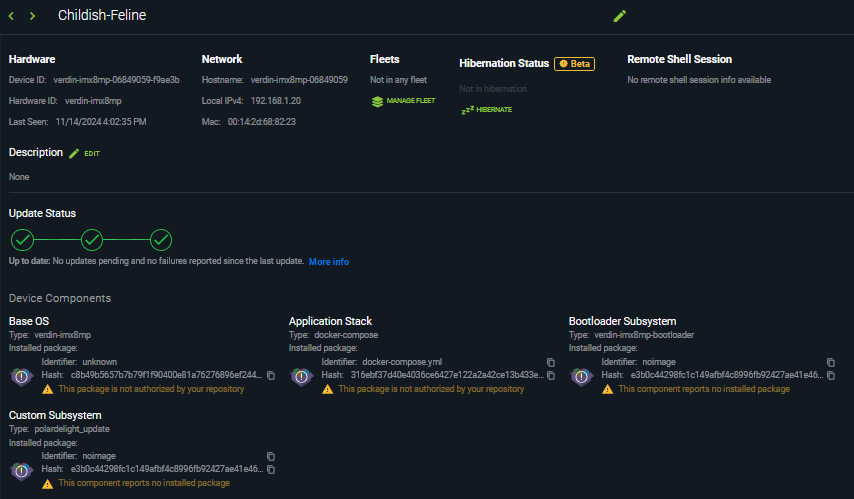I’m following along with How to Use Subsystem Updates | Toradex Developer Center and watched the webinar about making a subsystem update. What I have done:
- I use torizon core builder to change the secondaries.json file in usr/lib/sota/
myfile.txt (1.7 KB)
- made and action handler
- went to torizon.io and added a new package. my custom component name DOES show in check box list.
- uploaded my file.
- went to my device and looked at the device information
- under “Device Components” it does not list my new custom component
How do I get this to show up. what did I miss in the setup process?
Greetings @jeffbelz,
I used your secondaries.json file along with a dummy action handler script and on my side I can see the new custom component when I provision the device:
For reference I did the following:
- Copy your
secondaries.json to /etc/sota/secondaries.json
- Created file
/etc/sota/conf.d/99-secondaries.toml with the contents:
[uptane]
secondary_config_file = "/etc/sota/secondaries.json"
- Create a dummy action handler script and placed it at
/home/torizon/polardelight/polardelight-update-handler.sh
- Provisioned the device.
Once the device was provisioned, I saw all the components as seen in my screenshot above.
Looking at your screenshot I noticed something strange. Both the docker-compose and verdin-imx8mp-bootloader components both have the installed package q.yml. Which doesn’t make sense, cause how can a bootloader and docker-compose have the same thing installed. But the hash being reported for those packages is the empty hash. Then again I’m not sure why it’s showing as q.yml on your side instead of the expected noimage as seen in my device.
It would seem something strange went wrong on this device during the setup of your new custom component. Could you try again from the start, using my steps as a reference. If you are still seeing issues I may need to see the logs from Aktualizr on your device to understand what is actually going on here.
Best Regards,
Jeremias
I started from scratched based on what you did. the log gave me some clues to solve. Once I fixed a few typos I got the components to show up. However, the update is not happening and I get some errors that I don’t know how to solve. Attached is the logs and the files I created
ota docs.zip (43.0 KB)
Update:
It’s working now. I was just sending a blank file to overwrite on the target. guess it does not like that. Once I put some text in the document I wanted to update it worked.
I was just doing a test OTA.
Seems to working
Glad to hear you got things working now.
Best Regards,
Jeremias