Colibri Evaluation Board V3.2
Colibri iMX6ULL 1GB IT
Colibri-iMX6ULL_ToradexEasyInstaller_5.7.3+build.17
Colibri-iMX6ULL-eMMC_Reference-Minimal-Image-Tezi_5.7.2+build.21
I’ve installed it with EasyInstaller a few times before and there was no problem.
However, after u-boot and eMMC-related tests, it does not boot even after recovery.
The recovery.bat log is as follows.
Downloading Toradex Easy Installer...
config file <recovery\\\imx_usb.conf>
vid=0x15a2 pid=0x0054 file_name=mx6_usb_rom.conf
-> vid=0x1b67 pid=0x4fff file_name=mx6_usb_sdp_spl.conf
-> vid=0x1b67 pid=0x4000 file_name=mx6_usb_sdp_uboot.conf
vid=0x15a2 pid=0x0061 file_name=mx6_usb_rom.conf
-> vid=0x1b67 pid=0x4fff file_name=mx6_usb_sdp_spl.conf
-> vid=0x1b67 pid=0x4000 file_name=mx6_usb_sdp_uboot.conf
vid=0x15a2 pid=0x0076 file_name=mx7_usb_rom.conf
-> vid=0x1b67 pid=0x4000 file_name=mx7_usb_sdp_uboot.conf
vid=0x15a2 pid=0x0080 file_name=mx6ull_usb_rom.conf
-> vid=0x1b67 pid=0x4000 file_name=mx6ull_usb_sdp_uboot.conf
config file <recovery\\\mx6ull_usb_rom.conf>
parse recovery\\\mx6ull_usb_rom.conf
Trying to open device vid=0x15a2 pid=0x0080
Interface 0 claimed
HAB security state: development mode (0x56787856)
== work item
filename u-boot.imx
load_size 0 bytes
load_addr 0x83f00000
dcd 1
clear_dcd 0
plug 0
jump_mode 2
jump_addr 0x00000000
== end work item
loading DCD table @0x910000
<<<-552, 1024 bytes>>>
succeeded (status 0x128a8a12)
loading binary file(u-boot.imx) to 877ff400, skip=0, fsize=66c00 type=aa
<<<420864, 420864 bytes>>>
succeeded (status 0x88888888)
jumping to 0x877ff400
config file <recovery\\\mx6ull_usb_sdp_uboot.conf>
parse recovery\\\mx6ull_usb_sdp_uboot.conf
Trying to open device vid=0x1b67 pid=0x4000
Interface 0 claimed
HAB security state: development mode (0x56787856)
== work item
filename tezi.itb
load_size 0 bytes
load_addr 0x82100000
dcd 0
clear_dcd 0
plug 0
jump_mode 0
jump_addr 0x00000000
== end work item
load_addr=82100000
loading binary file(tezi.itb) to 82100000, skip=0, fsize=1fc3048 type=0
<<<33304648, 33305600 bytes>>>
succeeded (status 0x88888888)
HAB security state: development mode (0x56787856)
== work item
filename boot-sdp.scr
load_size 0 bytes
load_addr 0x82000000
dcd 0
clear_dcd 0
plug 0
jump_mode 1
jump_addr 0x82000000
== end work item
load_addr=82000000
loading binary file(boot-sdp.scr) to 82000000, skip=0, fsize=18b type=aa
<<<395, 1024 bytes>>>
succeeded (status 0x88888888)
jumping to 0x82000000
ECHO가 설정되어 있지 않습니다.
Successfully downloaded Toradex Easy Installer.
계속하려면 아무 키나 누르십시오 . . .
The serial console logs are as follows.
U-Boot 2020.07-5.7.3+git.7683835c191e (Jul 25 2023 - 13:52:19 +0000)
CPU: Freescale i.MX6ULL rev1.1 792 MHz (running at 396 MHz)
CPU: Industrial temperature grade (-40C to 105C) at 35C
Reset cause: POR
DRAM: 1 GiB
MMC: FSL_SDHC: 0
In: serial
Out: serial
Err: serial
Serial Downloader recovery mode, using sdp command
Net:
Error: ethernet@20b4000 address not set.
No ethernet found.
Hit any key to stop autoboot: 0
USB EHCI 1.00
SDP: initialize...
SDP: handle requests...
Downloading file of size 33304648 to 0x82100000... done
Downloading file of size 395 to 0x82000000... done
Jumping to header at 0x82000000
Header Tag is not an IMX image
## Loading kernel from FIT Image at 82100000 ...
Using 'conf-imx6ull-colibri-emmc-eval-v3.dtb' configuration
Trying 'kernel-1' kernel subimage
Description: Linux kernel
Type: Kernel Image
Compression: uncompressed
Data Start: 0x8210010c
Data Size: 6992384 Bytes = 6.7 MiB
Architecture: ARM
OS: Linux
Load Address: 0x81000000
Entry Point: 0x81000000
Hash algo: sha256
Hash value: 2176d5e25a043e146df6e3fce2c5261d1b52834829fce951b141ca08bf27838a
Verifying Hash Integrity ... sha256+ OK
## Loading ramdisk from FIT Image at 82100000 ...
Using 'conf-imx6ull-colibri-emmc-eval-v3.dtb' configuration
Trying 'ramdisk-1' ramdisk subimage
Description: tezi-initramfs
Type: RAMDisk Image
Compression: uncompressed
Data Start: 0x827c5460
Data Size: 26202112 Bytes = 25 MiB
Architecture: ARM
OS: Linux
Load Address: unavailable
Entry Point: unavailable
Hash algo: sha256
Hash value: 310daaaf1a2d4657aa41fc1ea340acafef80d362f477406a1b5f7b1792e546fb
Verifying Hash Integrity ... sha256+ OK
## Loading fdt from FIT Image at 82100000 ...
Using 'conf-imx6ull-colibri-emmc-eval-v3.dtb' configuration
Trying 'fdt-imx6ull-colibri-emmc-eval-v3.dtb' fdt subimage
Description: Flattened Device Tree blob
Type: Flat Device Tree
Compression: uncompressed
Data Start: 0x827b690c
Data Size: 46344 Bytes = 45.3 KiB
Architecture: ARM
Hash algo: sha256
Hash value: 2451fea89268eb243ab6030b8e4301886f627afc52c28cd8fe16c4b1feb0af33
Verifying Hash Integrity ... sha256+ OK
Booting using the fdt blob at 0x827b690c
EHCI failed to shut down host controller.
Loading Kernel Image
Loading Ramdisk to 8e703000, end 90000000 ... OK
Loading Device Tree to 8e6f4000, end 8e702507 ... OK
Starting kernel ...
[ 0.074146] debugfs: Directory 'dummy-iomuxc-gpr@20e4000' with parent 'regmap' already present!
[ 0.797701] fec 20b4000.ethernet: Invalid MAC address: 00:00:00:00:00:00
[ 0.997595] mxs_phy 20c9000.usbphy: vbus is not valid
Running /etc/rc.local...
Toradex Easy Installer 5.7.3+build.17 ()
Starting udev
System time was Thu Jul 27 12:13:54 UTC 2023.
Setting the System Clock using the Hardware Clock as reference...
System Clock set. System local time is now Thu Jul 27 12:13:54 UTC 2023.
Welcome to the Toradex Easy Installer
This is a Linux based installer for Toradex modules. Currently, the installer
does not have a serial console interface. You can use the Toradex Easy Installer
via any of the available display interfaces using USB mouse/keyboard or via a
network connection using VNC. Use:
# ip addr show
to display the Ethernet IP address(es) or use USB RNDIS at IP 192.168.11.1.
Check our documentation at:
https://developer.toradex.com/software/toradex-easy-installer
/ # [ 112.157548] reboot: Restarting system
I’ve finished installing VGA, and I’ve pressed the reboot button, but I can’t see any messages.
What did I do wrong?