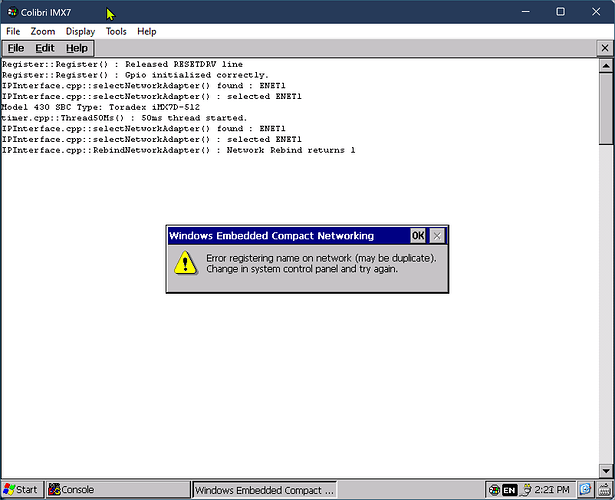I need to suppress this blocking dialog in my WEC2013 application:
I have already set DWORD “DontShowUI” equal to 1 in:
HKEY_CURRENT_USER\Software\Microsoft\Windows\Windows Error Reporting
HKEY_LOCAL_MACHINE\Software\Microsoft\Windows\Windows Error Reporting
That doesn’t suppress this message. This is a headless system and there is no way for the end user to dismiss this.
The error message indicates you that same computer name exists on the network. You should make sure all the NETBIOS names are different. Suppressing the dialog will leave you network in a not working state.
If I allow the user to change the network name via a SCPI interface (headless) and the resulting call to sethostname() throws a blocking dialog, then the app is essentially crashed. An error is fine when calling the function, but I can’t have a blocking dialog pop up on a headless system.
Could you try a solution described here ?
Hallelujah! I found it:
https://developer.toradex.com/windows-ce/knowledge-base/network-messages-suppress-hide-from-netui/
That does the trick. Now I can handle the API error codes without an interfering dialog.