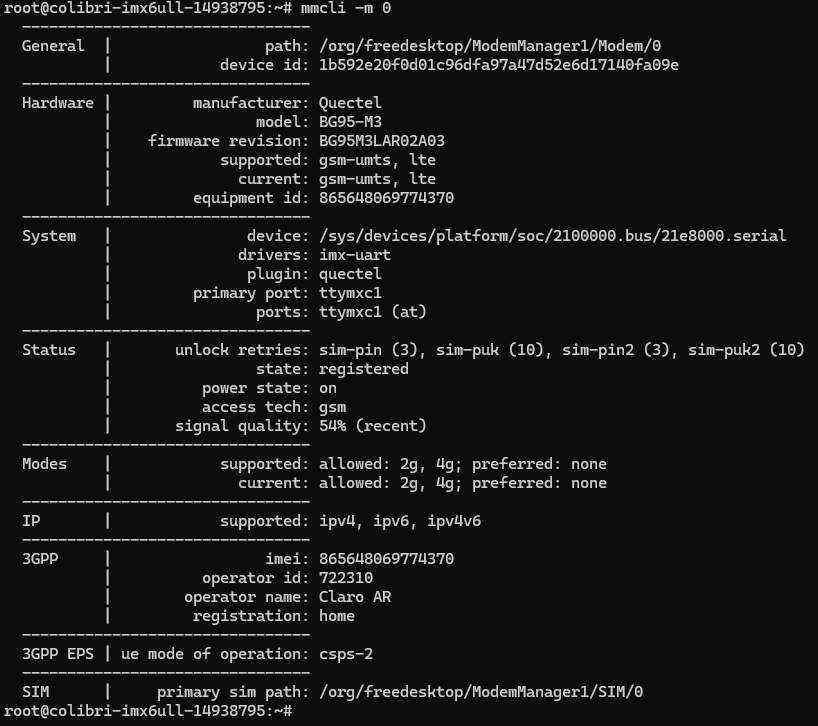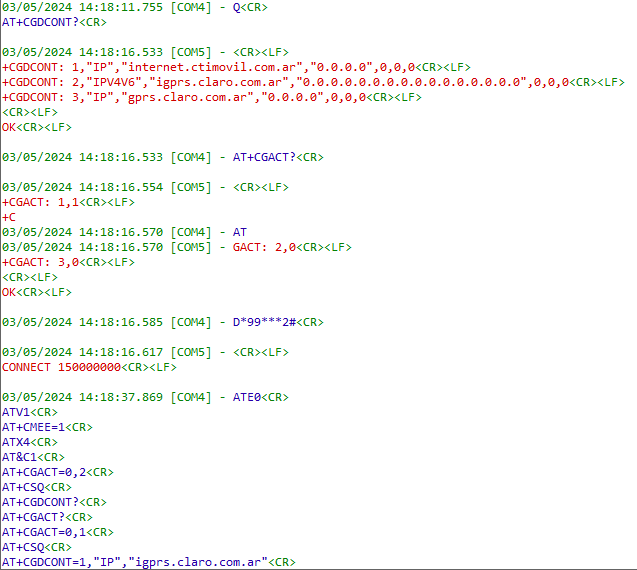Hello community!!
I am working with Colibri IMX6ULL 512MB module and to compile I use Yocto-Project tdx-reference-minimal-image.
I want to use the Quectel BG95 module as an interface to connect to the internet using the ttymxc1 UART from imx6ull.
I was able to install ModemManager and NetworkManager, and also developed rules for ModemManager to detect the bg95 over UART.
Here share the rules.
ACTION!="add|change|move|bind", GOTO="mm_bg95_uart2_end"
SUBSYSTEMS=="tty", DEVPATH=="/sys/devices/platform/soc/2100000.bus/21e8000.serial"
LABEL="mm_bg95_uart2_end"
# Rule for ModemManager to handle the device on ttymxc1
ACTION=="add|change|move", SUBSYSTEM=="tty", KERNEL=="ttymxc1", ENV{ID_MM_DEVICE_PROCESS}="1", ENV{ID_MM_TTY_BAUDRATE}="115200", ENV{ID_MM_PORT_TYPE_AT_PPP}="1", ENV{ID_MM_TTY_FLOW_CONTROL}="rts-cts"
Following the next steps Modem Support | Toradex Developer Center
ModemManager recognized the module bg95 and successfully enabled the modem.
The problem is when I want to create a new connection with NetworkManager.
nmcli c add type gsm ifname ttymxc1 con-name home apn igprs.claro.com.ar
The bg95 module responds CONNECT, and I understand that the PPP protocol is activated in the module.
Afterwards, ModemManager sends other commands, but the bg95 module is using UART.
With the command nmcli d and mmcli -m 0, it shows me the status of the module as CONNECTING.
But the connection is established, because after executing
mmcli -m 0 --simple-connect="apn=igprs.claro.com.ar"
error: couldn’t find modem
Can you help me with this?