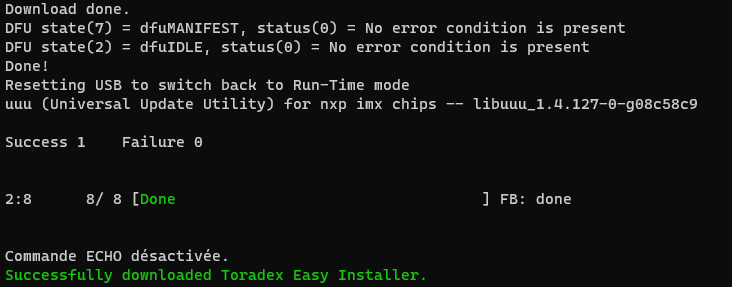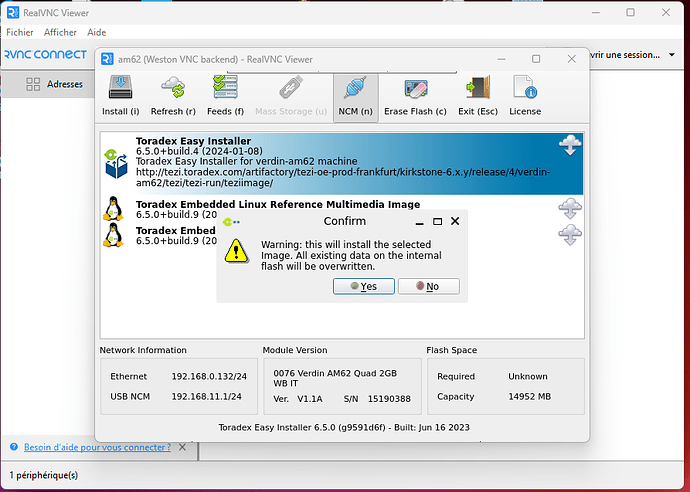Hi,
After building for the first time my light custom image ( no modification for this first try), i try to deploy it but i meet issue: There is some ssh connexion error. I precise that i’m able to connect via root@192.168.0.132. Then i decided to reinstall Tezi but i after download by USB OTG, message indicated a fail.
Noe that i set the correct driver universal Serial driver. When i connect the usb cable after recovery hardware sequence, i clearly see the AM62. Then i run the script and i see that it download a first time properly. Then i hear a kind of usb disconnexion, and the board re appear in the peripheral list no more as AM62 but as USB gadget. It continue to download whith some strange error like :
Failed to retrieve string descriptor 4
Failed to retrieve string descriptor 5
Failed to retrieve language identifiers
Failed to retrieve language identifiers
Here all my process from unboxing my Am62 + Mallow board to now:
- First power on
- Connexion with RealVNC to Tezi and install Torizon OS multimedia image
- Install Tool on WSL2
- Build simple image
- Fail to deploy → Need to recovery and install Tezi removed by Step 2) ?
- Let’s try to go to recovery mode ( 10sec min with jumper, remove jumper, run recovery-windows.bat)
- Seems to have download stuff but fail message at the end
- Try to deploy via ssh again, same fail:
flo@florian-fixe:~/tcbdir/imagesBuild$ torizoncore-builder --verbose deploy --remote-host 192.168.0.132 --remote-username torizon --remote-password torizon --reboot
2024-01-22 12:55:41,642 - torizon.tcbuilder.backend.deploy - INFO - Pulling OSTree with ref base (checksum 5d84f30579bf5a58fbbf71602b008aa8ea221f479da6dcc54387c191199c87fd) from local archive repository...
2024-01-22 12:55:41,643 - torizon.tcbuilder.backend.ostree - INFO - Starting http server to serve OSTree.
2024-01-22 12:55:41,643 - torizon.tcbuilder.backend.deploy - INFO - OSTree server listening on "localhost:38279".
2024-01-22 12:55:44,380 - root - CRITICAL - An unexpected Exception occurred. Please provide the following stack trace to
the Toradex TorizonCore support team:
2024-01-22 12:55:44,381 - root - ERROR - Traceback (most recent call last):
File "/builder/torizoncore-builder", line 221, in <module>
mainargs.func(mainargs)
File "/builder/tcbuilder/cli/deploy.py", line 101, in do_deploy
do_deploy_ostree_remote(args)
File "/builder/tcbuilder/cli/deploy.py", line 92, in do_deploy_ostree_remote
dbe.deploy_ostree_remote(args.remote_host, args.remote_username,
File "/builder/tcbuilder/backend/deploy.py", line 294, in deploy_ostree_remote
client.connect(hostname=resolved_remote_host,
File "/usr/lib/python3/dist-packages/paramiko/client.py", line 368, in connect
raise NoValidConnectionsError(errors)
paramiko.ssh_exception.NoValidConnectionsError: [Errno None] Unable to connect to port 22 on 192.168.0.132
Note that i tried to run the linux sheel cript to recover but it just print :
flo@florian-fixe:~/tcbdir/tezi/Verdin-AM62_ToradexEasyInstaller_6.5.0+build.4$ sudo sh recovery-linux.sh
Install or update dfu-util from your distro should the provided one not work with your distro