Hello @Jing_Wen ,
Thank you for the schematic. I will link here our Hardware expert to comment on the pull0down resistor.
@matthias.tx Could you please help this customer here?
BR, Janani
Hello @Jing_Wen ,
Thank you for the schematic. I will link here our Hardware expert to comment on the pull0down resistor.
@matthias.tx Could you please help this customer here?
BR, Janani
Hi @matthias.tx , @saijanani.tx ,
Please help to review on this as soon as possible ![]()
Thank you.
Hello,
can you share your schematic on this? you just posted our schematic. I like the review yours.
like where is your power coming from …
You can send the schematic to support@toradex.com if you dont want to share it here.
Best Regards,
Matthias
Also the 100K resistor is already on the DSI to HDMI adapter.
Hi @matthias.tx ,
This is the connection, if you want more details please let us know, will send to the support@toradex.com if needed.
The hotplug detect pin(lontium chip) is 2.89V when there is LCD connected, and 0.03V when there is no LCD connected.
Is 2.89V enough to trigger ?
Here is the zoom in for 1,2,3
Hi @matthias.tx , I realized that the image that I uploaded will be resize to smaller size and become blur, hence I upload the zoom in version. thanks
Hi @saijanani.tx , @matthias.tx
Is there any issue in the schematic ?
I am planning to share you my yocto recipe files to support@toradex.com
If you think schematic is good. Or you need more details for schematic ? Then we may need to have a virtual meeting.
Please let me know your opinion, thanks.
Hello,
We will check it today. but with High speed signals like MIPI the schematic is only one part, the other is the PCB layout and signal integrity.
Did you try to use the toradex DSI to HDMI Board together with the colibri HDMI Adapter in the meanwhile to see if it works.
Best Regards,
Matthias Gohlke
Hi @matthias.tx ,
We dont have colibri HDMI Adapter.
Also please help us to review the device-tree, .cfg (driver file) that we uploaded at this post.
I worry there is something missing in yocto recipe. thank you.
Hello tanchunhau,
it is always best to try with our carrier board and set up first, since there are so many things to consider.
That way you could rule out a software issue and work towards the Problem.
We get back to you after the review but you should try in the meanwhile with the Toradex boards.
Also can you please provide more information on your PCB layout? DSI signals need to routed as Impedance controlled lines. Did you follow our layout design guide on DSI signals?
Best Regards,
Matthias Gohlke
Hi @tanchunhau ,
Since the display you are using do not support EDID information may be if you can try hard coded display timing. If the issue is due to timing it should solve the issue.
Please check below link for reference how to add display timing. Please be noted you need to add timing as per the display panel you are using.
Best Regards
Ritesh Kumar
Hi @ritesh.tx ,
It is still not working after added EDID information into my device tree, please refer to attachment (line 273)
imx8qxp-apalis-smartracks.dtsi (20.0 KB)
It is still showing “disconnected”
Do you have any idea ?
Hi @matthias.tx ,
Unfortunately we cannot provide the whole layout file, but we do follow on the layout design guide. These are the trace length that I able to extract from my layout
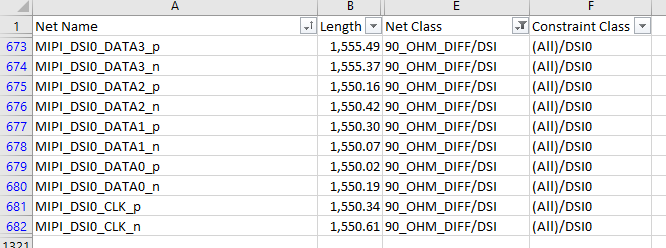
Is there anything that I violated here?
Hi @tanchunhau ,
On checking the updated device tree the timing used is not as per the LCD your shared at starting of this post. Are you using different LCD ? The display resolution on their link is 800x480, please update timings as per display.
Also since you are getting disconnected status issue seems more than just display timings.
Can you share output of below command and try once again with correct timings for your display.
cat /etc/issue
dmesg | grep -i lt8912
dmesg | grep -i imx-drm
cat /var/log/weston.log
Best Regards
Ritesh Kumar
Hi @ritesh.tx ,
Oops, my mistake, I will update it later.
Meanwhile below is the ‘output’ (not yet update the device tree)
message.txt (3.6 KB)
PS : dmesg | grep -i lt8912 <---- no info from this.
Hello Is this Problem still existing ?
Do you still need some help?
Matthias Gohlke
Hi Matthias,
Hello Is this Problem still existing ?
The program no longer exists.
Do you still need some help?
No at this moment. We will create a new post if need help in future.
Thank you for your support.
Hello tanchunhau,
thank you. We are working on some more material for Mipi DSI.
Best Regards