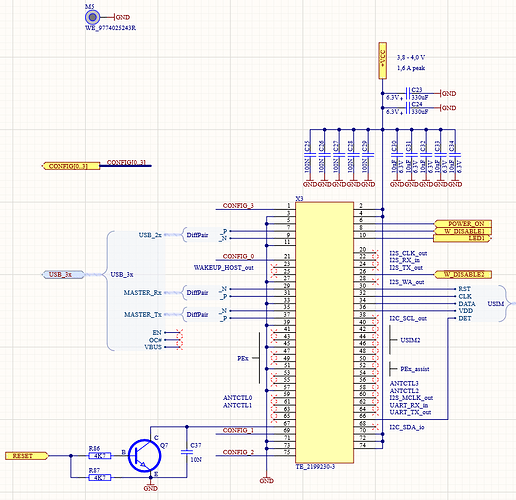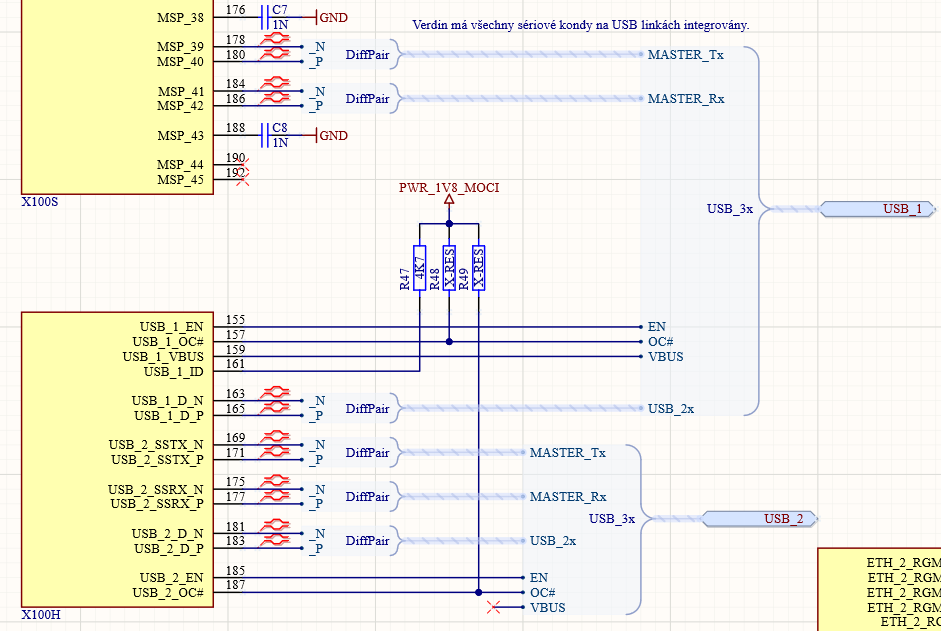Dear community,
When connecting some USB devices to the X3 connector (USB-C OTG) of the Dahlia card I get the following error:
[ 252.317174] xhci-hcd xhci-hcd.2.auto: xHCI Host Controller
[ 252.322743] xhci-hcd xhci-hcd.2.auto: new USB bus registered, assigned bus number 3
[ 252.330796] xhci-hcd xhci-hcd.2.auto: hcc params 0x0220fe65 hci version 0x110 quirks 0x0000002001010010
[ 252.340261] xhci-hcd xhci-hcd.2.auto: irq 78, io mem 0x38100000
[ 252.346304] xhci-hcd xhci-hcd.2.auto: xHCI Host Controller
[ 252.351827] xhci-hcd xhci-hcd.2.auto: new USB bus registered, assigned bus number 4
[ 252.359524] xhci-hcd xhci-hcd.2.auto: Host supports USB 3.0 SuperSpeed
[ 252.366540] hub 3-0:1.0: USB hub found
[ 252.370372] hub 3-0:1.0: 1 port detected
[ 252.375508] usb usb4: We don't know the algorithms for LPM for this host, disabling LPM.
[ 252.384162] hub 4-0:1.0: USB hub found
[ 252.388010] hub 4-0:1.0: 1 port detected
[ 253.356684] usb 3-1: new high-speed USB device number 2 using xhci-hcd
[ 263.660765] xhci-hcd xhci-hcd.2.auto: Abort failed to stop command ring: -110
[ 263.678012] xhci-hcd xhci-hcd.2.auto: xHCI host controller not responding, assume dead
[ 263.685949] xhci-hcd xhci-hcd.2.auto: HC died; cleaning up
[ 263.691538] xhci-hcd xhci-hcd.2.auto: Timeout while waiting for configure endpoint command
[ 263.700038] usb 3-1: can't set config #1, error -62
[ 263.705203] usb 3-1: USB disconnect, device number 2
I have tried with different devices and it does not fail with all, but I have repeated the same test with a Verdin iMX8M mini module and this error does not appear. What is the reason for this difference in behavior? How can it be fixed?
The SW and HW I have used for these tests is the following:
Software summary
------------------------------------------------------------
Bootloader: U-Boot
Kernel version: 5.15.148-6.7.0+git.bfdbfb2c85fb #1 SMP PREEMPT Thu Jun 20 15:59:41 UTC 2024
Kernel command line: root=PARTUUID=fac5235d-02 ro rootwait console=tty1 console=ttymxc2,115200 consoleblank=0 earlycon
Distro name: NAME="TDX Wayland with XWayland"
Distro version: VERSION_ID=6.7.0-build.13
Distro variant: -
Hostname: verdin-imx8mp-14740793
------------------------------------------------------------
Hardware info
------------------------------------------------------------
HW model: Toradex Verdin iMX8M Plus WB on Verdin Development Board
Toradex version: 0058 V1.1A
Serial number: 14740793
Processor arch: aarch64
------------------------------------------------------------
Best regards,
Julián