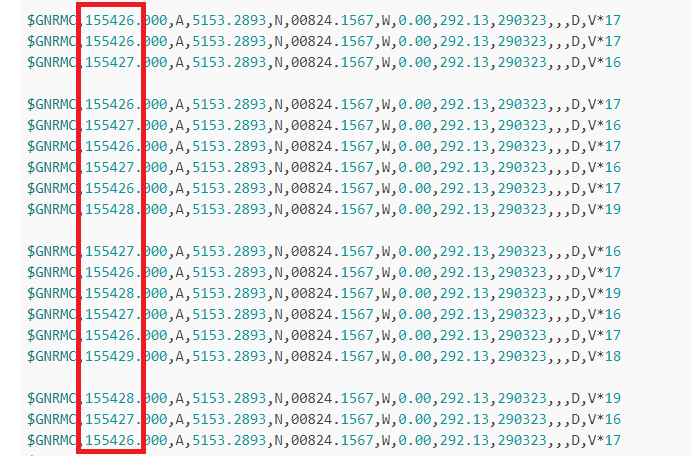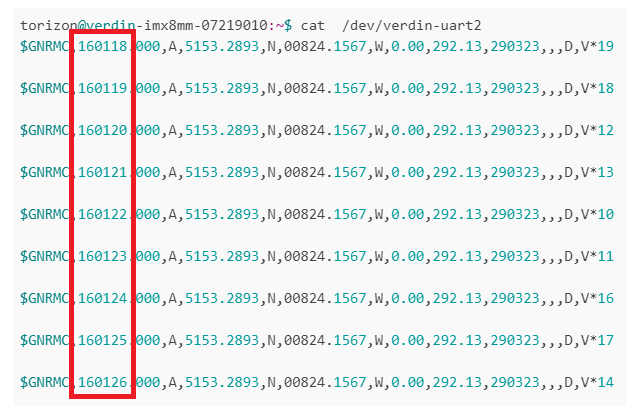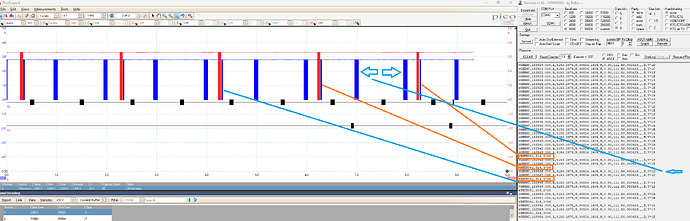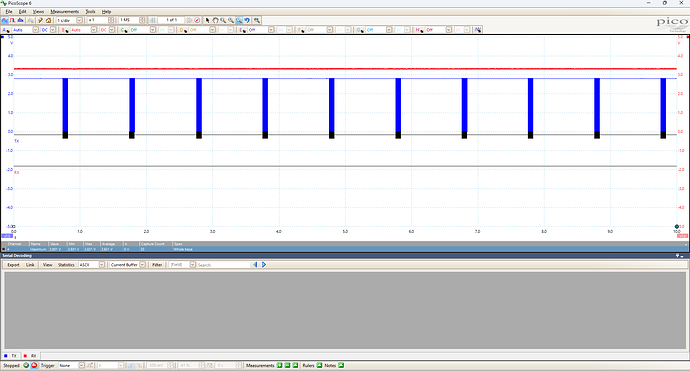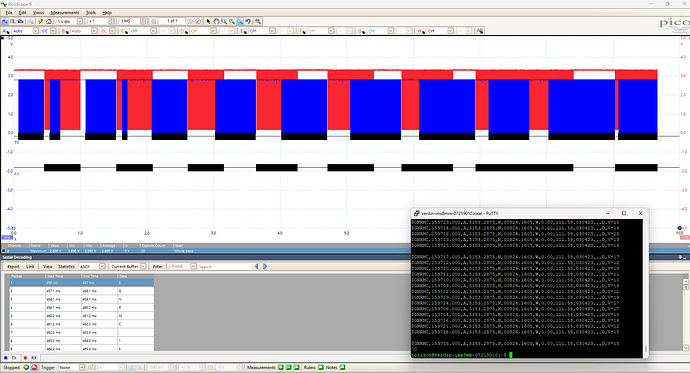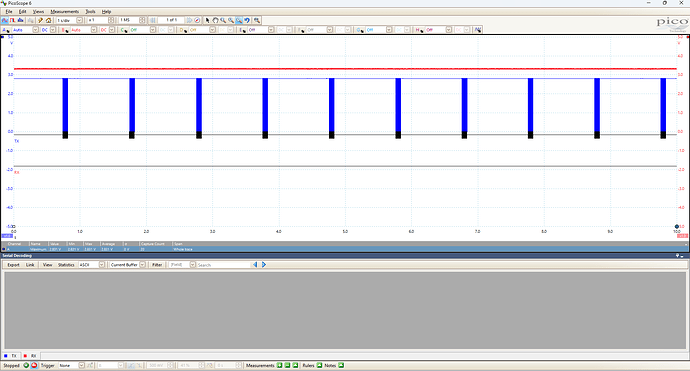Dear Support,
I am writing to seek assistance with an issue that I have encountered while using my Verdin iMX8M Mini Quad 2GB Wi-Fi/Bluetooth IT device running TorizonCore 5.
Specifically, I have modified the device tree for UART 2 by using GPIO3 and GPIO4 with a pinctrl configuration
pinctrl_uart3: uart3grp {
fsl,pins = <
MX8MM_IOMUXC_UART3_RXD_UART3_DCE_RX 0x146 /* SODIMM 210 */
MX8MM_IOMUXC_UART3_TXD_UART3_DCE_TX 0x146 /* SODIMM 212 */
>;
};
and details of UART2
/* Verdin UART_2 */
&uart3 {
status = "okay";
pinctrl-names = "default";
pinctrl-0 = <&pinctrl_uart3>;
fsl,uart-has-rtscts;
};
, and I am attempting to use the Verdin UART_2 to read data from a GNSS device. However, when I try to read the data using the ‘cat’ command, the output appears messy and incorrect.
GNRMC,155426,
second parameter shows the time for example 15:54:26
torizon@verdin-imx8mm-07219010:~$ cat /dev/verdin-uart2 $GNRMC,155426.000,A,5153.2893,N,00824.1567,W,0.00,292.13,290323,,,D,V*17
$GNRMC,155426.000,A,5153.2893,N,00824.1567,W,0.00,292.13,290323,,,D,V*17
$GNRMC,155426.000,A,5153.2893,N,00824.1567,W,0.00,292.13,290323,,,D,V*17
$GNRMC,155427.000,A,5153.2893,N,00824.1567,W,0.00,292.13,290323,,,D,V*16
$GNRMC,155426.000,A,5153.2893,N,00824.1567,W,0.00,292.13,290323,,,D,V*17
$GNRMC,155427.000,A,5153.2893,N,00824.1567,W,0.00,292.13,290323,,,D,V*16
$GNRMC,155426.000,A,5153.2893,N,00824.1567,W,0.00,292.13,290323,,,D,V*17
$GNRMC,155427.000,A,5153.2893,N,00824.1567,W,0.00,292.13,290323,,,D,V*16
$GNRMC,155426.000,A,5153.2893,N,00824.1567,W,0.00,292.13,290323,,,D,V*17
$GNRMC,155428.000,A,5153.2893,N,00824.1567,W,0.00,292.13,290323,,,D,V*19
$GNRMC,155427.000,A,5153.2893,N,00824.1567,W,0.00,292.13,290323,,,D,V*16
$GNRMC,155426.000,A,5153.2893,N,00824.1567,W,0.00,292.13,290323,,,D,V*17
$GNRMC,155428.000,A,5153.2893,N,00824.1567,W,0.00,292.13,290323,,,D,V*19
$GNRMC,155427.000,A,5153.2893,N,00824.1567,W,0.00,292.13,290323,,,D,V*16
$GNRMC,155426.000,A,5153.2893,N,00824.1567,W,0.00,292.13,290323,,,D,V*17
$GNRMC,155429.000,A,5153.2893,N,00824.1567,W,0.00,292.13,290323,,,D,V*18
$GNRMC,155428.000,A,5153.2893,N,00824.1567,W,0.00,292.13,290323,,,D,V*19
$GNRMC,155427.000,A,5153.2893,N,00824.1567,W,0.00,292.13,290323,,,D,V*16
$GNRMC,155426.000,A,5153.2893,N,00824.1567,W,0.00,292.13,290323,,,D,V*17
$GNRMC,155429.000,A,5153.2893,N,00824.1567,W,0.00,292.13,290323,,,D,V*18
$GNRMC,155428.000,A,5153.2893,N,00824.1567,W,0.00,292.13,290323,,,D,V*19
$GNRMC,155427.000,A,5153.2893,N,00824.1567,W,0.00,292.13,290323,,,D,V*16
$GNRMC,155426.000,A,5153.2893,N,00824.1567,W,0.00,292.13,290323,,,D,V*17
$GNRMC,155430.000,A,5153.2893,N,00824.1567,W,0.00,292.13,290323,,,D,V*10
Upon further investigation, I have found that if I remove the TX pin (GPIO4), the GNSS data can be read correctly. I am confused as to why this is the case, as I am not sending any echo messages on this pin.
when GPIO4 is disconnected
torizon@verdin-imx8mm-07219010:~$ cat /dev/verdin-uart2
$GNRMC,160118.000,A,5153.2893,N,00824.1567,W,0.00,292.13,290323,,,D,V*19
$GNRMC,160119.000,A,5153.2893,N,00824.1567,W,0.00,292.13,290323,,,D,V*18
$GNRMC,160120.000,A,5153.2893,N,00824.1567,W,0.00,292.13,290323,,,D,V*12
$GNRMC,160121.000,A,5153.2893,N,00824.1567,W,0.00,292.13,290323,,,D,V*13
$GNRMC,160122.000,A,5153.2893,N,00824.1567,W,0.00,292.13,290323,,,D,V*10
$GNRMC,160123.000,A,5153.2893,N,00824.1567,W,0.00,292.13,290323,,,D,V*11
$GNRMC,160124.000,A,5153.2893,N,00824.1567,W,0.00,292.13,290323,,,D,V*16
$GNRMC,160125.000,A,5153.2893,N,00824.1567,W,0.00,292.13,290323,,,D,V*17
$GNRMC,160126.000,A,5153.2893,N,00824.1567,W,0.00,292.13,290323,,,D,V*14
I would greatly appreciate any guidance or suggestions you may have to help resolve this issue.
I have tested the Verdin iMX8M Mini Quad 2GB without WIFI, and I do not recall encountering this issue. However, I am unable to test it again as the device is currently broken.
Thank you in advance for your assistance.
Best regards,
Mehrdad