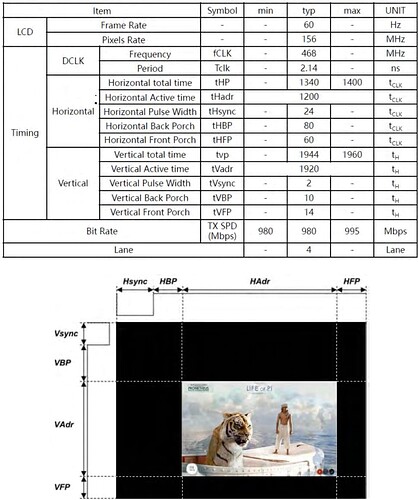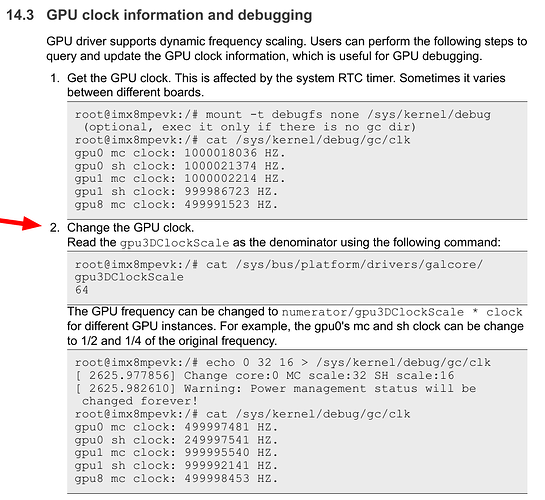Hello,
we are using a Verdin iMX8MM Q 2GB WB IT with a 1920x1200 MIPI-DSI panel with the following timings and patch:
diff --git a/Documentation/devicetree/bindings/display/panel/panel-simple-dsi.yaml b/Documentation/devicetree/bindings/display/panel/panel-simple-dsi.yaml
index fbd71669248f..3f2b9f17f49c 100644
--- a/Documentation/devicetree/bindings/display/panel/panel-simple-dsi.yaml
+++ b/Documentation/devicetree/bindings/display/panel/panel-simple-dsi.yaml
@@ -43,6 +43,8 @@ properties:
- lg,acx467akm-7
# LG Corporation 7" WXGA TFT LCD panel
- lg,ld070wx3-sl01
+ # Multi-Inno Technology Co.,Ltd 10.1" WUXGA TFT LCD panel
+ - mit,mi1010aqt-1
# One Stop Displays OSD101T2587-53TS 10.1" 1920x1200 panel
- osddisplays,osd101t2587-53ts
# Panasonic 10" WUXGA TFT LCD panel
diff --git a/drivers/gpu/drm/panel/panel-simple.c b/drivers/gpu/drm/panel/panel-simple.c
index 23767dcb75bc..ebab8c4aef9d 100644
--- a/drivers/gpu/drm/panel/panel-simple.c
+++ b/drivers/gpu/drm/panel/panel-simple.c
@@ -482,12 +482,6 @@ static int panel_simple_prepare(struct drm_panel *panel)
if (p->prepared)
return 0;
- ret = pm_runtime_get_sync(panel->dev);
- if (ret < 0) {
- pm_runtime_put_autosuspend(panel->dev);
- return ret;
- }
-
p->prepared = true;
return 0;
@@ -5163,6 +5157,35 @@ static const struct panel_desc_dsi lg_lh500wx1_sd03 = {
.format = MIPI_DSI_FMT_RGB888,
.lanes = 4,
};
+
+static const struct drm_display_mode mit_mi1010aqt_1_mode = {
+ .clock = 159420,
+ .hdisplay = 1200,
+ .hsync_start = 1200 + 80,
+ .hsync_end = 1200 + 80 + 24,
+ .htotal = 1200 + 80 + 24 + 60,
+ .vdisplay = 1920,
+ .vsync_start = 1920 + 16,
+ .vsync_end = 1920 + 16 + 4,
+ .vtotal = 1920 + 16 + 4 + 16,
+};
+
+static const struct panel_desc_dsi mit_mi1010aqt_1 = {
+ .desc = {
+ .modes = &mit_mi1010aqt_1_mode,
+ .num_modes = 1,
+ .bpc = 8,
+ .size = {
+ .width = 136,
+ .height = 217,
+ },
+ .connector_type = DRM_MODE_CONNECTOR_DSI,
+ },
+ .flags = MIPI_DSI_MODE_VIDEO | MIPI_DSI_MODE_VIDEO_SYNC_PULSE |
+ MIPI_DSI_CLOCK_NON_CONTINUOUS,
+ .format = MIPI_DSI_FMT_RGB888,
+ .lanes = 4,
+};
static const struct drm_display_mode panasonic_vvx10f004b00_mode = {
.clock = 157200,
@@ -5265,6 +5288,9 @@ static const struct of_device_id dsi_of_match[] = {
}, {
.compatible = "lg,lh500wx1-sd03",
.data = &lg_lh500wx1_sd03
+ }, {
+ .compatible = "mit,mi1010aqt-1",
+ .data = &mit_mi1010aqt_1
}, {
.compatible = "panasonic,vvx10f004b00",
.data = &panasonic_vvx10f004b00
The demo weston-simple-egl -f is running with 56 fps. To reduce power consumption, I want to limit the frame rate to 30 fps.
What is the right place to achieve this? Do I have to halve the pixel rate of the panel in the struct drm_display_mode? Or do I have to modify the clock of the gpu in the devicetree?
Best regards,
Markus