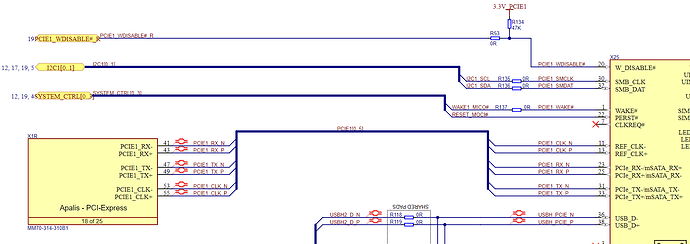Hi,
I have a Huawei ME909s PCIe modem connected to the Ixora PCIe socket. We have recently used an Apalis TK1 as SOM, but we are moving to the Apalis iMX8. The problem is that after a system reboot, the PCIe modem is not recognized anymore when using an iMX8.
Steps to reproduce my problem:
1.- When is Ixora is turned off, and power disconnected, connect the Huawei PCIe Modem.
2.-Power on the Ixora, the modem is recognized:
root@apalis-imx8-07028727:~# lsusb
Bus 002 Device 001: ID 1d6b:0003 Linux Foundation 3.0 root hub
Bus 001 Device 001: ID 1d6b:0002 Linux Foundation 2.0 root hub
Bus 004 Device 003: ID 12d1:15c1 Huawei Technologies Co., Ltd. ME906s LTE M.2 Module
Bus 004 Device 002: ID 0424:3503 Microchip Technology, Inc. (formerly SMSC)
Bus 004 Device 001: ID 1d6b:0002 Linux Foundation 2.0 root hub
Bus 003 Device 001: ID 1d6b:0002 Linux Foundation 2.0 root hub
root@apalis-imx8-07028727:~# usb-devices
T: Bus=04 Lev=02 Prnt=02 Port=00 Cnt=01 Dev#= 3 Spd=480 MxCh= 0
D: Ver= 2.00 Cls=00(>ifc ) Sub=00 Prot=ff MxPS=64 #Cfgs= 3
P: Vendor=12d1 ProdID=15c1 Rev=01.02
S: Manufacturer=Huawei Technologies Co., Ltd.
S: Product=HUAWEI Mobile V7R11
S: SerialNumber=0123456789ABCDEF
C: #Ifs= 7 Cfg#= 2 Atr=a0 MxPwr=2mA
I: If#=0x0 Alt= 0 #EPs= 1 Cls=02(commc) Sub=06 Prot=00 Driver=cdc_ether
I: If#=0x1 Alt= 0 #EPs= 2 Cls=0a(data ) Sub=06 Prot=00 Driver=cdc_ether
I: If#=0x2 Alt= 0 #EPs= 3 Cls=ff(vend.) Sub=06 Prot=10 Driver=option
I: If#=0x3 Alt= 0 #EPs= 2 Cls=ff(vend.) Sub=06 Prot=13 Driver=option
I: If#=0x4 Alt= 0 #EPs= 2 Cls=ff(vend.) Sub=06 Prot=12 Driver=option
I: If#=0x5 Alt= 0 #EPs= 2 Cls=ff(vend.) Sub=06 Prot=06 Driver=option
I: If#=0x6 Alt= 0 #EPs= 2 Cls=ff(vend.) Sub=06 Prot=1b Driver=option
3.- Run reboot command on the console, the modem is not recognized anymore after reboot, and the LED11 on the Ixora, Mini PCIe status indicator, turns on:
Bus 002 Device 001: ID 1d6b:0003 Linux Foundation 3.0 root hub
Bus 001 Device 001: ID 1d6b:0002 Linux Foundation 2.0 root hub
Bus 004 Device 002: ID 0424:3503 Microchip Technology, Inc. (formerly SMSC)
Bus 004 Device 001: ID 1d6b:0002 Linux Foundation 2.0 root hub
Bus 003 Device 001: ID 1d6b:0002 Linux Foundation 2.0 root hub
4.-Reboot again, the LED11 keeps on, and the modem is not recognized.
5.-Switch the Ixora power off and on. After that, the Ixora boots with LED 11 turned off, and the modem is recognized:
root@apalis-imx8-07028727:~# lsusb
Bus 002 Device 001: ID 1d6b:0003 Linux Foundation 3.0 root hub
Bus 001 Device 001: ID 1d6b:0002 Linux Foundation 2.0 root hub
Bus 004 Device 003: ID 12d1:15c1 Huawei Technologies Co., Ltd. ME906s LTE M.2 Module
Bus 004 Device 002: ID 0424:3503 Microchip Technology, Inc. (formerly SMSC)
Bus 004 Device 001: ID 1d6b:0002 Linux Foundation 2.0 root hub
Bus 003 Device 001: ID 1d6b:0002 Linux Foundation 2.0 root hub
To sum up: The modem is not recognized if I reboot the system, and it is recognized if I turn off and on the power. If I change the iMX8 with a TK1 the modem works flawlessly but LED 11 is always off with the TK1.
More environment information:
Ixora v1.2A
iMX8QM v1.1C (I have tried with 2 different SOMs)
root@apalis-imx8-07028727:~# uname -a
Linux apalis-imx8-07028727 5.4.154-5.5.0+git.c65f1622951c #1 SMP PREEMPT Mon Jan 3 15:58:01 UTC 2022 aarch64 aarch64 aarch64 GNU/Linux
Thanks in advance!