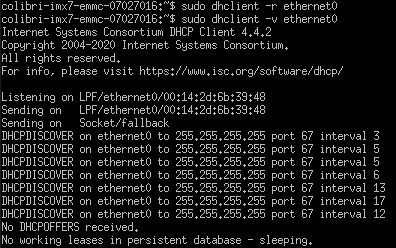I’m using the Colibri imx7D 1gb with the Aster Rev1.1
The Ethernet port has been working fine for a week but has suddenly stopped functioning.
The LED’s on the port no longer light up and it cannot connect to the network.
I have re-flashed the board with the latest Torizon Core image using the latest Toradex Easy Installer and tried different cables but this has not fixed the issue.
Could you please recommend how to resolve this issue?
colibri-imx7-emmc-07027016:~$ ifconfig
br-deef2fc3bd43: flags=4163<UP,BROADCAST,RUNNING,MULTICAST> mtu 1500 metric 1
inet 172.18.0.1 netmask 255.255.0.0 broadcast 172.18.255.255
inet6 fe80::42:daff:fe9c:f470 prefixlen 64 scopeid 0x20<link>
ether 02:42:da:9c:f4:70 txqueuelen 0 (Ethernet)
RX packets 322 bytes 23888 (23.3 KiB)
RX errors 0 dropped 0 overruns 0 frame 0
TX packets 185 bytes 18475 (18.0 KiB)
TX errors 0 dropped 0 overruns 0 carrier 0 collisions 0
docker0: flags=4099<UP,BROADCAST,MULTICAST> mtu 1500 metric 1
inet 172.17.0.1 netmask 255.255.0.0 broadcast 172.17.255.255
ether 02:42:28:3e:26:2b txqueuelen 0 (Ethernet)
RX packets 0 bytes 0 (0.0 B)
RX errors 0 dropped 0 overruns 0 frame 0
TX packets 0 bytes 0 (0.0 B)
TX errors 0 dropped 0 overruns 0 carrier 0 collisions 0
ethernet0: flags=4099<UP,BROADCAST,MULTICAST> mtu 1500 metric 1
ether 00:14:2d:6b:39:48 txqueuelen 1000 (Ethernet)
RX packets 0 bytes 0 (0.0 B)
RX errors 0 dropped 0 overruns 0 frame 0
TX packets 0 bytes 0 (0.0 B)
TX errors 0 dropped 0 overruns 0 carrier 0 collisions 0
lo: flags=73<UP,LOOPBACK,RUNNING> mtu 65536 metric 1
inet 127.0.0.1 netmask 255.0.0.0
inet6 ::1 prefixlen 128 scopeid 0x10<host>
loop txqueuelen 1000 (Local Loopback)
RX packets 80 bytes 6128 (5.9 KiB)
RX errors 0 dropped 0 overruns 0 frame 0
TX packets 80 bytes 6128 (5.9 KiB)
TX errors 0 dropped 0 overruns 0 carrier 0 collisions 0
veth90f24f6: flags=4163<UP,BROADCAST,RUNNING,MULTICAST> mtu 1500 metric 1
inet6 fe80::18b7:4eff:fedd:10e prefixlen 64 scopeid 0x20<link>
ether 1a:b7:4e:dd:01:0e txqueuelen 0 (Ethernet)
RX packets 360 bytes 31016 (30.2 KiB)
RX errors 0 dropped 0 overruns 0 frame 0
TX packets 128 bytes 11985 (11.7 KiB)
TX errors 0 dropped 0 overruns 0 carrier 0 collisions 0
dmesg.txt (47.9 KB)