Colibri Evaluation Board V3.2
Colibri iMX6ULL 1GB IT
We are working on a project without LCDs.
Is there a way to easily fusing u-boot/ kernel/rootfs without LCD?
And if it’s the above development environment, can I use the upstream-based kernel?
Colibri Evaluation Board V3.2
Colibri iMX6ULL 1GB IT
We are working on a project without LCDs.
Is there a way to easily fusing u-boot/ kernel/rootfs without LCD?
And if it’s the above development environment, can I use the upstream-based kernel?
Yes, it’s possible. You need to place your image onto an SD card or USB stick and set the ‘autoinstall’ property in the image.json file to true. All modules shipped from Toradex come with the Easy Installer pre-flashed. When you insert a new module into a carrier board and power it on, the Toradex Easy Installer will boot up and start searching for a compatible image on external media (SD card or USB stick). If ‘autoinstall’ is set to true, the image will be automatically flashed. If the flashing is successful, the wrapup.sh script will be executed. Therefore, you can add some form of indication in this script, such as a message on a Serial port, LED lighting, or a beep. Please refer to this article for more details/
You can base your image on any kernel as long as the resulting image is in a format compatible with the Toradex Easy Installer
If I use USB or SD card slot for other purposes, is there no way to update it?
And the technical document says to use the v6.1.55 tag, but I can’t find it as shown in the picture below.
Do you mean v6.1-rc5?
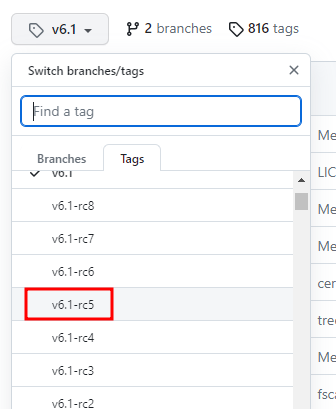
I copied the reference image to the USB as below, installed the USB on the interval board, and rebooted it.
"The update will only start if the Toradex Easy Installer boots successfully. According to the log provided (please post or attach it as text next time), your module does not boot, most likely due to previous attempts to flash an image. Please load the Toradex Easy Installer via USB OTG using recovery mode, as described here.
Please answer the above questions as well.
Failed to download kernel source.
I did it as below.
git://git.kernel.org/pub/scm/linux/kernel/git/torvalds/linux.git -b v6.1-rc5
Please load the Toradex Easy Installer via USB OTG using recovery mode, as described here.
Then you will be able to flash an image from SD card or USB stick.
I checked the installation.
Please check if the git clone for kernel source down is correct
The command should be:
git clone git://git.kernel.org/pub/scm/linux/kernel/git/torvalds/linux.git -b v6.1-rc5
If the download failed, please share the log of the terminal where you are downloading the sources.