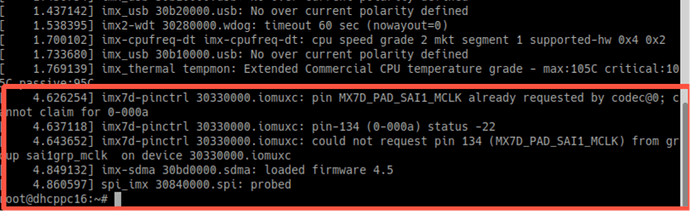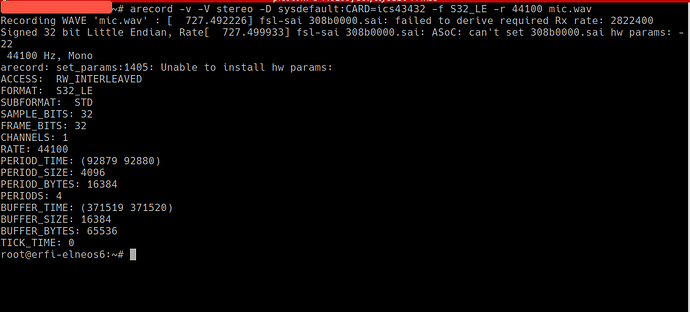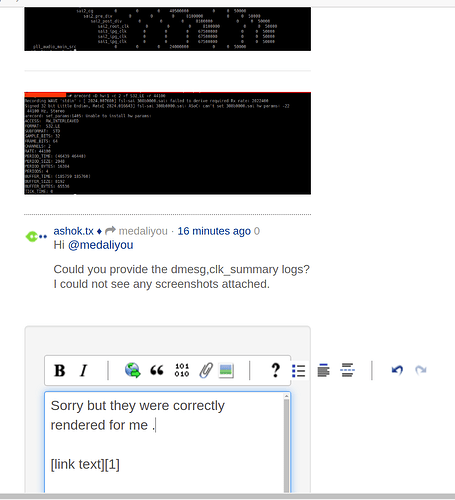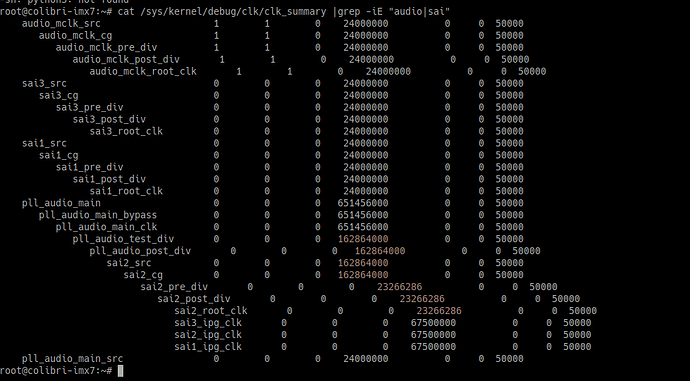Hey, Thank you for responding
I’m afraid i can’t share the full device tree, But i attached the MIC HW Schema and the necessary device tree snippets (I removed all changes i made, and restore the device tree to it’s original state where my analog mic ICS43432 worked but only with sampling rate between 10000 and 11500 Hz ).
As i mentioned previously i’m have no previous experience with embedded systems,
that’s why i find difficulties to test things you pointed me to. I don’t know where exactly to define clock sources or clock rates.
Could you please Guide me to the exact DTS node (block) where i have to make the change (because after reviewing freescale imx7d.dts and others, every device tree looks different than the other, some define clocks & clock rate inside the CODEC node, or the SOUND node and others in the SAI phandle node)
In which node should i add Master clock MCLK and define clock rates ?
Also i’m wondering is it NORMAL to use SAI2_RX_DATA0 (SODIMM 32) and SAI2_TX_SYNC (SODIMM 25) ?
Should it be SAI2_RX_SYNC (SODIMM 77) ?
Thank you
100
101 /* ICS 43432 MEMS microphone */
102 sound2: sound-2 {
103 compatible = "simple-audio-card";
104 simple-audio-card,name = "ics43432";
105 simple-audio-card,format = "i2s";
106 status = "okay";
107
108 dailink2: simple-audio-card,codec {
109 sound-dai = <&ics43432>;
110 clocks = <&clks IMX7D_SAI2_ROOT_CLK>;
111 };
112
113 simple-audio-card,cpu {
114 sound-dai = <&sai2>;
115 };
116
117 };
118
119 ics43432: codec@0 {
120 #sound-dai-cells = <0>;
121 compatible = "invensense,ics43432";
122 status = "okay";
123 };
124
125 reg_3v3: regulator-3v3 {
126 compatible = "regulator-fixed";
127 regulator-name = "3.3V";
128 regulator-min-microvolt = <3300000>;
129 regulator-max-microvolt = <3300000>;
130 };
366 &sai2 {
367 pinctrl-names = "default";
368 pinctrl-0 = <&pinctrl_sai2>;
369 status = "okay";
370 };
371
626
627 pinctrl_sai2: sai2-grp {
628 fsl,pins = <
629 MX7D_PAD_SAI2_TX_SYNC__SAI2_TX_SYNC 0x1f /* SODIMM 25 */
630 MX7D_PAD_SD2_DATA1__SAI2_TX_BCLK 0x1f /* SODIMM 31 */
631 MX7D_PAD_SAI2_RX_DATA__SAI2_RX_DATA0 0x1f /* SODIMM 32 */
632 >;
633 };
634
[upload|zkPgdAxSd3/rvGg1s+ClwQBUuCg=]
[upload|ttCkV113V1BZ0lRn/1Fe5PhCKqY=]