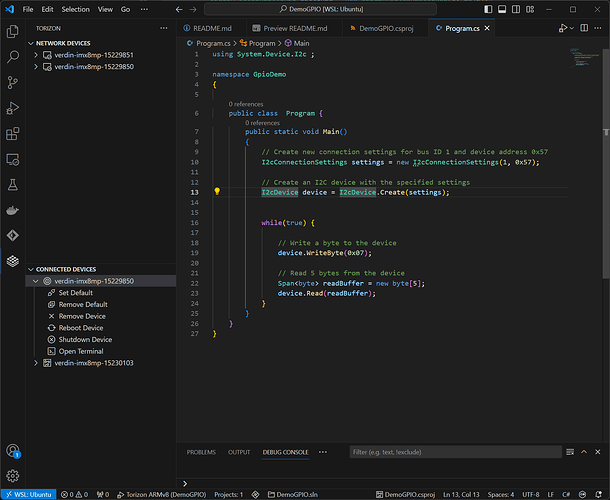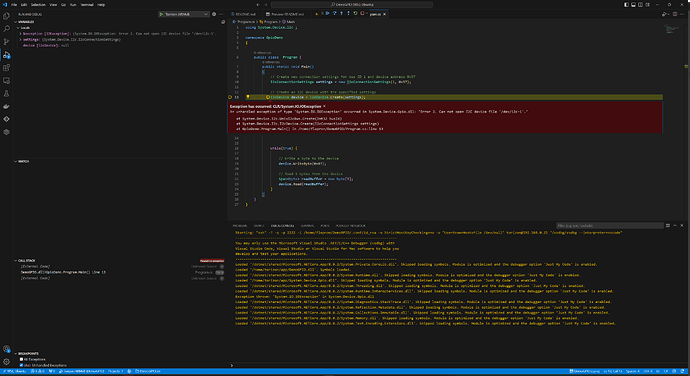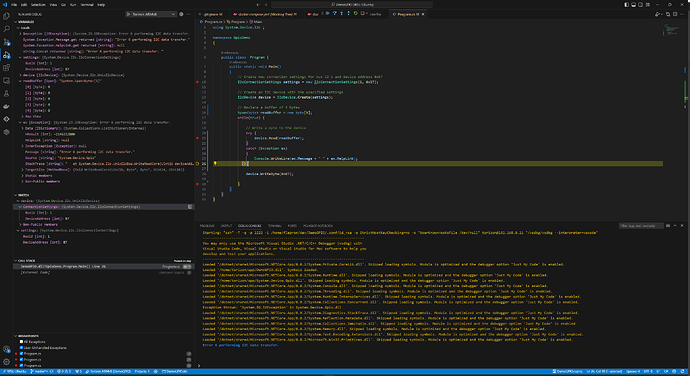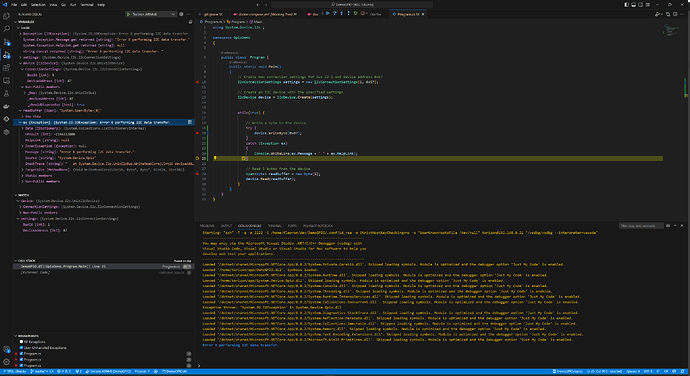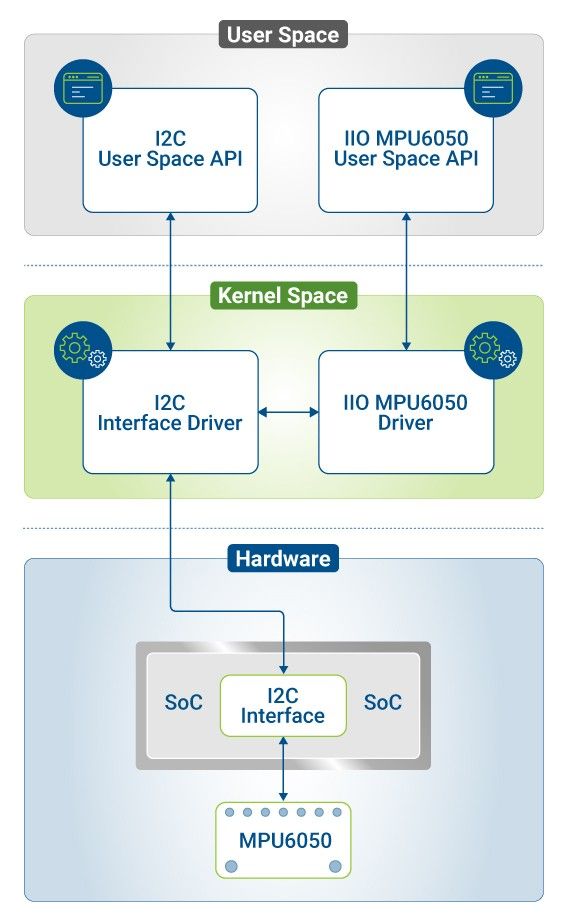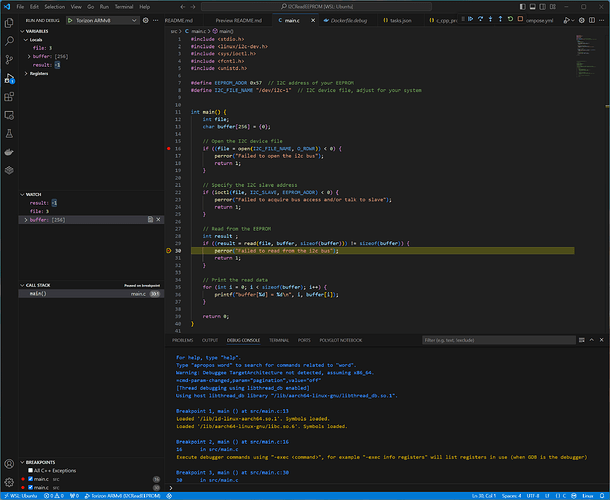torizon@verdin-imx8mp-15229850:~$ sudo tdx-info
Password:
Software summary
------------------------------------------------------------
Bootloader: U-Boot
Kernel version: 5.15.129-6.5.0+git.6f8fd49366db #1-TorizonCore SMP PREEMPT Fri Dec 22 11:15:52 UTC 2023
Kernel command line: root=LABEL=otaroot rootfstype=ext4 quiet logo.nologo vt.global_cursor_default=0 plymouth.ignore-serial-consoles splash fbcon=map:3 ostree=/ostree/boot.1/torizon/fe091cbe7b665ff6d9d5d618cb20c42c90c242fffeaceccf204eacd186b2f597/0
Distro name: NAME="TorizonCore"
Distro version: VERSION_ID=6.5.0-build.8
Distro variant: VARIANT="Docker"
Hostname: verdin-imx8mp-15229850
------------------------------------------------------------
Hardware info
------------------------------------------------------------
HW model: Toradex Verdin iMX8M Plus WB on Verdin Development Board
Toradex version: 0058 V1.1B
Serial number: 15229850
Processor arch: aarch64
------------------------------------------------------------
[Configuration]
Verdin iMX8M Plus Evaluation Kit with Touchscreen
with:
SOM i.MX8M Plus Quad 4GB WB IT v1.1B
Dahlia Carrier Board v1.1D
Verdin DSI to LVDS rev 1.1A
Capacitive Touch Display 10.1" v1.0A
I have created a .NET 8 Console application using the Torizon Wizard.
I have added the NuGet package System.Device.Gpio by issiing the command in my WSL Ubuntu project directory.
flepron@LAPTOP_FRANCOIS:~/dev/DemoGPIO$ dotnet add package System.Device.Gpio
I have launched my application in debug mode on my verdin-imx8mp-15229850, and received the exception as shown in the screen below :
But if I list the device, I have the /dev/i2c-1 which exists.
torizon@verdin-imx8mp-15229850:/dev$ ls -al
total 4
drwxr-xr-x 19 root root 4940 Apr 2 05:44 .
drwxr-xr-x 13 root root 4096 Jan 17 21:06 ..
crw-r--r-- 1 root root 10, 235 Apr 2 05:44 autofs
drwxr-xr-x 2 root root 620 Apr 2 05:44 block
crw------- 1 root root 10, 234 Apr 2 05:44 btrfs-control
drwxr-xr-x 3 root root 60 Apr 2 05:44 bus
crw------- 1 root root 10, 126 Apr 2 05:44 caam-keygen
drwxr-xr-x 2 root root 3960 Apr 2 05:44 char
crw------- 1 root root 5, 1 Apr 2 05:44 console
crw------- 1 root root 10, 125 Apr 2 05:44 cpu_dma_latency
crw------- 1 root root 10, 203 Apr 2 05:44 cuse
drwxr-xr-x 7 root root 140 Apr 2 05:44 disk
drwxr-xr-x 2 root root 100 Jan 1 1970 dma_heap
drwxr-xr-x 3 root root 120 Apr 2 05:44 dri
lrwxrwxrwx 1 root root 7 Apr 2 05:44 emmc -> mmcblk2
lrwxrwxrwx 1 root root 12 Apr 2 05:44 emmc-boot0 -> mmcblk2boot0
lrwxrwxrwx 1 root root 12 Apr 2 05:44 emmc-boot1 -> mmcblk2boot1
lrwxrwxrwx 1 root root 9 Apr 2 05:44 emmc-part1 -> mmcblk2p1
crw-rw---- 1 root video 29, 0 Apr 2 05:44 fb0
lrwxrwxrwx 1 root root 13 Apr 2 05:44 fd -> /proc/self/fd
crw-rw-rw- 1 root root 1, 7 Apr 2 05:44 full
crw-rw-rw- 1 root root 10, 229 Apr 2 05:44 fuse
crw-rw---- 1 root video 199, 0 Apr 2 05:44 galcore
crw-rw-r-- 1 root gpio 254, 0 Apr 2 05:44 gpiochip0
crw-rw-r-- 1 root gpio 254, 1 Apr 2 05:44 gpiochip1
crw-rw-r-- 1 root gpio 254, 2 Apr 2 05:44 gpiochip2
crw-rw-r-- 1 root gpio 254, 3 Apr 2 05:44 gpiochip3
crw-rw-r-- 1 root gpio 254, 4 Apr 2 05:44 gpiochip4
crw------- 1 root root 237, 0 Apr 2 05:44 hidraw0
crw------- 1 root root 237, 1 Apr 2 05:44 hidraw1
drwxr-xr-x 2 root root 0 Apr 2 05:44 hugepages
crw------- 1 root root 10, 183 Apr 2 05:44 hwrng
crw-rw-r-- 1 root i2cdev 89, 0 Apr 2 05:44 i2c-0
crw-rw-r-- 1 root i2cdev 89, 1 Apr 2 05:44 i2c-1
crw-rw-r-- 1 root i2cdev 89, 2 Apr 2 05:44 i2c-2
crw-rw-r-- 1 root i2cdev 89, 3 Apr 2 05:44 i2c-3
crw------- 1 root root 510, 0 Apr 2 05:44 iio:device0
lrwxrwxrwx 1 root root 12 Apr 2 05:44 initctl -> /run/initctl
drwxr-xr-x 4 root root 220 Apr 2 05:44 input
crw-r--r-- 1 root root 1, 11 Apr 2 05:44 kmsg
crw-rw-rw- 1 root kvm 10, 232 Apr 2 05:44 kvm
lrwxrwxrwx 1 root root 28 Apr 2 05:44 log -> /run/systemd/journal/dev -log
crw-rw---- 1 root disk 10, 237 Apr 2 05:44 loop-control
brw-rw---- 1 root disk 7, 0 Apr 2 05:44 loop0
brw-rw---- 1 root disk 7, 1 Apr 2 05:44 loop1
brw-rw---- 1 root disk 7, 2 Apr 2 05:44 loop2
brw-rw---- 1 root disk 7, 3 Apr 2 05:44 loop3
brw-rw---- 1 root disk 7, 4 Apr 2 05:44 loop4
brw-rw---- 1 root disk 7, 5 Apr 2 05:44 loop5
brw-rw---- 1 root disk 7, 6 Apr 2 05:44 loop6
brw-rw---- 1 root disk 7, 7 Apr 2 05:44 loop7
drwxr-xr-x 2 root root 60 Apr 2 05:44 mapper
crw-r----- 1 root kmem 1, 1 Apr 2 05:44 mem
brw-rw---- 1 root disk 179, 0 Apr 2 05:44 mmcblk2
brw-rw---- 1 root disk 179, 32 Apr 2 05:44 mmcblk2boot0
brw-rw---- 1 root disk 179, 64 Apr 2 05:44 mmcblk2boot1
brw-rw---- 1 root disk 179, 1 Apr 2 05:44 mmcblk2p1
crw------- 1 root root 238, 0 Apr 2 05:44 mmcblk2rpmb
drwxrwxrwt 2 root root 40 Jan 1 1970 mqueue
crw------- 1 root root 235, 0 Apr 2 05:44 mxc_hantro
crw------- 1 root root 234, 0 Apr 2 05:44 mxc_hantro_vc8000e
drwxr-xr-x 2 root root 60 Apr 2 05:44 net
crw-rw-rw- 1 root root 1, 3 Apr 2 05:44 null
crw-r----- 1 root kmem 1, 4 Apr 2 05:44 port
crw------- 1 root root 108, 0 Apr 2 05:44 ppp
crw-rw-rw- 1 root tty 5, 2 Apr 2 09:10 ptmx
crw------- 1 root root 248, 0 Apr 2 05:44 ptp0
drwxr-xr-x 2 root root 0 Apr 2 05:44 pts
crw------- 1 root root 2, 0 Apr 2 05:44 ptyp0
crw------- 1 root root 2, 1 Apr 2 05:44 ptyp1
crw------- 1 root root 2, 2 Apr 2 05:44 ptyp2
crw------- 1 root root 2, 3 Apr 2 05:44 ptyp3
crw------- 1 root root 2, 4 Apr 2 05:44 ptyp4
crw------- 1 root root 2, 5 Apr 2 05:44 ptyp5
crw------- 1 root root 2, 6 Apr 2 05:44 ptyp6
crw------- 1 root root 2, 7 Apr 2 05:44 ptyp7
crw------- 1 root root 2, 8 Apr 2 05:44 ptyp8
crw------- 1 root root 2, 9 Apr 2 05:44 ptyp9
crw------- 1 root root 2, 10 Apr 2 05:44 ptypa
crw------- 1 root root 2, 11 Apr 2 05:44 ptypb
crw------- 1 root root 2, 12 Apr 2 05:44 ptypc
crw------- 1 root root 2, 13 Apr 2 05:44 ptypd
crw------- 1 root root 2, 14 Apr 2 05:44 ptype
crw------- 1 root root 2, 15 Apr 2 05:44 ptypf
brw-rw---- 1 root disk 1, 0 Apr 2 05:44 ram0
brw-rw---- 1 root disk 1, 1 Apr 2 05:44 ram1
brw-rw---- 1 root disk 1, 10 Apr 2 05:44 ram10
brw-rw---- 1 root disk 1, 11 Apr 2 05:44 ram11
brw-rw---- 1 root disk 1, 12 Apr 2 05:44 ram12
brw-rw---- 1 root disk 1, 13 Apr 2 05:44 ram13
brw-rw---- 1 root disk 1, 14 Apr 2 05:44 ram14
brw-rw---- 1 root disk 1, 15 Apr 2 05:44 ram15
brw-rw---- 1 root disk 1, 2 Apr 2 05:44 ram2
brw-rw---- 1 root disk 1, 3 Apr 2 05:44 ram3
brw-rw---- 1 root disk 1, 4 Apr 2 05:44 ram4
brw-rw---- 1 root disk 1, 5 Apr 2 05:44 ram5
brw-rw---- 1 root disk 1, 6 Apr 2 05:44 ram6
brw-rw---- 1 root disk 1, 7 Apr 2 05:44 ram7
brw-rw---- 1 root disk 1, 8 Apr 2 05:44 ram8
brw-rw---- 1 root disk 1, 9 Apr 2 05:44 ram9
crw-rw-rw- 1 root root 1, 8 Apr 2 05:44 random
crw-rw-r-- 1 root root 10, 242 Apr 2 05:44 rfkill
lrwxrwxrwx 1 root root 4 Apr 2 05:44 rtc -> rtc0
crw------- 1 root root 252, 0 Apr 2 05:44 rtc0
crw------- 1 root root 252, 1 Apr 2 05:44 rtc1
drwxrwxrwt 2 root root 40 Apr 2 05:44 shm
drwxr-xr-x 3 root root 140 Apr 2 05:44 snd
lrwxrwxrwx 1 root root 15 Apr 2 05:44 stderr -> /proc/self/fd/2
lrwxrwxrwx 1 root root 15 Apr 2 05:44 stdin -> /proc/self/fd/0
lrwxrwxrwx 1 root root 15 Apr 2 05:44 stdout -> /proc/self/fd/1
crw-rw-rw- 1 root tty 5, 0 Apr 2 05:44 tty
crw--w---- 1 root tty 4, 0 Apr 2 05:44 tty0
crw--w---- 1 root tty 4, 1 Apr 2 05:44 tty1
crw--w---- 1 root tty 4, 10 Apr 2 05:44 tty10
crw--w---- 1 root tty 4, 11 Apr 2 05:44 tty11
crw--w---- 1 root tty 4, 12 Apr 2 05:44 tty12
crw--w---- 1 root tty 4, 13 Apr 2 05:44 tty13
crw--w---- 1 root tty 4, 14 Apr 2 05:44 tty14
crw--w---- 1 root tty 4, 15 Apr 2 05:44 tty15
crw--w---- 1 root tty 4, 16 Apr 2 05:44 tty16
crw--w---- 1 root tty 4, 17 Apr 2 05:44 tty17
crw--w---- 1 root tty 4, 18 Apr 2 05:44 tty18
crw--w---- 1 root tty 4, 19 Apr 2 05:44 tty19
crw--w---- 1 root tty 4, 2 Apr 2 05:44 tty2
crw--w---- 1 root tty 4, 20 Apr 2 05:44 tty20
crw--w---- 1 root tty 4, 21 Apr 2 05:44 tty21
crw--w---- 1 root tty 4, 22 Apr 2 05:44 tty22
crw--w---- 1 root tty 4, 23 Apr 2 05:44 tty23
crw--w---- 1 root tty 4, 24 Apr 2 05:44 tty24
crw--w---- 1 root tty 4, 25 Apr 2 05:44 tty25
crw--w---- 1 root tty 4, 26 Apr 2 05:44 tty26
crw--w---- 1 root tty 4, 27 Apr 2 05:44 tty27
crw--w---- 1 root tty 4, 28 Apr 2 05:44 tty28
crw--w---- 1 root tty 4, 29 Apr 2 05:44 tty29
crw--w---- 1 root tty 4, 3 Apr 2 05:44 tty3
crw--w---- 1 root tty 4, 30 Apr 2 05:44 tty30
crw--w---- 1 root tty 4, 31 Apr 2 05:44 tty31
crw--w---- 1 root tty 4, 32 Apr 2 05:44 tty32
crw--w---- 1 root tty 4, 33 Apr 2 05:44 tty33
crw--w---- 1 root tty 4, 34 Apr 2 05:44 tty34
crw--w---- 1 root tty 4, 35 Apr 2 05:44 tty35
crw--w---- 1 root tty 4, 36 Apr 2 05:44 tty36
crw--w---- 1 root tty 4, 37 Apr 2 05:44 tty37
crw--w---- 1 root tty 4, 38 Apr 2 05:44 tty38
crw--w---- 1 root tty 4, 39 Apr 2 05:44 tty39
crw--w---- 1 root tty 4, 4 Apr 2 05:44 tty4
crw--w---- 1 root tty 4, 40 Apr 2 05:44 tty40
crw--w---- 1 root tty 4, 41 Apr 2 05:44 tty41
crw--w---- 1 root tty 4, 42 Apr 2 05:44 tty42
crw--w---- 1 root tty 4, 43 Apr 2 05:44 tty43
crw--w---- 1 root tty 4, 44 Apr 2 05:44 tty44
crw--w---- 1 root tty 4, 45 Apr 2 05:44 tty45
crw--w---- 1 root tty 4, 46 Apr 2 05:44 tty46
crw--w---- 1 root tty 4, 47 Apr 2 05:44 tty47
crw--w---- 1 root tty 4, 48 Apr 2 05:44 tty48
crw--w---- 1 root tty 4, 49 Apr 2 05:44 tty49
crw--w---- 1 root tty 4, 5 Apr 2 05:44 tty5
crw--w---- 1 root tty 4, 50 Apr 2 05:44 tty50
crw--w---- 1 root tty 4, 51 Apr 2 05:44 tty51
crw--w---- 1 root tty 4, 52 Apr 2 05:44 tty52
crw--w---- 1 root tty 4, 53 Apr 2 05:44 tty53
crw--w---- 1 root tty 4, 54 Apr 2 05:44 tty54
crw--w---- 1 root tty 4, 55 Apr 2 05:44 tty55
crw--w---- 1 root tty 4, 56 Apr 2 05:44 tty56
crw--w---- 1 root tty 4, 57 Apr 2 05:44 tty57
crw--w---- 1 root tty 4, 58 Apr 2 05:44 tty58
crw--w---- 1 root tty 4, 59 Apr 2 05:44 tty59
crw--w---- 1 root tty 4, 6 Apr 2 05:44 tty6
crw--w---- 1 root tty 4, 60 Apr 2 05:44 tty60
crw--w---- 1 root tty 4, 61 Apr 2 05:44 tty61
crw--w---- 1 root tty 4, 62 Apr 2 05:44 tty62
crw--w---- 1 root tty 4, 63 Apr 2 05:44 tty63
crw--w---- 1 root tty 4, 7 Apr 2 05:44 tty7
crw--w---- 1 root tty 4, 8 Apr 2 05:44 tty8
crw--w---- 1 root tty 4, 9 Apr 2 05:44 tty9
crw-rw---- 1 root dialout 4, 64 Apr 2 05:44 ttyS0
crw-rw---- 1 root dialout 4, 65 Apr 2 05:44 ttyS1
crw-rw---- 1 root dialout 4, 66 Apr 2 05:44 ttyS2
crw-rw---- 1 root dialout 4, 67 Apr 2 05:44 ttyS3
crw-rw---- 1 root dialout 207, 16 Apr 2 05:44 ttymxc0
crw-rw---- 1 root dialout 207, 17 Apr 2 05:44 ttymxc1
crw-rw---- 1 root dialout 207, 18 Apr 2 05:44 ttymxc2
crw------- 1 root root 3, 0 Apr 2 05:44 ttyp0
crw------- 1 root root 3, 1 Apr 2 05:44 ttyp1
crw------- 1 root root 3, 2 Apr 2 05:44 ttyp2
crw------- 1 root root 3, 3 Apr 2 05:44 ttyp3
crw------- 1 root root 3, 4 Apr 2 05:44 ttyp4
crw------- 1 root root 3, 5 Apr 2 05:44 ttyp5
crw------- 1 root root 3, 6 Apr 2 05:44 ttyp6
crw------- 1 root root 3, 7 Apr 2 05:44 ttyp7
crw------- 1 root root 3, 8 Apr 2 05:44 ttyp8
crw------- 1 root root 3, 9 Apr 2 05:44 ttyp9
crw------- 1 root root 3, 10 Apr 2 05:44 ttypa
crw------- 1 root root 3, 11 Apr 2 05:44 ttypb
crw------- 1 root root 3, 12 Apr 2 05:44 ttypc
crw------- 1 root root 3, 13 Apr 2 05:44 ttypd
crw------- 1 root root 3, 14 Apr 2 05:44 ttype
crw------- 1 root root 3, 15 Apr 2 05:44 ttypf
crw------- 1 root root 10, 124 Apr 2 05:44 ubi_ctrl
crw------- 1 root root 10, 223 Apr 2 05:44 uinput
crw-rw-rw- 1 root root 1, 9 Apr 2 05:44 urandom
drwxr-xr-x 2 root root 60 Apr 2 05:44 usb
drwxr-xr-x 3 root root 60 Apr 2 05:44 v4l
crw-rw---- 1 root tty 7, 0 Apr 2 05:44 vcs
crw-rw---- 1 root tty 7, 1 Apr 2 05:44 vcs1
crw-rw---- 1 root tty 7, 2 Apr 2 05:44 vcs2
crw-rw---- 1 root tty 7, 3 Apr 2 05:44 vcs3
crw-rw---- 1 root tty 7, 4 Apr 2 05:44 vcs4
crw-rw---- 1 root tty 7, 5 Apr 2 05:44 vcs5
crw-rw---- 1 root tty 7, 6 Apr 2 05:44 vcs6
crw-rw---- 1 root tty 7, 128 Apr 2 05:44 vcsa
crw-rw---- 1 root tty 7, 129 Apr 2 05:44 vcsa1
crw-rw---- 1 root tty 7, 130 Apr 2 05:44 vcsa2
crw-rw---- 1 root tty 7, 131 Apr 2 05:44 vcsa3
crw-rw---- 1 root tty 7, 132 Apr 2 05:44 vcsa4
crw-rw---- 1 root tty 7, 133 Apr 2 05:44 vcsa5
crw-rw---- 1 root tty 7, 134 Apr 2 05:44 vcsa6
crw-rw---- 1 root tty 7, 64 Apr 2 05:44 vcsu
crw-rw---- 1 root tty 7, 65 Apr 2 05:44 vcsu1
crw-rw---- 1 root tty 7, 66 Apr 2 05:44 vcsu2
crw-rw---- 1 root tty 7, 67 Apr 2 05:44 vcsu3
crw-rw---- 1 root tty 7, 68 Apr 2 05:44 vcsu4
crw-rw---- 1 root tty 7, 69 Apr 2 05:44 vcsu5
crw-rw---- 1 root tty 7, 70 Apr 2 05:44 vcsu6
lrwxrwxrwx 1 root root 94 Apr 2 05:44 verdin-adc1 -> /sys/devices/platform/soc@0/30800000.bus/30a20000.i2c/i2c-0/0-0049/iio:device0/in_voltage3_raw
lrwxrwxrwx 1 root root 94 Apr 2 05:44 verdin-adc2 -> /sys/devices/platform/soc@0/30800000.bus/30a20000.i2c/i2c-0/0-0049/iio:device0/in_voltage2_raw
lrwxrwxrwx 1 root root 94 Apr 2 05:44 verdin-adc3 -> /sys/devices/platform/soc@0/30800000.bus/30a20000.i2c/i2c-0/0-0049/iio:device0/in_voltage1_raw
lrwxrwxrwx 1 root root 94 Apr 2 05:44 verdin-adc4 -> /sys/devices/platform/soc@0/30800000.bus/30a20000.i2c/i2c-0/0-0049/iio:device0/in_voltage0_raw
lrwxrwxrwx 1 root root 5 Apr 2 05:44 verdin-i2c-on-module -> i2c-0
lrwxrwxrwx 1 root root 5 Apr 2 05:44 verdin-i2c1 -> i2c-3
lrwxrwxrwx 1 root root 5 Apr 2 05:44 verdin-i2c2 -> i2c-1
lrwxrwxrwx 1 root root 5 Apr 2 05:44 verdin-i2c4 -> i2c-2
lrwxrwxrwx 1 root root 7 Apr 2 05:44 verdin-uart1 -> ttymxc0
lrwxrwxrwx 1 root root 7 Apr 2 05:44 verdin-uart2 -> ttymxc1
lrwxrwxrwx 1 root root 7 Apr 2 05:44 verdin-uart3 -> ttymxc2
lrwxrwxrwx 1 root root 8 Apr 2 05:44 verdin-watchdog -> watchdog
lrwxrwxrwx 1 root root 9 Apr 2 05:44 verdin-watchdog-soc -> watchdog 0
drwxr-xr-x 2 root root 60 Jan 1 1970 vfio
crw------- 1 root root 10, 127 Apr 2 05:44 vga_arbiter
crw------- 1 root root 10, 137 Apr 2 05:44 vhci
crw-rw---- 1 root video 81, 0 Apr 2 05:44 video0
crw-rw---- 1 root video 81, 1 Apr 2 05:44 video1
crw------- 1 root root 100, 0 Apr 2 05:44 vsi_daemon_ctrl
crw------- 1 root root 10, 130 Apr 2 05:44 watchdog
crw------- 1 root root 246, 0 Apr 2 05:44 watchdog0
crw-rw-rw- 1 root root 1, 5 Apr 2 05:44 zero
brw-rw---- 1 root disk 253, 0 Apr 2 05:44 zram0
Could you please help me on this topic ?
Many Thanks.
Francois.