Hello,
Is there any working sample of using Toradex Large Keyboard (or any other input panel) in WEC 7
regards
Hello,
Is there any working sample of using Toradex Large Keyboard (or any other input panel) in WEC 7
regards
Please install this CAB file on toradex SOM and Save Registry( start → Programs → ColibriTools → SaveReg). After reboot must be able to see “LargeKB” by clicking the pen icon at the right end on the display.
Please be aware, that large Keyboard application is actually not part of the license that is provided with our modules (C7NR). You need to do purchase the other license for your final products. Check also the license overview.
Thank You for Your answer. Unfortunatelly I can’t see pen icon after rebooting (after install and savereg)
@msachajski, I have tested it on Colibri T20, WEC7 and able to use large Keyboard Please refer this picture 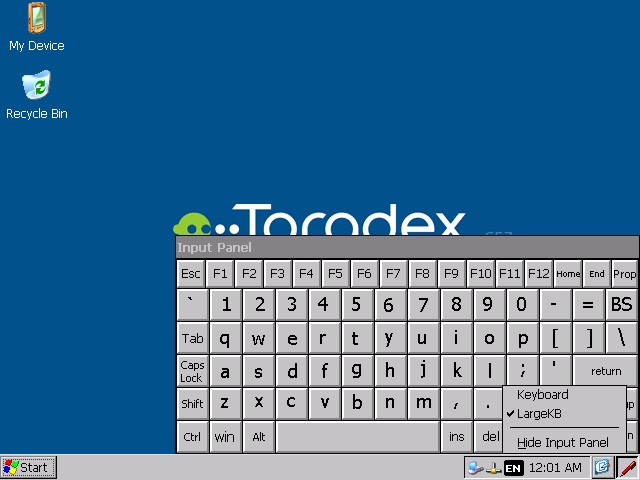 . Please let me know which Colibri module, OS version you are using?
. Please let me know which Colibri module, OS version you are using?
It is T20 and WEC7 too.
[upload|HlpwL3PGy2FM/TxqwPYAjxAEOLI=]
I have found, that Toradex Large KB is still installed, but I can not uninstall it
[upload|T9xmsRtyhSUNRTwJ9Ov8WdC7eNM=]
[upload|R/i1aATVDcLlBOG7DFT6j+NJfNo=]
Please let me know which version of OS image you are using?
Could you please try re-flashing the module with the latest image through recovery mode (not from update tool) and then try to use large keyboard installer.