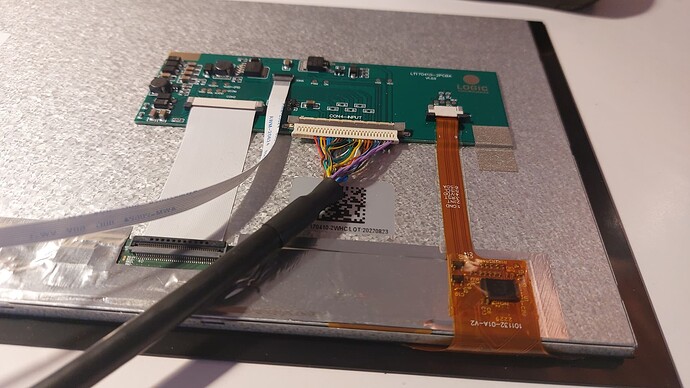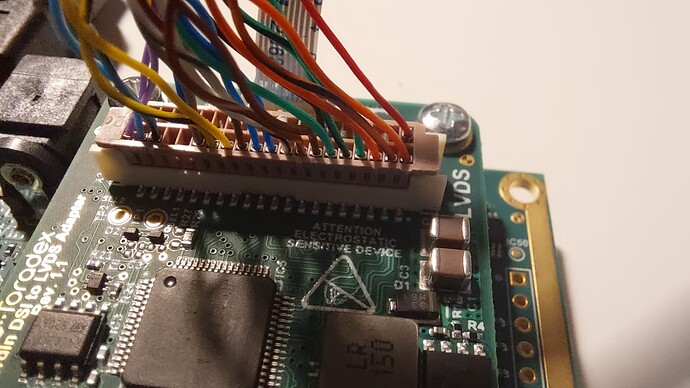Verdin iMX8M Plus Evaluation Kit with Touchscreen
with:
SOM i.MX8M Plus Quad 4GB WB IT v1.1B
Dahlia Carrier Board v1.1D
Verdin DSI to LVDS rev 1.1A
Capacitive Touch Display 10.1" v1.0A
I think these photos can be very helpful in connecting the LVDS connectors to the touch screen, because there is no indication on the website from Unboxing and Setup Cables - Dahlia | Toradex Developer Center, in step 1.1 Unboxing and Setup Cables - Dahlia, because there is no difference if you purchase a kit with or with touch display.
Additionally, even if you connect an LVDS Display, you will
need to plug another screen on the HDMI output (X21) since the Easy Installer won’t be displayed on the touchscreen, but it will be displayed on the screen connected to the X21 HDMI connector.