When I execute finished the command of angstrom-glibc-x86_64-armv7at2hf-neon-v2016.12-toolchain.sh -S ,there is no qmake in directory of $ /usr/local/oecore-x86_64/sysroots/x86_64-angstromsdk-linux/usr/bin/qt5/,what should I do.
Which SDK did you build? Did you follow How to set up Qt Creator to cross compile for embedded Linux ?
The SDK is downloaded from ftp://ftp.toradex.cn/Linux/i.MX7/Qt5/SDK/QT5_5/angstrom-glibc-x86_64-armv7at2hf-vfp-neon-v2015.12-toolchain.sh
I found qmake in directory /usr/local/oecore-x86_64/sysroots/armv7at2hf-vfp-neon-angstrom-linux-gnueabi/usr/bin/qt5.
when configure Qt Creator select Qt Versions and Press Add button,Choose the path of /usr/local/u/oecore-x86_64/sysroots/armv7at2hf-vfp-neon-angstrom-linux-gnueabi/usr/bin/qt5/qmake, The following information is displayed:
The qmake executable /usr/local/oecore-x86_64/sysroots/armv7at2hf-vfp-neon-angstrom-linux-gnueabi/usr/bin/qt5/qmake could not be added: Cannot start “/usr/local/oecore-x86_64/sysroots/armv7at2hf-vfp-neon-angstrom-linux-gnueabi/usr/bin/qt5/qmake”: execve: Executable file format error
The qmake you chose is compiled for ARM, the target architecture. You need to select qmake in the sysroot of the hosts architecture e.g. /usr/local/oecore-x86_64/sysroots/x86_64-angstromsdk-linux/usr/bin/qmake2.
It seems that in newer SDKs there is no subfolder qt5 in the SDK architectures usr/bin directory. But there should be a qmake directly in usr/bin, e.g. /usr/local/oecore-x86_64/sysroots/x86_64-oesdk-linux/usr/bin/qmake
but there is no qmake in directory of oecore-x86_64/sysroots/x86_64-angstromsdk-linux/usr/bin/qt5/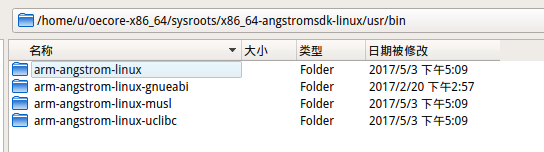
I execute the command
./angstrom-glibc-x86_64-armv7at2hf-neon-v2016.12-toolchain.sh -S
and input target directory for SDK /home/u/oecore-x86_64/
the install directory see follow infomation ,
environment-setup-armv7at2hf-vfp-neon-angstrom-linux-gnueabi
relocate_sdk.py
relocate_sdk.sh
site-config-armv7at2hf-vfp-neon-angstrom-linux-gnueabi
sysroots
version-armv7at2hf-vfp-neon-angstrom-linux-gnueabi
but there is no subfolder qt5 or qmake in directory of /home/u/oecore-x86_64/sysroots/x86_64-angstromsdk-linux/usr/bin/ and no anything about qt
I checked this SDK on FTP, there is no qmake for PC host actually. As you are using Qt5.7, I will generate Qt5.7 SDK and upload to FTP server. Qt5.7 is available in Linux BSP V2.7. This BSP contains many upgrades from V2.6 which provides Qt5.5. You can find more detail about V2.7 BSP here.