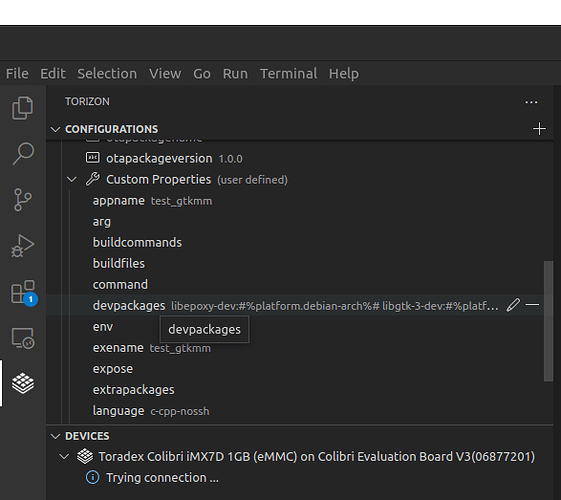Hello everyone,
I am trying to run a GTKmm application on a Verdin iMX8M Plus Quad. So I followed the tutorials on how to set up the Torizon VS Code extension. After adding the required library the SDK rebuilds and VS Code reloads. It compiles the application as expected.
However while trying to build the container for the board it fails as it does not find all the dependencies. In particular it lists the following ones:
The following packages have unmet dependencies:
libepoxy-dev : Depends: libegl-dev
Depends: libgl-devlibgtk-3-dev : Depends: libegl1-mesa-dev
Weirdly that was not the case last week, as I already build a simple GTKmm Application there before. However this always failed with a segmentation fault as soon as
application->run(window)
line was reached. So in trying to figure out the problem I updated everything and created a new application but this time it does not even build anymore.
I would be grateful for any ideas on how to solve this, we want to use the board for an upcoming project but the UI is already developed with GTKmm.
Best
Christian