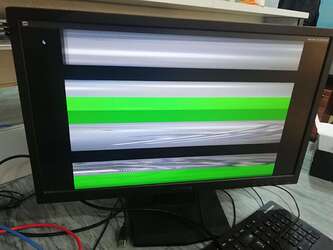Hi,
I need to make the window size of my gstreamer video smaller than full screen.
I need to view two cameras on the same HDMI screen (1920x1080). (for the left camera and the right camera)
my original video resolution is 720x480.
how may I change the width and the height of the window?
I am using apalis-imx8, ixora carrier board, with OS multimedia image. BSP5.
this command is working fine but with full screen window:
gst-launch-1.0 rtspsrc location=rtsp://172.22.0.195:554/h264 latency=150 ! decodebin ! autovideosink
I have used this command:
gst-launch-1.0 rtspsrc location=rtsp://172.22.0.195:554/h264 latency=150 ! decodebin ! videoscale ! video/x-raw,width=720,height=480 ! autovideosink
but it showed me window like this:
Regards,
Rama
Hi @rama.aloufee ,
Thanks for using the Toradex community.
Could you please provide the exact model of the Apalis you’re using as well as the BSP version.
One question about the issue. On the image you sent, the displayed content is not even recognizable, is this not happening at all when using the first command?
In other words, with this command it displays properly but at fullscreen, which is not what you want. Right?
I also noticed that you have h264 in your command. Do you compress your camera feed?
Best Regards
Kevin
apalis imx8 module, ixora carrier board v1.1A
multimedia reference image
ID=tdx-xwayland-rt
NAME=“TDX Wayland with XWayland RT”
VERSION=“5.4.0-devel-20211114122346+build.0 (dunfell)”
VERSION_ID=5.4.0-devel-20211114122346-build.0
PRETTY_NAME=“TDX Wayland with XWayland RT 5.4.0-devel-20211114122346+build.0 (dunfell)”
No, when running the first command I can see full screen clear video with glass to glass latency = 230ms almost
yes , the first command is fine with me but i need to make the window smaller not full
Yes
Hi @rama.aloufee !
Have you tried to come up with a gstreamer pipeline that is able to resize the video output on your own computer?
If you come up with a pipeline capable of doing this, please share it with us. This way we can try to tweak it and make the module do the same.
Best regards,
I have posted this command which was not working with imx8, but when using it with my laptop it is working properly " native ubuntu OS laptop". I can resize the window size here by changing the value of the width and the height in this command