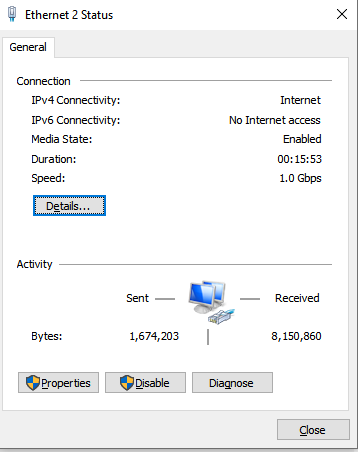Hi,
I am using Aplis iMX6 1GB IT it contains a GIGABIT ethernet port but when i am trying to transfer files(.txt) to my win10 system(1 Gpbs ethernet enabled) using windows utility tool “winscp” and CAT-6 ethernet cable the maximum speed of 11 MBps is only attained. I am expecting speed to be at least 80 to 90 MBps.
Thanks
HI @rajat7693
Could you provide the version of the hardware (including carrier board) and software of your module?
Have you done some tests using ipfer3?
Best regards,
Jaski
@jaski.tx
Carrier Board : My Apalis Evaluation Board,
SOM board : Apalis iMX6,
Operating System: The Ångström Distribution v2017.12,
Architecture: arm
My Aplis board is directly connected to My Windows System over CAT6 cable
My iperf3 result :
apalis-imx6:~# iperf3 -c 192.168.1.5
Connecting to host 192.168.1.5, port 5201
[ 5] local 192.168.1.1 port 48942 connected to 192.168.1.5 port 5201
[ ID] Interval Transfer Bitrate Retr Cwnd
[ 5] 0.00-1.00 sec 11.3 MBytes 94.9 Mbits/sec 0 121 KBytes
[ 5] 1.00-2.00 sec 11.0 MBytes 92.5 Mbits/sec 0 121 KBytes
[ 5] 2.00-3.00 sec 11.0 MBytes 92.5 Mbits/sec 0 121 KBytes
[ 5] 3.00-4.00 sec 11.0 MBytes 92.5 Mbits/sec 0 127 KBytes
[ 5] 4.00-5.00 sec 11.0 MBytes 92.5 Mbits/sec 0 127 KBytes
[ 5] 5.00-6.00 sec 11.0 MBytes 92.5 Mbits/sec 0 127 KBytes
[ 5] 6.00-7.00 sec 11.0 MBytes 92.5 Mbits/sec 0 127 KBytes
[ 5] 7.00-8.00 sec 11.0 MBytes 92.5 Mbits/sec 0 127 KBytes
[ 5] 8.00-9.00 sec 11.1 MBytes 93.0 Mbits/sec 0 127 KBytes
[ 5] 9.00-10.00 sec 11.0 MBytes 92.5 Mbits/sec 0 127 KBytes
- - - - - - - - - - - - - - - - - - - - - - - - -
[ ID] Interval Transfer Bitrate Retr
[ 5] 0.00-10.00 sec 111 MBytes 92.8 Mbits/sec 0 sender
[ 5] 0.00-10.00 sec 110 MBytes 92.5 Mbits/sec receiver
@jaski.tx Please help to resolve issue
I tested on my side and I could easily reach up to a speed of 402Mb/s.
root@apalis-imx6:~# iperf3 -c 192.168.10.1
Connecting to host 192.168.10.1, port 5201
[ 5] local 192.168.10.172 port 45740 connected to 192.168.10.1 port 5201
[ ID] Interval Transfer Bitrate Retr Cwnd
[ 5] 0.00-1.00 sec 48.7 MBytes 408 Mbits/sec 0 273 KBytes
[ 5] 1.00-2.00 sec 48.2 MBytes 404 Mbits/sec 0 314 KBytes
[ 5] 2.00-3.00 sec 48.1 MBytes 403 Mbits/sec 0 328 KBytes
[ 5] 3.00-4.00 sec 48.1 MBytes 404 Mbits/sec 0 345 KBytes
[ 5] 4.00-5.00 sec 48.0 MBytes 403 Mbits/sec 0 361 KBytes
[ 5] 5.00-6.00 sec 48.0 MBytes 403 Mbits/sec 0 361 KBytes
[ 5] 6.00-7.00 sec 48.1 MBytes 403 Mbits/sec 0 376 KBytes
[ 5] 7.00-8.00 sec 47.7 MBytes 401 Mbits/sec 0 376 KBytes
[ 5] 8.00-9.00 sec 47.9 MBytes 402 Mbits/sec 0 376 KBytes
[ 5] 9.00-10.00 sec 47.8 MBytes 401 Mbits/sec 0 376 KBytes
- - - - - - - - - - - - - - - - - - - - - - - - -
[ ID] Interval Transfer Bitrate Retr
[ 5] 0.00-10.00 sec 481 MBytes 403 Mbits/sec 0 sender
[ 5] 0.00-10.00 sec 480 MBytes 403 Mbits/sec receiver
iperf Done.
Best regards,
Jaski
@jaski.tx made few changes got same results as mentioned by you,but still copying speed does not crosses 11 MBps.Inspite of Bitrate : 408 Mbits/sec
What did you change?
Are you using the regular Bsp 2.8b6 image?
Best regards,
Jaski
@jaski.tx
I am using BSP 2.8b6 image
Apalis-iMX6_LXDE-Image 2.8b6.184 20190401
Thanks for the Information.
Are you sure that your host features a 1GBit Ethernet?
Could you provide the details (model, OS, …) of your host?
Best regards,
Jaski
@jaski.tx
I tried host to similar host connection and achieved 90MBps speed with same data.
I am sure my host has gigabit ethernet.
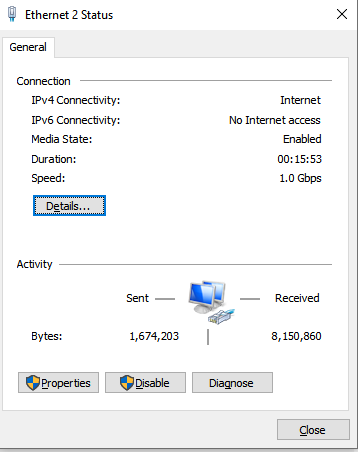
@jaski.tx i am on time constraint please help to resolve the issue
Hi
Could you share the output of ethtool eth0 on SoM?
Thanks and best regards,
Jaski
@jaski.tx
Settings for eth0:
Supported ports: [ TP MII ]
Supported link modes: 10baseT/Half 10baseT/Full
100baseT/Half 100baseT/Full
1000baseT/Full
Supported pause frame use: Symmetric
Supports auto-negotiation: Yes
Advertised link modes: 10baseT/Half 10baseT/Full
100baseT/Half 100baseT/Full
1000baseT/Full
Advertised pause frame use: Symmetric
Advertised auto-negotiation: Yes
Link partner advertised link modes: 10baseT/Half 10baseT/Full
100baseT/Half 100baseT/Full
1000baseT/Full
Link partner advertised pause frame use: No
Link partner advertised auto-negotiation: Yes
Speed: 1000Mb/s
Duplex: Full
Port: MII
PHYAD: 7
Transceiver: internal
Auto-negotiation: on
Supports Wake-on: d
Wake-on: d
Link detected: yes
Hi @rajat7693
Thanks for the information. This looks fine.
Are you trying to copy from Apalis iMX6 to your host or vice-versa?
Is the transfer speed in both directions the same?
Best regards,
Jaski
@jaski.tx I am trying copy from Apalis iMX6 to host machine
Yes , transfer speed in both directions the same.
Tried FIlezilla and scp but results are same(max 11MBps)
@jaski.tx i am in a desperate need for help.
Could you please provide more information?
-
You said " made few changes got same results as mentioned by you" What did you change ?
-
What exactly command line you are using to copy files?
-
Can you connect another desktop or laptop instead of Apalis and run a tests?
-
Are you connected through network switch?
-
Did you try to use another switch and network cables?
@alex.tx @jaski.tx i can provide a remote access for faster diagnostics as i am on time constraint.
Could you try to copy files some different way? scp is encrypting data and it may decrease a performance.