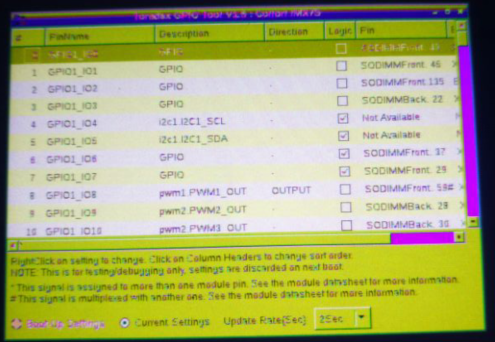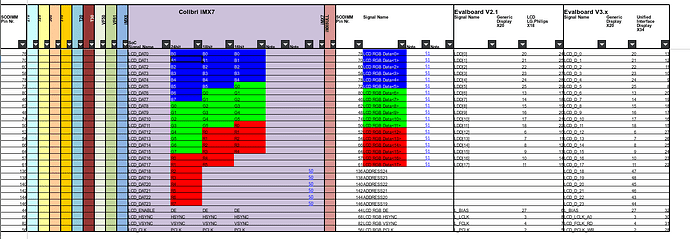A 1920x1080 24bit RGB LCD is connected to Colibri iMX7D with v2.7b3 LinuxImage. Within device tree, the LCD pinout is set.
&lcdif {
display = <&display0>;
status = "okay";
display0: lcd-display {
bits-per-pixel = <16>;
bus-width = <24>;
display-timings {
native-mode = <&timing_fullhd>;
timing_fullhd: 1920x1080 {
clock-frequency = <148500000>;
hactive = <1920>;
vactive = <1080>;
hback-porch = <148>;
hfront-porch = <88>;
vback-porch = <36>;
vfront-porch = <4>;
hsync-len = <44>;
vsync-len = <5>;
de-active = <1>;
hsync-active = <0>;
vsync-active = <0>;
pixelclk-active = <0>;
};
};
};
};
&lcdif {
pinctrl-names = "default";
pinctrl-0 = <&pinctrl_lcdif_dat
&pinctrl_lcdif_ctrl
&pinctrl_lcdif_dat_24>;
//pinctrl-assert-gpios = <&gpio_spi 7 GPIO_ACTIVE_HIGH>;
};
&iomuxc {
pinctrl-names = "default";
pinctrl-0 = <&pinctrl_hog_1 &pinctrl_hog_2 &pinctrl_hog_4 &pinctrl_hog_5>;
But the color of the display is not right.
Clock polarity has been changed, but it seems make no difference. Could is fbmem too small for fullhd display? But I can’t find fbmem setting in device tree.