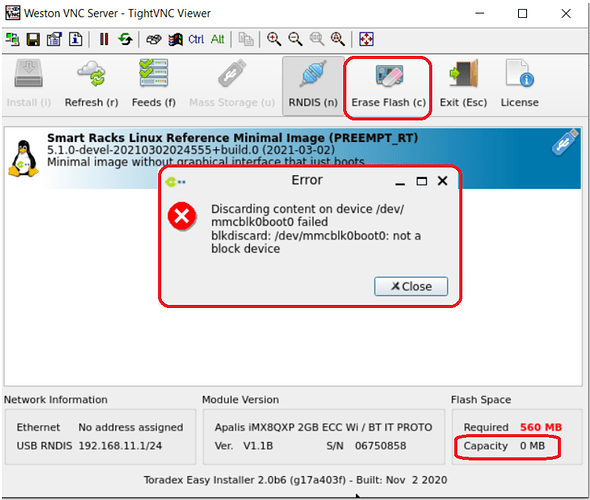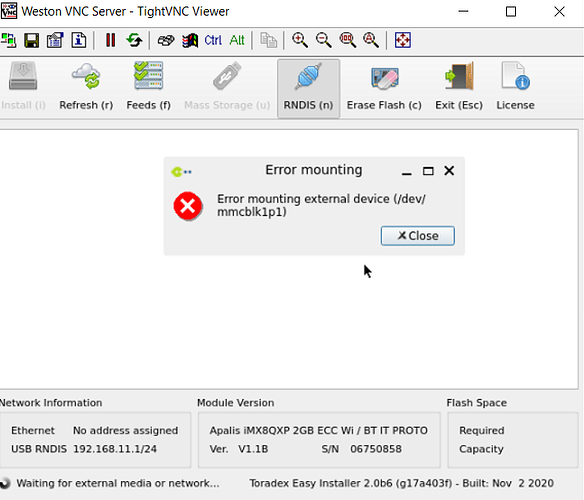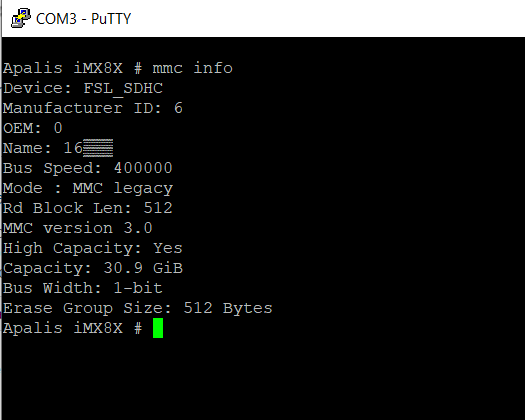I am using these hardware:
-Apalis iMX8QXP 2GB Wi/BT V1.1B
-Apalis carrier board
Below is the screenshot when I enter “recovery mode”
-. Reading Config Block Fail
[upload|9qCrZ9qOQlEV4I+bC+RWOaNT2K0=]
-. Enter info manually
[upload|ngj2jJWTHD/fikoJuT5l+fEObPs=]
-. I found my Flash Space Capacity is 0MB
[upload|SGbtLkVtfWt1DUQL7tPSBraIkTM=]
-. I try to run “Erase Flash (c)”
[upload|6hR1hYG8NdclK5CGEAdAjR3VQQc=]
I cannot flash my image.
May I know what is the issue /root-cause? and how to fix it ?
Anything should I do ?
Thank you very much.
Greetings @tanchunhau!
Can you try the Erase Flash button? Does it solve the issue?
If not, you can try rebooting your device, accessing the U-Boot prompting and erasing the eMMC from there. Check out this article: How to Erase the eMMC Flash Memory (Linux) | Toradex Developer Center
@gustavo.tx ,
Yes, I did try, but fail to execute.
I doubt that either eMMC is broken or I need to reformat the eMMC.
Is there any method that can reformat eMMC ?
Or any suggestion ?
please check on my last image on my question.
Hi @gustavo.tx ,
Yes, I did try, but fail to execute.
I doubt that either eMMC is broken or I need to reformat the eMMC.
Is there any method that can reformat eMMC ?
Or any suggestion ?
please check on my last image on my question.
Hi @gustavo.tx , can you guide me what should I do ?
Could you stop Toradex Easy Installer booting at U_Boot stage pressing ‘space’ at debug UART terminal and then issue U_Boot command mmc info ?
Hi @alex.tx , thanks for the reply.
Should I follow this link execute the U_Boot command mmc info that mentioned at above ?
I use PuTTy and the serial debug port, and it show nothing.
One more info to share, the “red LED” is always ON once is power up, looks like it doesn’t detect my Apalis SoM. But in order to enter recovery mode, I need to short the two recovery pin. My gut feelings is the eMMC is totally erased including bootloader that reside inside, or I need to reformat the eMMC to a recognized format.
I am thinking a workaround, I have a SD card.
Can you guide me how to load my image into SD card by using TEZI, and boot from SD card ?
(I want to use SD card to replace the eMMC as a temporary solution.)
I insert an SD card (File System = exFAT), then enter recovery mode, it show this error :
@tanchunhau,
No, that article refers to the Windows CE bootloader menu. What @alex.tx instructed you to do is to access the U-Boot menu. To do this, open the serial debug terminal for your board, power it on and then immediately press any key to stop the boot process and access the bootloader prompt. It will end up on a prompt like
Apalis iMX8 #
Then please issue mmc info and paste the output here.
Hi @alex.tx , @gustavo.tx
Below is the screenshot after mmc info in debug mode. Please guide me what should I do, thank you very much !!
Apalis iMX8X # mmc info
Device: FSL_SDHC
Manufacturer ID: 6
OEM: 0
Name: 16▒▒▒
Bus Speed: 400000
Mode : MMC legacy
Rd Block Len: 512
MMC version 3.0
High Capacity: Yes
Capacity: 30.9 GiB
Bus Width: 1-bit
Erase Group Size: 512 Bytes
hi @alex.tx , @gustavo.tx
can you guide me what is the next step to do ?
hi @alex.tx , @gustavo.tx . I am in urgent, please guide me if you saw this message. thank you very much for the support.
@tanchunhau,
Thanks for the feedback!
Can you please provide the output of the following commands?
# mmc dev 0 0
# mmc read ${loadaddr} 0x7fffffff 1
Hi @gustavo.tx ,okay, below are the output. I am online now, do you have time for help me to fix this ? thanks. (Just need your help to be active for this post will do)
Apalis iMX8X # mmc dev 0 0
switch to partitions #0, OK
mmc0 is current device
Apalis iMX8X # mmc read ${loadaddr} 0x7fffffff 1
MMC read: dev # 0, block # 2147483647, count 1 ... MMC: block number 0x80000000 exceeds max(0x3db6400)
0 blocks read: ERROR
Apalis iMX8X #
@tanchunhau,
Perfect, now run:
# mmc erase 0 0x3db6400
Then change the partitions and do the same thing:
# mmc dev 0 1
# mmc read ${loadaddr} 0x7fffffff 1
# mmc dev 0 2
# mmc read ${loadaddr} 0x7fffffff 1
This will also throw an error, that’s intended. Please provide the output of that.
Hi @gustavo.tx ,
Okay, I run the first command , and it seems take time (hang > 15 mins), it still at here :
Apalis iMX8X # mmc erase 0 0x3db6400
MMC erase: dev # 0, block # 0, count 64709632 ...
Is it normal ?
Will update you once I able to execute to next command.
@tanchunhau,
Yes, this first erase can take a while.
@gustavo.tx ,
do you have idea how long time it would take ?
(it is more than 30 minutes already. )
@tanchunhau,
Our documentation mentions it can take a long time, especially because it’s 16GB eMMC.
@gustavo.tx , since it will take very long time, can you share me those possible steps I need to do for fix this issue ?
So I can do it by myself on tomorrow. (I need to offline now, we are from different time zone)
@tanchunhau,
For each partition ( mmc dev 0 1 and mmc dev 0 2), you will need to run:
Apalis iMX8X # mmc read ${loadaddr} 0x7fffffff 1
It will output something like this, as you already saw:
MMC read: dev # 0, block # 2147483647, count 1 ... MMC: block number 0x80000000 exceeds max(0x3db6400)
You will need to get the number that comes after max (0x3db6400 in this example) and run:
Apalis iMX8X # mmc erase 0 0x3db6400
This should be faster for those other partitions. The first one (the user data partition) is the biggest one so it takes longer to erase.
After that, try reloading Toradex Easy Installer and see if you can flash any image.