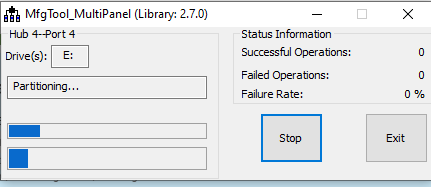I have a board from Toradex, its info is:
Board: Apalis iMX6D 1GB IT board, V1.1B
Its eMMC is 4GB
I would like to use the MFG Tool to burn the default u-boot, kernel and filesystem.
So
(1) i download the MFG Tool from NXP official website, the tool version is L4.9.88_2.0.0_mfg-tool
(Actually i tried many differnt versions but all failed, such as L4.1.15_2.0.0-ga_mfg-tools, L4.1.15-1.0.0_ga-mfg-tools)
(2) uncompress the file and got two files, use the mfgtools-with-rootfs.zip to uncompress again, then i got the MFG Tool
(3) Then i click the script, mfgtool2-yocto-mx-evk-emmc.vbs, the content of the file is as below,
Set wshShell = CreateObject("WScript.shell")
wshShell.run "mfgtool2.exe -c ""linux"" -l ""eMMC"" -s ""board=sabresd"" -s ""sxdtb=sdb"" -s ""mmc=3"" "
Set wshShell = Nothing
(4) But the software will stay at this process.
I have rich usage successful experience using Congatec boards with differnt imx6 series board via the MFGTool download from Congatec official website, but this is the first time that i use Toradex board.
I tried more than one week to change some workflow in the software such as .vbs, or the Profile settings (ucl2.xml) and balabala, but nerver success.
So i have to consultant with you.
As the software stay at this Partitioning… status, so
(1) i checked the file mksdcard.sh.tar
(2) i fount there is a while check in the shell script
(3) i delete the while check and add sleep 10
(4) Then i tar this shell script and replace the original mksdcard.sh.tar with this new for debug purpose
#!/bin/sh
# partition size in MB
BOOT_ROM_SIZE=10
# !!!I delete the while and add sleep 10 here
sleep 10
# call sfdisk to create partition table
# destroy the partition table
node=$1
dd if=/dev/zero of=${node} bs=1024 count=1
sfdisk --force ${node} << EOF
${BOOT_ROM_SIZE}M,500M,0c
600M,,83
EOF
(5) Power off the board, close the MFG Tool
(6) Open the MFG Tool, Power on the board
(7) After “HID-compliant device” appreas in the tool, click the start button and wait
(8) Error occurs in Partitioning… status , the bottom of the error log is
ModuleID[2] LevelID[1]: CmdOpreation[0]–set m_hDeviceArriveEvent.
ModuleID[2] LevelID[10]: CmdOpreation[0]–WaitforEvents device arrive1
ModuleID[2] LevelID[10]: CmdOperation[0] device chagned and reset to state 1
ModuleID[2] LevelID[10]: ExecuteCommand–Push[WndIndex:0], Body is send
ModuleID[2] LevelID[10]: ExecuteCommand–Push[WndIndex:0], Body is $ tar xf $FILE
ModuleID[2] LevelID[10]: ExecuteCommand–Push[WndIndex:0], Body is $ sh mksdcard.sh /dev/mmcblk0
ModuleID[2] LevelID[1]: PortMgrDlg(0)–MSCDevice–Command Push(no file) excute failed
ModuleID[2] LevelID[10]: CmdOperation[0], current command executed failed, so SetEvent(hDevCanDeleteEvent)
So my question are:
(1) For Toradex board with Apalis iMX6D CPU, can we use the MFG Tool to burn the default NXP’s BSP?
(2) If can not, do we have to build Toradex’s image following by this artical with yocto Build a Reference Image with Yocto Project/OpenEmbedded | Toradex Developer Center, then replace the default NXP BSP with the images i build by myself?
I have buld the images with the guidance in above link and got the list images.
Apalis-iMX6_Reference-Multimedia-Image.rootfs.bootfs.tar.xz
Apalis-iMX6_Reference-Multimedia-Image.rootfs.manifest
Apalis-iMX6_Reference-Multimedia-Image.rootfs.tar.xz
Apalis-iMX6_Reference-Multimedia-Image.rootfs.wic.bmap
Apalis-iMX6_Reference-Multimedia-Image.rootfs.wic.gz
Apalis-iMX6_Reference-Multimedia-Image.testdata.json
Apalis-iMX6_Reference-Multimedia-Image-Tezi_5.7.1-devel-20221001052511+build.0.tar
boot.scr-apalis-imx6
devicetree
fw_env.config
fw_env.config-apalis-imx6
fw_env.config-apalis-imx6-2020.07+gitAUTOINC+1cbeecee44-r0
image-Reference-Multimedia-Image.json
imx6q-apalis-eval–5.4.193+gitAUTOINC+f782992971-r0-apalis-imx6-20220930070139.dtb
imx6q-apalis-eval-apalis-imx6.dtb
imx6q-apalis-eval.dtb
imx6q-apalis-ixora–5.4.193+gitAUTOINC+f782992971-r0-apalis-imx6-20220930070139.dtb
imx6q-apalis-ixora-apalis-imx6.dtb
imx6q-apalis-ixora.dtb
imx6q-apalis-ixora-v1.1–5.4.193+gitAUTOINC+f782992971-r0-apalis-imx6-20220930070139.dtb
imx6q-apalis-ixora-v1.1-apalis-imx6.dtb
imx6q-apalis-ixora-v1.1.dtb
imx6q-apalis-ixora-v1.2–5.4.193+gitAUTOINC+f782992971-r0-apalis-imx6-20220930070139.dtb
imx6q-apalis-ixora-v1.2-apalis-imx6.dtb
imx6q-apalis-ixora-v1.2.dtb
LA_OPT_NXP_SW.html
marketing.tar
modules–5.4.193+gitAUTOINC+f782992971-r0-apalis-imx6-20220930070139.tgz
modules-apalis-imx6.tgz
overlays
overlays.txt
prepare.sh
Reference-Multimedia-Image-apalis-imx6.bootfs.tar.xz
Reference-Multimedia-Image-apalis-imx6.manifest
Reference-Multimedia-Image-apalis-imx6.tar.xz
Reference-Multimedia-Image-apalis-imx6.testdata.json
Reference-Multimedia-Image-apalis-imx6.wic.bmap
Reference-Multimedia-Image-apalis-imx6.wic.gz
Reference-Multimedia-Image.env
SPL
SPL-apalis-imx6
SPL-apalis-imx6-2020.07+gitAUTOINC+1cbeecee44-r0-spl-2020.07+gitAUTOINC+1cbeecee44-r0
SPL-apalis-imx6-spl
SPL-spl
toradexlinux.png
u-boot-apalis-imx6.img
u-boot-apalis-imx6.img-spl
u-boot.img
u-boot.img-spl
u-boot-initial-env-apalis-imx6-spl
u-boot-initial-env-apalis-imx6-spl-2020.07+gitAUTOINC+1cbeecee44-r0
u-boot-initial-env-spl
u-boot-spl-2020.07+gitAUTOINC+1cbeecee44-r0.img
u-boot-with-spl.imx
wrapup.sh
zImage
zImage–5.4.193+gitAUTOINC+f782992971-r0-apalis-imx6-20220930070139.bin
zImage-apalis-imx6.bin