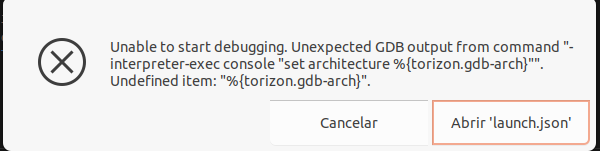Hi, when trying to debug from VS code with the Torizon extension I get the following errors:
[08-01 19:42:01.782] Initializing Torizon Extension
[08-01 19:42:01.789] Checking system setup...
[08-01 19:42:01.790] Checking Moses ...
[08-01 19:42:01.804] Starting backend local instance running on port 5001
[08-01 19:42:06.698] Torizon Backend version 1.0 API version: 1.0
[08-01 19:42:06.698] Torizon IDE backend started
[08-01 19:42:06.698] Checking Docker ...
[08-01 19:42:06.726] Docker version 20.10.8 build 75249d8
[08-01 19:42:06.762] Trying connect to Toradex Colibri iMX6DL/S on Colibri Evaluation Board V3(10672463)
[08-01 19:42:07.220] Active configuration has been selected c684fc6b-7960-49f5-b66b-dab773632e1c, updating it.
[08-01 19:42:07.221] Initializing Torizon C/C++ application.
[08-01 19:42:07.844] SDK-related features are enabled for this project.
[08-01 19:42:07.854] Torizon: Qt5 arm32v7 bullseye - qtest - c684fc6b-7960-49f5-b66b-dab773632e1c
[08-01 19:42:07.870] LA_OPT_NXP_Software_License v5 January 2019 EULA accepted
[08-01 19:42:20.877] Toradex Colibri iMX6DL/S on Colibri Evaluation Board V3(10672463) connected
[08-01 19:42:20.877] Torizon: all devices refreshed
[08-01 19:42:55.953] Preparing debug environment for C/C++ application...
[08-01 19:42:55.954] Running preLaunchTask build_debug...
[08-01 19:43:02.906] preLaunchTask completed.
[08-01 19:43:03.766] Selecting device...
[08-01 19:43:03.777] Device 10672463 selected.
[08-01 19:43:03.777] Updating app configuration...
[08-01 19:43:03.802] Image is not up to date, building it (this may take some time)...
[08-01 19:43:04.009] Step 1/10 : FROM --platform=linux/arm torizon/qt5-wayland:2
[08-01 19:43:05.945] ---> 6d58cb6a5dd3
[08-01 19:43:05.950] Step 2/10 : EXPOSE 6502
[08-01 19:43:05.950] ---> Using cache
[08-01 19:43:05.951] ---> 11e8ce1dda07
[08-01 19:43:05.951] Step 3/10 : ARG SSHUSERNAME=torizon
[08-01 19:43:05.952] ---> Using cache
[08-01 19:43:05.952] ---> eeb2411e1a24
[08-01 19:43:05.953] Step 4/10 : ENV DEBIAN_FRONTEND="noninteractive"
[08-01 19:43:05.953] ---> Using cache
[08-01 19:43:05.953] ---> 537972c77ef2
[08-01 19:43:05.954] Step 5/10 : RUN apt-get -q -y update && apt-get -q -y install gdbserver procps && rm -rf /var/lib/apt/lists/*
[08-01 19:43:05.954] ---> Using cache
[08-01 19:43:05.955] ---> ab340d3920e1
[08-01 19:43:05.955] Step 6/10 : RUN if [ ! -z "libqt5widgets5 libgpiod2 gpiod" ]; then apt-get -q -y update && apt-get -q -y install libqt5widgets5 libgpiod2 gpiod && rm -rf /var/lib/apt/lists/* ; fi
[08-01 19:43:05.956] ---> Using cache
[08-01 19:43:05.957] ---> f8c154351a9d
[08-01 19:43:05.957] Step 7/10 : RUN usermod -a -G gpio torizon
[08-01 19:43:05.958] ---> Using cache
[08-01 19:43:05.958] ---> ed78ac5f2319
[08-01 19:43:05.958] Step 8/10 : USER torizon
[08-01 19:43:05.959] ---> Using cache
[08-01 19:43:05.959] ---> 31f30ba7c2ac
[08-01 19:43:05.960] Step 9/10 : WORKDIR /qtest
[08-01 19:43:05.961] ---> Using cache
[08-01 19:43:05.961] ---> b75e99668aee
[08-01 19:43:05.961] Step 10/10 : CMD stdbuf -oL -eL gdbserver 0.0.0.0:6502 /qtest/qtest
[08-01 19:43:05.962] ---> Using cache
[08-01 19:43:05.962] ---> 806125ddc69d
[08-01 19:43:05.962] Successfully built 806125ddc69d
[08-01 19:43:05.980] Successfully tagged qtest_arm32v7-qt5-wayland-no-ssh_bullseye_debug_c684fc6b-7960-49f5-b66b-dab773632e1c:latest
[08-01 19:43:06.124] Deploying image to device (may take a few minutes)...
[08-01 19:43:06.267] Deploying application to device...
[08-01 19:43:06.332] Image on target is already up to date.
[08-01 19:43:06.757] sending incremental file list
[08-01 19:43:06.799] ./
[08-01 19:43:06.799] qtest
[08-01 19:43:07.155] sent 397,591 bytes received 6,578 bytes 269,446.00 bytes/sec
[08-01 19:43:07.156] total size is 1,175,268 speedup is 2.91
[08-01 19:43:07.158] Restarting application container...
[08-01 19:43:07.456] Stopping current instance...
[08-01 19:43:07.753] running startup script...
[08-01 19:43:07.753] running docker-compose...
[08-01 19:43:12.611] Starting c684fc6b-7960-49f5-b66b-dab773632e1c_weston_1 ...
[08-01 19:43:14.144] e[1Ae[2K
Starting c684fc6b-7960-49f5-b66b-dab773632e1c_weston_1 ... e[32mdonee[0m
e[1B
[08-01 19:43:14.434] Starting new instance...
[08-01 19:43:48.792] Internal server error
[08-01 19:43:48.793] Error (500) - ('Connection aborted.', RemoteDisconnected('Remote end closed connection without response'))
[08-01 19:43:48.793] Ready to start debug session.
[08-01 19:52:44.419] Preparing debug environment for C/C++ application...
[08-01 19:52:44.420] Running preLaunchTask build_debug...
[08-01 19:52:46.176] preLaunchTask completed.
[08-01 19:52:47.117] Selecting device...
[08-01 19:52:47.125] Device 10672463 selected.
[08-01 19:52:47.127] Updating app configuration...
[08-01 19:52:47.147] Deploying image to device (may take a few minutes)...
[08-01 19:52:58.761] Image on target is already up to date.
[08-01 19:52:58.765] Deploying application to device...
[08-01 19:52:59.271] sending incremental file list
[08-01 19:52:59.303] Restarting application container...
[08-01 19:52:59.308] sent 81 bytes received 12 bytes 62.00 bytes/sec
[08-01 19:52:59.308] total size is 1,175,268 speedup is 12,637.29
[08-01 19:52:59.669] Stopping current instance...
[08-01 19:53:00.024] running startup script...
[08-01 19:53:00.024] running docker-compose...
[08-01 19:53:05.283] Starting c684fc6b-7960-49f5-b66b-dab773632e1c_weston_1 ...
[08-01 19:53:06.849] e[1Ae[2K
Starting c684fc6b-7960-49f5-b66b-dab773632e1c_weston_1 ... e[32mdonee[0m
e[1B
[08-01 19:53:07.182] Starting new instance...
[08-01 19:53:08.268] Remote docker exception.
[08-01 19:53:08.269] Error (525) - Docker exception: 500 Server Error for http://127.0.0.1:36709/v1.40/containers/882cf7d9d26724094ee275597fa2b3ad23c10b66dc590e24f77f9e833e9aa530/start: Internal Server Error ("driver failed programming external connectivity on endpoint qtest_arm32v7-qt5-wayland-no-ssh_bullseye_debug_c684fc6b-7960-49f5-b66b-dab773632e1c_latest_instance (01438d74b99fa6bbd3c2d0bf0917791ac9ba02873898c8c4f02090ffc084c622): Bind for 0.0.0.0:8080 failed: port is already allocated")
device:10672463
[08-01 19:53:08.270] Ready to start debug session.
[08-01 19:54:14.769] Building debug container for C/C++ application...
[08-01 19:54:15.694] Building debug image (this may take some time)...
[08-01 19:54:15.899] Step 1/10 : FROM --platform=linux/arm torizon/qt5-wayland:2
[08-01 19:54:17.974] ---> 6d58cb6a5dd3
[08-01 19:54:17.975] Step 2/10 : EXPOSE 6502
[08-01 19:54:17.979] ---> Using cache
[08-01 19:54:17.979] ---> 11e8ce1dda07
[08-01 19:54:17.980] Step 3/10 : ARG SSHUSERNAME=torizon
[08-01 19:54:17.980] ---> Using cache
[08-01 19:54:17.981] ---> eeb2411e1a24
[08-01 19:54:17.981] Step 4/10 : ENV DEBIAN_FRONTEND="noninteractive"
[08-01 19:54:17.982] ---> Using cache
[08-01 19:54:17.982] ---> 537972c77ef2
[08-01 19:54:17.982] Step 5/10 : RUN apt-get -q -y update && apt-get -q -y install gdbserver procps && rm -rf /var/lib/apt/lists/*
[08-01 19:54:17.983] ---> Using cache
[08-01 19:54:17.983] ---> ab340d3920e1
[08-01 19:54:17.984] Step 6/10 : RUN if [ ! -z "libqt5widgets5 libgpiod2 gpiod" ]; then apt-get -q -y update && apt-get -q -y install libqt5widgets5 libgpiod2 gpiod && rm -rf /var/lib/apt/lists/* ; fi
[08-01 19:54:17.985] ---> Using cache
[08-01 19:54:17.986] ---> f8c154351a9d
[08-01 19:54:17.986] Step 7/10 : RUN usermod -a -G gpio torizon
[08-01 19:54:17.987] ---> Using cache
[08-01 19:54:17.987] ---> ed78ac5f2319
[08-01 19:54:17.987] Step 8/10 : USER torizon
[08-01 19:54:17.988] ---> Using cache
[08-01 19:54:17.988] ---> 31f30ba7c2ac
[08-01 19:54:17.988] Step 9/10 : WORKDIR /qtest
[08-01 19:54:17.989] ---> Using cache
[08-01 19:54:17.990] ---> b75e99668aee
[08-01 19:54:17.990] Step 10/10 : CMD stdbuf -oL -eL gdbserver 0.0.0.0:6502 /qtest/qtest
[08-01 19:54:17.990] ---> Using cache
[08-01 19:54:17.991] ---> 806125ddc69d
[08-01 19:54:17.991] Successfully built 806125ddc69d
[08-01 19:54:18.019] Successfully tagged qtest_arm32v7-qt5-wayland-no-ssh_bullseye_debug_c684fc6b-7960-49f5-b66b-dab773632e1c:latest
[08-01 19:54:18.035] Image has been built successfully.
[08-01 19:54:37.633] Preparing debug environment for C/C++ application...
[08-01 19:54:37.633] Running preLaunchTask build_debug...
[08-01 19:54:39.601] preLaunchTask completed.
[08-01 19:54:40.780] Selecting device...
[08-01 19:54:40.788] Device 10672463 selected.
[08-01 19:54:40.788] Updating app configuration...
[08-01 19:54:40.816] Deploying image to device (may take a few minutes)...
[08-01 19:54:52.633] Deploying application to device...
[08-01 19:54:52.638] Image on target is already up to date.
[08-01 19:54:53.100] sending incremental file list
[08-01 19:54:53.129] Restarting application container...
[08-01 19:54:53.131] sent 81 bytes received 12 bytes 62.00 bytes/sec
[08-01 19:54:53.131] total size is 1,175,268 speedup is 12,637.29
[08-01 19:54:53.433] Stopping current instance...
[08-01 19:54:53.773] running startup script...
[08-01 19:54:53.774] running docker-compose...
[08-01 19:54:59.058] Starting c684fc6b-7960-49f5-b66b-dab773632e1c_weston_1 ...
[08-01 19:55:00.638] e[1Ae[2K
Starting c684fc6b-7960-49f5-b66b-dab773632e1c_weston_1 ... e[32mdonee[0m
e[1B
[08-01 19:55:00.946] Starting new instance...
[08-01 19:55:35.323] Internal server error
[08-01 19:55:35.324] Error (500) - ('Connection aborted.', RemoteDisconnected('Remote end closed connection without response'))
[08-01 19:55:35.325] Ready to start debug session.
[08-01 19:55:45.347] Preparing debug environment for C/C++ application...
[08-01 19:55:45.348] Running preLaunchTask build_debug...
[08-01 19:55:47.174] preLaunchTask completed.
[08-01 19:55:48.219] Selecting device...
[08-01 19:55:48.228] Device 10672463 selected.
[08-01 19:55:48.228] Updating app configuration...
[08-01 19:55:48.248] Deploying image to device (may take a few minutes)...
[08-01 19:55:59.970] Deploying application to device...
[08-01 19:55:59.974] Image on target is already up to date.
[08-01 19:56:00.547] sending incremental file list
[08-01 19:56:00.594] Restarting application container...
[08-01 19:56:00.601] sent 81 bytes received 12 bytes 62.00 bytes/sec
[08-01 19:56:00.602] total size is 1,175,268 speedup is 12,637.29
[08-01 19:56:00.941] Stopping current instance...
[08-01 19:56:01.359] running startup script...
[08-01 19:56:01.359] running docker-compose...
[08-01 19:56:06.652] Starting c684fc6b-7960-49f5-b66b-dab773632e1c_weston_1 ...
[08-01 19:56:08.204] e[1Ae[2K
Starting c684fc6b-7960-49f5-b66b-dab773632e1c_weston_1 ... e[32mdonee[0m
e[1B
[08-01 19:56:08.667] Starting new instance...
[08-01 19:56:09.810] Remote docker exception.
[08-01 19:56:09.811] Error (525) - Docker exception: 500 Server Error for http://127.0.0.1:38269/v1.40/containers/fb526f1f660c41be00956c2da2f22d527adf45e3ee3f83f0338c859b946b3277/start: Internal Server Error ("driver failed programming external connectivity on endpoint qtest_arm32v7-qt5-wayland-no-ssh_bullseye_debug_c684fc6b-7960-49f5-b66b-dab773632e1c_latest_instance (9e40be9a9e779c526ad021a1c8539c01569d5b0b1874465ab4f7bdb2bc6e8684): Bind for 0.0.0.0:8080 failed: port is already allocated")
device:10672463
[08-01 19:56:09.811] Ready to start debug session.
I had previously managed to build and deploy this exact code, but today it has stopped working. I thought it was a network issue but I’m able to connect normally through a SSH shell. What should I do?