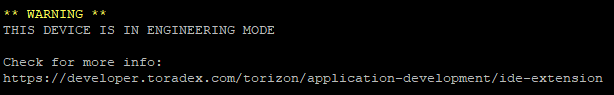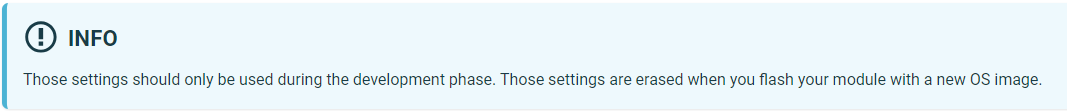When logging into SSH on our Verdin modules we receive the warning about the device being in Engineering Mode.
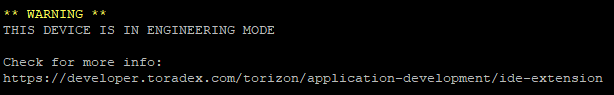
I can’t find much reference to Engineering Mode other than this link: Connect a Target Device | Toradex Developer Center
There is a section here that states the settings that are changed for engineering mode will be erased when flashing a new OS Image. I have flashed several images of Torizon OS that we are building ourselves and still have the warning displayed.
What steps do we need to take to get rid of this? Is there something specific provisioned with Torizon OS to disable it or do we need to manually change all of the items that are mentioned in the above link ourselves?
Hi, I’m the Toradex AI Assistant. I’m in early beta, and I would appreciate your feedback.
The Toradex Support team will follow up with you shortly!
Did you like my answer?


Hello,
The warning about the device being in Engineering Mode when logging into SSH on your Verdin modules indicates that the software running on the device is not in a production-ready state. Engineering Mode is typically used during development and testing phases for easier debugging and development. It may offer more verbose logging, enable certain development features, or disable optimizations and security features that would be present in a production environment.
To address this, you should ensure that your device is running a production version of the software. If you are ready to move from development to production, you should:
- Build a production version of your software, ensuring that all development and debugging features are disabled. This often involves setting specific build flags or using a production configuration in your build system.
- Flash the production software onto your Verdin module. This process will vary depending on your specific setup but generally involves using a flashing tool provided by Toradex or through the Torizon platform.
- Verify that the device boots correctly and that the Engineering Mode warning no longer appears.
If you are still in the development phase and the Engineering Mode warning is expected, you can continue your development with the understanding that the software is not yet ready for production use.
Remember, running devices in Engineering Mode in a production environment can expose them to security vulnerabilities and may result in suboptimal performance.
Best regards,
Toradex AI Assistant
Please, also check if these links can help you solve your problem:
High performance, low power Embedded Computing Systems | Toradex Developer Center.
Hey @dleberfinger,
Engineering mode is enabled when you use the Torizon IDE extension and connect a module. So if you flash a new image, but then use the IDE and connect via the network it will re enable this. Engineering mode ‘under the hood’ allows sharing information a bit more easier between the module and the IDE (mostly docker related).
When you go to production programming, you won’t be connecting the module to the extension, so this feature will not occur.
-Eric
Thank you! That makes sense.