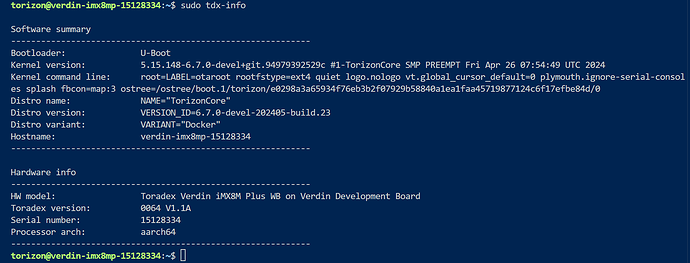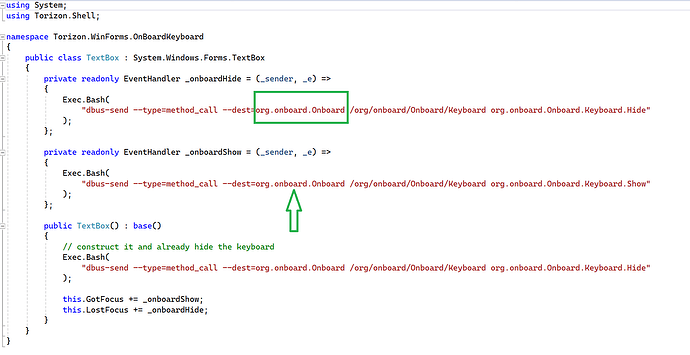Hello @rudhi.tx,
When do you see this error log?
First, I got this reply from @jeremias.tx Enable the Virtual Keyboard on Weston - Technical Support - Toradex Community
The idea was about enabling the virtual Keyboard on my weston, so for user input, the virtual keyboard should apear, then no need to a physical keyboard .
I have included the Utils folder from the avaloniaDemo from @matheus.tx GitHub’s repository wince-alternative-demos/avaloniaDemo at main · microhobby/wince-alternative-demos · GitHub
So, when I got focus on any TextBox in my Avalonia Application, I got this error:
Failed to open connection to “session” message bus: /usr/bin/dbus-launch terminated abnormally without any error message
Are you using Torizon OS? If yes which version?
Here is more details about the Environment where I’ am working.
What kind of application are you building?
I am building the Avalonia MVVM GTK from the VS Code IDE Extension.
So the missing part is the org.onboard.Onboard Dbus user service
Then I need to create a bind mount between the Dbus on the Torizon OS and the one from the Avalonia Application?
Any Help?
Best regards,
Ahmed49