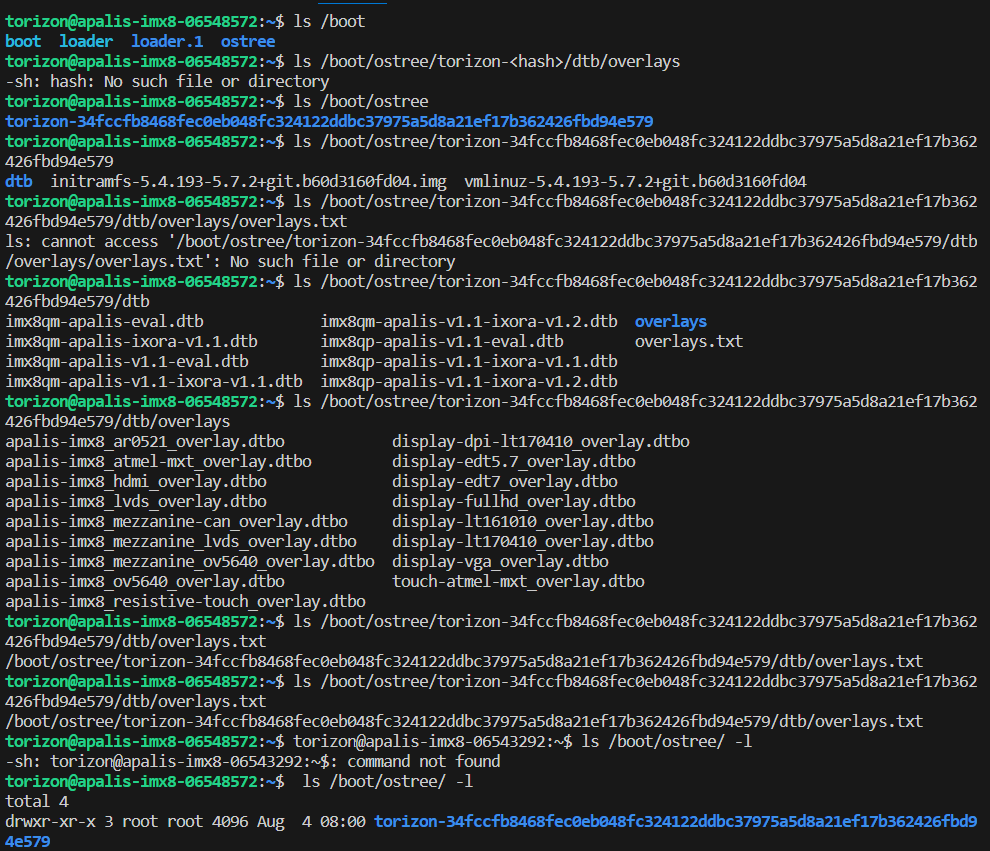Dear developer,
I have the following configuration:
- iMX8QM 4GB WB V1.0B
- Apalis Evaluation Board V1.1.C
- OS information: linux aarch64 Torizone core 5.7.2+build.20 (dunfell)
- Monitor with connector DVI
- Capacitive touch Display 10.1"LVDS
Using Ubutu, I used the following command:
admin2023@DESKTOP-99JL35E:~$ torizoncore-builder dto deploy --remote-host 192.168.1.91 --remote-username torizon --remote-password torizon --force --reboot device-trees/overlays/display-lt170410_overlay.dts
I got the following response:
Downloading image from: https://artifacts.toradex.com/artifactory/torizoncore-oe-prod-frankfurt/dunfell-5.x.y/release/20/apalis-imx8/torizon/torizon-core-docker/oedeploy/torizon-core-docker-apalis-imx8-Tezi_5.7.2+build.20.tar
The download may take some time. Please wait…
Download Complete!
Unpacking Toradex Easy Installer image.
Copying Toradex Easy Installer image.
Unpacking TorizonCore Toradex Easy Installer image.
Importing OSTree revision 64af2973ccd5ce67c975a7886452498ce86badc8e4f27e17c05bfb83fd3fd8ee from local repository…
1136 metadata, 12732 content objects imported; 532.1 MB content written
Unpacked OSTree from Toradex Easy Installer image:
Commit checksum: 64af2973ccd5ce67c975a7886452498ce86badc8e4f27e17c05bfb83fd3fd8ee
TorizonCore Version: 5.7.2+build.20
‘device-trees’ directory already exists
warning: --force was used, bypassing checking overlays against the device tree.
‘display-lt170410_overlay.dts’ compiles successfully.
Overlay display-lt170410_overlay.dtbo successfully applied.
Applying changes from STORAGE/dt.
Commit 674d9be7eec3662496600826397283e0278f73c7d7c06f8cd3ae42ba32d93c22 has been generated for changes and is ready to be deployed.
Pulling OSTree with ref dto_deploy (checksum 674d9be7eec3662496600826397283e0278f73c7d7c06f8cd3ae42ba32d93c22) from local archive repository…
Starting http server to serve OSTree.
OSTree server listening on “localhost:43615”.
Starting OSTree pull on the device…
Deploying new OSTree on the device…
Deploying successfully finished.
Device reboot initiated…
The Evaluation board restarted and I was not displaying either from the DVI connector or from the LVDS connector.
Later I used the following command:
admin2023@DESKTOP-99JL35E:~$ torizoncore-builder dto deploy --remote-host 192.168.1.91 --remote-username torizon --remote-password torizon --force --reboot device-trees/overlays/display-lt170410_overlay.dts
I got the following response:
Downloading image from: https://artifacts.toradex.com/artifactory/torizoncore-oe-prod-frankfurt/dunfell-5.x.y/release/20/apalis-imx8/torizon/torizon-core-docker/oedeploy/torizon-core-docker-apalis-imx8-Tezi_5.7.2+build.20.tar
The download may take some time. Please wait…
Download Complete!
Unpacking Toradex Easy Installer image.
Copying Toradex Easy Installer image.
Unpacking TorizonCore Toradex Easy Installer image.
Importing OSTree revision 64af2973ccd5ce67c975a7886452498ce86badc8e4f27e17c05bfb83fd3fd8ee from local repository…
1136 metadata, 12732 content objects imported; 532.1 MB content written
Unpacked OSTree from Toradex Easy Installer image:
Commit checksum: 64af2973ccd5ce67c975a7886452498ce86badc8e4f27e17c05bfb83fd3fd8ee
TorizonCore Version: 5.7.2+build.20
‘device-trees’ directory already exists
warning: --force was used, bypassing checking overlays against the device tree.
‘display-lt170410_overlay.dts’ compiles successfully.
Overlay display-lt170410_overlay.dtbo successfully applied.
Applying changes from STORAGE/dt.
Commit 674d9be7eec3662496600826397283e0278f73c7d7c06f8cd3ae42ba32d93c22 has been generated for changes and is ready to be deployed.
Pulling OSTree with ref dto_deploy (checksum 674d9be7eec3662496600826397283e0278f73c7d7c06f8cd3ae42ba32d93c22) from local archive repository…
Starting http server to serve OSTree.
OSTree server listening on “localhost:43615”.
Starting OSTree pull on the device…
Deploying new OSTree on the device…
Deploying successfully finished.
Device reboot initiated…
The evaluation board restarted and I was only viewing from the DVI connector.
How can I View from LVDS connector?
Best regards
Gaetano