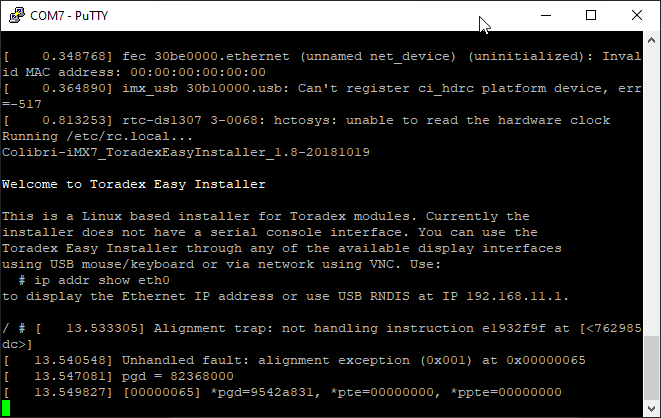I followed explanation to add custom image from there: Toradex Easy Installer Overview | Toradex Developer Center
So I created a image.json below
{
"config_format": 1,
"autoinstall": false,
"name": "Mizar Easy Installer",
"description": "Mizar Easy Installer for Colibri iMX7.",
"version": "0.3.5",
"release_date": "20181019",
"wrapup_script": "wrapup.sh",
"icon": "mizar.png",
"isinstaller": true,
"supported_product_ids": [
"0039"
],
"blockdevs": [
{
"name": "mmcblk0",
"partitions": [
{
"partition_size_nominal": 32,
"want_maximised": false,
"content": {
"label": "BOOT",
"filesystem_type": "FAT",
"mkfs_options": "",
"filelist": [
"zImage",
"imx7d-colibri-emmc-mcm.dtb",
"alcor.elf"
]
}
},
{
"partition_size_nominal": 512,
"want_maximised": true,
"content": {
"label": "rootfs",
"filesystem_type": "ext3",
"mkfs_options": "",
"filename": "rootfs.tar"
}
}
]
},
{
"name": "mmcblk0boot0",
"content": {
"filesystem_type": "raw",
"rawfiles": [
{
"filename": "u-boot.imx-emmc",
"dd_options": "seek=2"
}
]
}
}
]
}
Easy installer detects the USB stick but it shows an error like below. What does it means ?