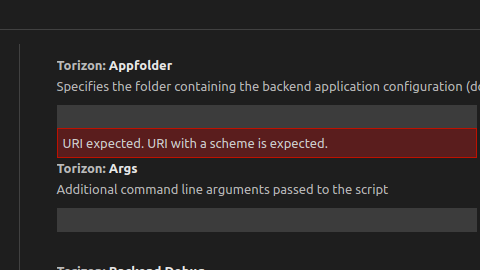Dear support,
I am following the instructions on IDE Extension | Toradex Developer Center in order to set up the Visual Studio Code environment.
I encountered the following error during the installation of the Toradex Torizon Support extension and the installation hangs “forever”:
[06-02 12:34:31.850] Initializing Torizon Extension
[06-02 12:34:31.855] Checking system setup…
[06-02 12:34:31.856] Docker does not seem to be installed on your PC (or shared inside this container), this will prevent many of the features of Torizon extension from working.
[06-02 12:34:31.856] Checking Moses …
[06-02 12:34:31.856] Starting backend local instance running on port 5000
[06-02 12:34:38.727] Torizon Backend version 1.0.0 API version: 1.1.6
[06-02 12:34:38.727] Torizon IDE backend started
[06-02 12:34:38.727] Checking Docker …
I did install Docker Desktop and it is actually running during the installation of the extension.
In a terminal:
$ which docker
/usr/local/bin/docker
$ docker --version
Docker version 20.10.17, build 100c701
Any idea what is going wrong ? As the error message suggests, I think there is a problem with the path (in a container??) but I don’t know where to change this. The “regular” PATH variable in bash does include the path to docker:
$ echo $PATH
/usr/local/sbin:/usr/local/bin:/usr/sbin:/usr/bin:/sbin:/bin:/usr/games:/usr/local/games:/snap/bin:/snap/bin
Being more specific: I am trying to get the setup running for more than one day. Initially, I managed to install Docker Desktop, VS Code and the Toradex extension (asking for a remote device, etc. I could see it in VS Code) but when installing the Remote Container extension I got similar problems not finding docker. Therefore I uninstalled everything and started over again. So I know it can work but something is keeping me from getting the the finish !
Any help is appreciated,
Jeroen