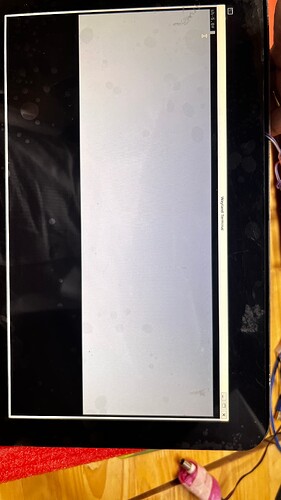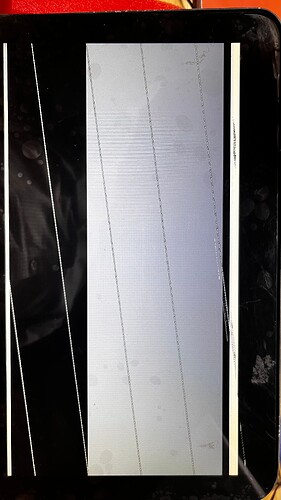Hi All,
We would like to customise the display resolution of display attached to i.MX6 SOM via RGB 24-bit Interface running weston.
Currently we have setup for 1360x768@60 which is working fine for the data rendering on the display.
With the below Uboot env setting the it works fine at the above mentioned resolution
setenv vidargs ‘video=mxcfb0:dev=lcd,140,1360x768M@60,if=RGB24, bpp=32 video=mxcfb1:off fbmem=8M’
However, the actual resolution of the display is 1368x768 and we want to use the full resolution of the display.
In order to upscale the resolution, we have adjusted the Uboot command as below -
setenv vidargs ‘video=mxcfb0:dev=lcd,140,1368x768M@60,if=RGB24, bpp=32 video=mxcfb1:off fbmem=8M’
And also changed the settings in the dts file as mentioned below -
mxcfb1: fb@0 {
compatible = “fsl,mxc_sdc_fb”;
disp_dev = “lcd”;
interface_pix_fmt = “RGB24”;
mode_str =“1368x768M@60”;
default_bpp = <32>;
int_clk = <0>;
late_init = <0>;
status = “okay”;
};
The boot-up logo and the splash screens comes up fine with the above settings, but once the linux is fully booted, the screen goes blank & the target is unable to run the weston service.
Could you please review the above and confirm if I need to modify anything else?
I have also tried to initially set the resolution to 1360x768@60, which works fine & able to run weston as well. And after boot-up, if I change the display settings to 1368x768@60, using ‘fbset -fb /dev/fb0 -g 1368 768 1368 768 32’ which resulted in the display to be out of synch. Please see the attached images for both.
Regards,
Gopi Naga Bharath