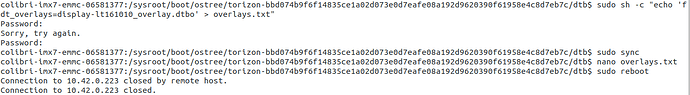Dear Sir,
I was using display-lt161010-overlay.dts to set the display resolution to 800x480 in Torizon 4.0.0 for our display and it was working correctly.
But the same is not working in Torizon v5.1.0 and its showing that its applied successfully but after reboot resolution remains 600x480.
Please suggest.
Regards,
Pradeep Pol
Greetings @eklavya19,
How are you applying the overlay? Between 4.0 and 5.X Torizon we changed the method that is used to apply overlays. Now with 5.X Torizon onward we use the torizoncore-builder tool as described here: Device Tree Overlays on Torizon | Toradex Developer Center
Unfortunately the old “dtconf” tool that was used in 4.0 is not forward-compatible with 5.X and will probably not work as expected.
Best Regards,
Jeremias
Hi @jeremias.tx,
I have done following to apply overlay:
Please check if its correct but this is not working in my case. Please suggest.
Regards,
Pradeep Pol
Ahh ok you’re using that method. So this method was added very very recently in Torizon. If you’re using the latest November monthly this method does not actually work on that version. I believe currently this method only works on Torizon nightlies. But it should work on the upcoming December monthly release.
Best Regards,
Jeremias
Hi,
How to change the resolution in case of Torizon 5.1.0.
I want to apply display-lt161010-overlay.dts to my image.
Torizon Builder is complex for now… I didnt have time to understand.
Tomorrow I want to give demo to internal customers so please send me instruction without changing image as I have already setup everything.
I cant use 5.0 as there is issue with Qt Touch & Qt Font but same is working with 5.1.0.
So only Display resolution is pending.
Regards,
Pradeep Pol
With 5.X there’s only 2 valid methods to apply an overlay. Either using TorizonCore builder, for which we provide an example of the commands needed to apply a single overlay in this section here: Device Tree Overlays on Torizon | Toradex Developer Center
Or you can do the overlays.txt method you were using before. However you need a more recent version of TorizonCore for this method to work which is why I said you need to install a nightly build. Since this method was only added after the November monthly which I assume you are using.
Best Regards,
Jeremias
Hi @jeremias.tx,
I understood the Torizon Builder Concept and able to change & apply new device tree remotely from Host PC.
Thanks & Regards,
Pradeep Pol
Glad it worked out for you.
Dear @jeremias.tx
From the start I am using display-lt161010-overlay.dts to set the display resolution to 800x480 in Torizon 4.0.0 for our display and it is working correctly.
After release of Torizon 5.1.0, I tried torizon builder tool. Initially I faced some issue but updated the image remotely by following Device Tree Overlays on Torizon | Toradex Developer Center and it worked
Now I am following
https://developer.toradex.com/knowledge-base/device-tree-overlays to build customized image of TorizonCore 5.5.0
This time I built the custom image with custom splash screen and its working without any issue.
But when I am building the image with display-lt161010-overlay.dts to get the desired display resolution, after flashing the customized image, weston container is crashing.
Even after applying using second method of remote deployment which I used successfully along with 5.1.0 also not working.
Please suggest.
Regards,
Pradeep Pol
Hi,
Issue is resolved with help from @ashok.tx.
I was adding only device-trees/overlays/display-lt161010_overlay.dts to tcbuild.yaml.
Later I added all required files and it worked
- device-trees/overlays/colibri-imx7_parallel-rgb_overlay.dts
- device-trees/overlays/colibri-imx7_ad7879_overlay.dts
- device-trees/overlays/display-lt161010_overlay.dts
Thanks @ashok.tx
Regards,
Pradeep Pol
Glad to hear you were able to get your issue resolved!