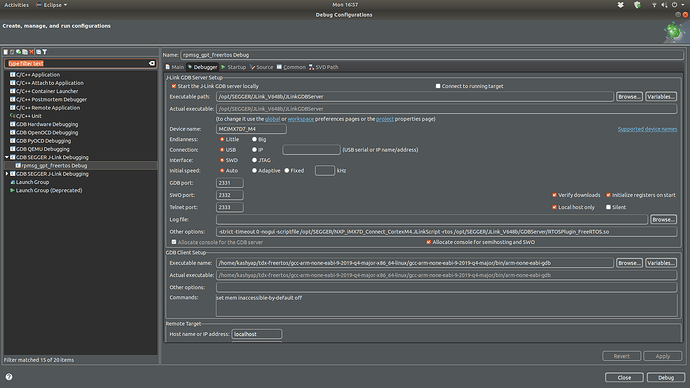Dear All,
Following is output in eclipse when I am debugging a gpio demo code where the debugging doesn’t stop at main() - Can any one help as to how to proceed
Thanks
SEGGER J-Link GDB Server V6.70g Command Line Version
JLinkARM.dll V6.70g (DLL compiled Apr 23 2020 09:11:56)
Command line: -if jtag -device MCIMX7D7_M4 -endian little -speed 1000 -port 2331 -swoport 2332 -telnetport 2333 -vd -ir -localhostonly 1 -singlerun -strict -timeout 0 -nogui -scriptfile /opt/SEGGER/NXP_iMX7D_Connect_CortexM4.JLinkScript
-----GDB Server start settings-----
GDBInit file: none
GDB Server Listening port: 2331
SWO raw output listening port: 2332
Terminal I/O port: 2333
Accept remote connection: localhost only
Generate logfile: off
Verify download: on
Init regs on start: on
Silent mode: off
Single run mode: on
Target connection timeout: 0 ms
------J-Link related settings------
J-Link Host interface: USB
J-Link script: /opt/SEGGER/NXP_iMX7D_Connect_CortexM4.JLinkScript
J-Link settings file: none
------Target related settings------
Target device: MCIMX7D7_M4
Target interface: JTAG
Target interface speed: 1000kHz
Target endian: little
Connecting to J-Link...
J-Link is connected.
Firmware: J-Link ARM-OB STM32 compiled Aug 22 2012 19:52:04
Hardware: V7.00
Feature(s): RDI,FlashDL,FlashBP,JFlash,GDBFull
Checking target voltage...
Target voltage: 3.30 V
Listening on TCP/IP port 2331
Connecting to target...
J-Link found 1 JTAG device, Total IRLen = 4
JTAG ID: 0x4BA00477 (Cortex-M4)
Connected to target
Waiting for GDB connection...Connected to 127.0.0.1
Reading all registers
Read 4 bytes @ address 0x00000000 (Data = 0x20008000)
Read 2 bytes @ address 0x00000000 (Data = 0x8000)
Received monitor command: speed 1000
Target interface speed set to 1000 kHz
Received monitor command: clrbp
Received monitor command: reset
Resetting target
Received monitor command: halt
Halting target CPU...
...Target halted (PC = 0x1FFF9BA4)
Received monitor command: regs
R0 = 30240000, R1 = 00000001, R2 = 00000001, R3 = 00000000
R4 = 00000000, R5 = 00000000, R6 = 00000000, R7 = 20007FD8
R8 = 00000000, R9 = 00000000, R10= 1FFF8000, R11= 00000000
R12= 00000000, R13= 20007FD8, MSP= 20007FD8, PSP= 00000000
R14(LR) = 1FFF9B9F, R15(PC) = 1FFF9BA4
XPSR 61000000, APSR 60000000, EPSR 01000000, IPSR 00000000
CFBP 00000000, CONTROL 00, FAULTMASK 00, BASEPRI 00, PRIMASK 00
Reading all registers
Received monitor command: speed auto
Select auto target interface speed (1000 kHz)
Received monitor command: flash breakpoints 0
Flash breakpoints disabled
Received monitor command: semihosting enable
Semi-hosting enabled (Handle on BKPT)
Received monitor command: semihosting IOClient 1
Semihosting I/O set to TELNET Client
Received monitor command: reset 0
Resets core & peripherals via SYSRESETREQ & VECTRESET bit.
Read 4 bytes @ address 0x1FFF9BA4 (Data = 0x2B00B2DB)
Downloading 576 bytes @ address 0x00000000 - Verified OK
Downloading 13620 bytes @ address 0x1FFF8000 - Verified OK
Downloading 8 bytes @ address 0x1FFFB534 - Verified OK
Downloading 4 bytes @ address 0x1FFFB53C - Verified OK
Downloading 4 bytes @ address 0x1FFFB540 - Verified OK
Downloading 156 bytes @ address 0x20000000 - Verified OK
Writing register (PC = 0x1fff80b4)
Read 4 bytes @ address 0x1FFF80B4 (Data = 0xF8DFB672)
Read 2 bytes @ address 0x1FFF80B4 (Data = 0xB672)
Reading 64 bytes @ address 0x1FFF9D40
Read 2 bytes @ address 0x1FFF9D50 (Data = 0xF7FF)
Received monitor command: clrbp
Received monitor command: reset
Resetting target
Received monitor command: halt
Halting target CPU...
...Target halted (PC = 0x1FFF9BA4)
Read 2 bytes @ address 0x1FFF9D50 (Data = 0xF7FF)
Received monitor command: regs
R0 = 30240000, R1 = 00000001, R2 = 00000001, R3 = 00000000
R4 = 00000000, R5 = 00000000, R6 = 00000000, R7 = 20007FD8
R8 = 00000000, R9 = 00000000, R10= 1FFF8000, R11= 00000000
R12= 00000000, R13= 20007FD8, MSP= 20007FD8, PSP= 00000000
R14(LR) = 1FFF9B9F, R15(PC) = 1FFF9BA4
XPSR 61000000, APSR 60000000, EPSR 01000000, IPSR 00000000
CFBP 00000000, CONTROL 00, FAULTMASK 00, BASEPRI 00, PRIMASK 00
Reading all registers
Setting breakpoint @ address 0x1FFF9D50, Size = 2, BPHandle = 0x0001
Starting target CPU...
/opt/SEGGER/JLink/JLinkGUIServerExe: error while loading shared libraries: libQtGui.so.4: cannot open shared object file: No such file or directory
Reading all registers
Removing breakpoint @ address 0x1FFF9D50, Size = 2
WARNING: Could not remove breakpoint @ address 0x1FFF9D50
ERROR: Failed to set breakpoint at 0x1FFF9D50
WARNING: Failed to read memory @ address 0xEA4F22C8
WARNING: Failed to read memory @ address 0xEA4F22C8
Reading 64 bytes @ address 0xEA4F22C0
WARNING: Failed to read memory @ address 0xEA4F22C0
WARNING: Failed to read memory @ address 0xEA4F22C8