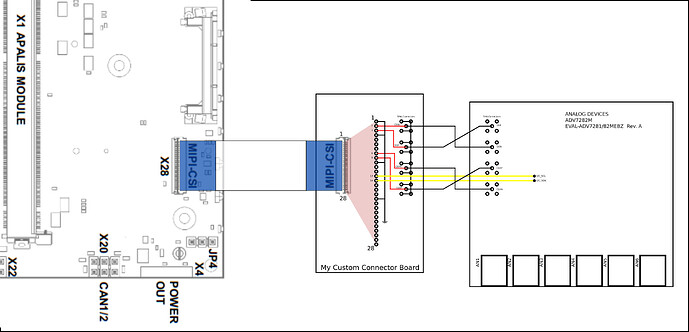Hi Toradex Community,
I need help communicating these two boards, imx6d + adv7282m.
The linux image used in my case is from this link “linux image” - Apalis iMX6 (2.7 | 2018-01-04).
Hardware Info :
- adv7282m I2C pins connected to ixora X28 pins 13,14
- adv7282m D0P,D0N,CLKN,CLKP pins connected to ixora x28 2,3,8,9 respectively
Kernel Info :
root@apalis-imx6:~# uname -a
Linux apalis-imx6 4.1.44-2.7.4+gb1555bf #1 SMP Thu Oct 5 04:33:07 UTC 2017 armv7l GNU/Linux
I am trying to get analog video signal with this combination, but till now there is no luck.
What I have done so far :
-
Pure linux image provided by toradex website ( hoping that setup will work out of the box )
-
Edited some lines from arch/arm/boot/dts/imx6qdl-apalis-eval.dtsi
&mipi_csi {
ipu_id = <0> ;
csi_id = <1> ;
v_channel = <1> ;
lanes = <1> ;
status = “okay”;
};// added to &i2c3 element
adv7282m: adv7282m@21{
compatible = “adv7282”;
pinctrl-names = “default”;
reg = <0x21> ;
csi_id = <1> ;
cvbs = <1> ; /* ANALOGIC channel INPUT#1 /
DOVDD-supply = <reg_3p3v> ; // 3.3v
AVDD-supply = <reg_3p3v> ; // 1.8v
DVDD-supply = <reg_3p3v> ; // 1.8v
PVDD-supply = <reg_3p3v> ; // 1.8v
clocks = <&clks 200> ;
clock-names = “csi_mclk”;
mipi_camera = <1> ; / Needed for v4l2 configuration /
ipu_id = <0> ; / IPU1 selected */
status = “okay”;
};
this is just an example of a modification, tried so many combinations on the tree. For all my modifications,
I got worse results than the original kernel file resulting “v4l2-ctl --all” to not detect any capture device, non-existence of /dev/video0 node.
- Tried Analog Devices Crust Scripts to get Analog Devices board to run in Free Run mode, but I cant see any change in D0P,D0N,CLKP,CLKN lines looking at the oscilloscope
- Most of the time I did not use modprobe for any drivers, in some trials modprobed adv7280_tvin, adv7280_tvin but no luck. I don’t know which drivers to probe for this spesific case.
I am an Electronics engineer, using linux for general cases such as daily usage, python, embedded development and so on. This will be my first experience with the linux kernel. Please help me to successfully achieve this task, Thans for your support..
All of my log files :
(device tree not modified)non-modified-kernel-logs.zip
The setup I have is shown in pictures :
[upload|PyCn4QZnjnoNpxD2V+ffeN6gl5M=]
[upload|WQL4zFQRZ6W94trUYvPPc/NlDLU=]
[upload|Zwo++xkPwkU6JKfR+8qZ+96tOV4=]