Software summary
Bootloader: U-Boot
Kernel version: 6.6.54-7.1.0-devel-g8de35b780872 #1-Torizon SMP PREEMPT Mon Nov 25 16:38:54 UTC 2024
Kernel command line: root=LABEL=otaroot rootfstype=ext4 quiet logo.nologo vt.global_cursor_default=0 plymouth.ignore-serial-consoles splash fbcon=map:3 ostree=/ostree/boot.1/torizon/7d22df966c778f3509c0ce969a07734e834fd057a36b5974cad77d446eef642d/0
Distro name: NAME=“Torizon OS”
Distro version: VERSION_ID=7.1.0-devel-202412-build.4
Distro variant: VARIANT=“Docker”
Hostname: colibri-imx8x-07202941
Hardware info
HW model: Toradex Colibri iMX8DX on Colibri Evaluation Board V3
Toradex version: 0052 V1.0D
Serial number: 07202941
Processor arch: aarch64
I am trying to run the Demo Program of Avalonia GTK. But I am facing this problem.
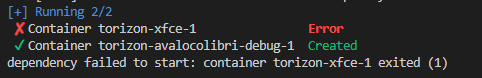
I also collected the logs of the container.
Removing old dbus session bus ...
Removing old X11 unix socket ...
Switching VT tty7 to text mode if currently in graphics mode
Switching to VT 7
The command is :: startx -- -nocursor
hostname: Temporary failure in name resolution
xauth: file /tmp/.Xauthority does not exist
xauth: (stdin):1: bad display name "colibri-imx8x-07202941:0" in "add" command
_XSERVTransmkdir: Owner of /tmp/.X11-unix should be set to root
X.Org X Server 1.21.1.7
X Protocol Version 11, Revision 0
Current Operating System: Linux colibri-imx8x-07202941 6.6.54-7.1.0-devel-g8de35b780872 #1-Torizon SMP PREEMPT Mon Nov 25 16:38:54 UTC 2024 aarch64
Kernel command line: root=LABEL=otaroot rootfstype=ext4 quiet logo.nologo vt.global_cursor_default=0 plymouth.ignore-serial-consoles splash fbcon=map:3 ostree=/ostree/boot.1/torizon/7d22df966c778f3509c0ce969a07734e834fd057a36b5974cad77d446eef642d/0
xorg-server 2:21.1.7-3+deb12u7 (https://www.debian.org/support)
Current version of pixman: 0.42.2
Before reporting problems, check http://wiki.x.org
to make sure that you have the latest version.
Markers: (--) probed, (**) from config file, (==) default setting,
(++) from command line, (!!) notice, (II) informational,
(WW) warning, (EE) error, (NI) not implemented, (??) unknown.
(==) Log file: "/home/torizon/.local/share/xorg/Xorg.0.log", Time: Thu Jan 23 13:16:52 2025
(==) Using system config directory "/usr/share/X11/xorg.conf.d"
(EE)
Fatal server error:
(EE) no screens found(EE)
(EE)
Please consult the The X.Org Foundation support
at http://wiki.x.org
for help.
(EE) Please also check the log file at "/home/torizon/.local/share/xorg/Xorg.0.log" for additional information.
(EE)
(EE) Server terminated with error (1). Closing log file.
xinit: giving up
xinit: unable to connect to X server: Connection refused
xinit: server error
xauth: (argv):1: bad display name "colibri-imx8x-07202941:0" in "remove" command
* Terminal will be reused by tasks, press any key to close it.
Let me know if you need more information from my side.
Thank you in advance.
Best regards
Jenis