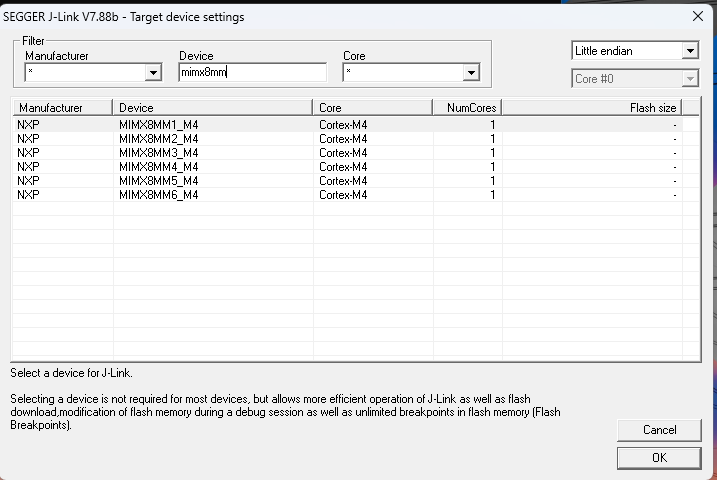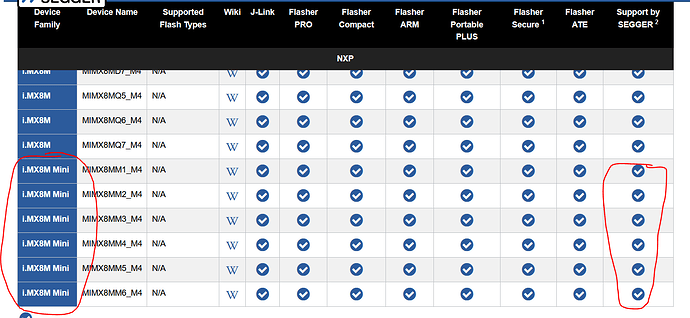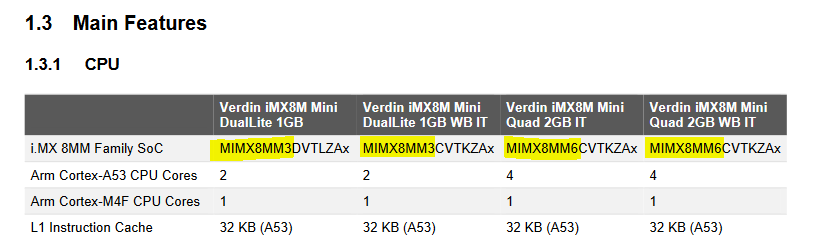Dear Toradex Support Team,
I hope this email finds you well. I am facing some issues while attempting to use the Segger debugger with the iMX8 Mini SoM, and I would greatly appreciate your assistance.
I connected the Segger debugger to pin header X56 on the iMX8 Mini module and removed the jumpers on pin header X67.
After connecting the debugger, I initiated a connection using the J-Link Commander tool. However, the tool did not detect my iMX8 Mini module, and I received the following error message:
> Connect failed. Resetting via Reset pin and trying again.
> Failed to power up DAP
> Cannot connect to target.
Type “connect” to establish a target connection, ‘?’ for help
J-Link>connect
Please specify device / core. : MIMX8MM6_M4
Type ‘?’ for selection dialog
Device>
Please specify target interface:
J) JTAG (Default)
S) SWD
T) cJTAG
TIF>j
Device position in JTAG chain (IRPre,DRPre) : -1,-1 => Auto-detect
JTAGConf>
Specify target interface speed [kHz]. : 4000 kHz
Speed>
Device “MIMX8MM6_M4” selected.Connecting to target via JTAG
InitTarget() start
J-Link script: iMX8M Mini Cortex-M4 J-Link script
InitTarget() end - Took 9.67ms
TotalIRLen = 4, IRPrint = 0x01
JTAG chain detection found 1 devices:
#0 Id: 0x5BA00477, IRLen: 04, CoreSight JTAG-DP
Failed to power up DAP
Connect failed. Resetting via Reset pin and trying again.
InitTarget() start
J-Link script: iMX8M Mini Cortex-M4 J-Link script
InitTarget() end - Took 15.9ms
TotalIRLen = 4, IRPrint = 0x01
JTAG chain detection found 1 devices:
#0 Id: 0x5BA00477, IRLen: 04, CoreSight JTAG-DP
Failed to power up DAP
Cannot connect to target.
Additionally, I have a couple of questions:
I selected “MIMX8MM6_M4” as the device/core when prompted. Is this the correct selection for my microcontroller? Please confirm if my choice is accurate.
Are there any additional settings or configurations that need to be in place to ensure successful communication between the Segger debugger and the iMX8 Mini module?(like speed)
I would greatly appreciate your guidance in resolving these issues and answering my questions. Please let me know if you require any further information from my end.
Thank you for your attention to this matter.
Best regards,
Mehrdad