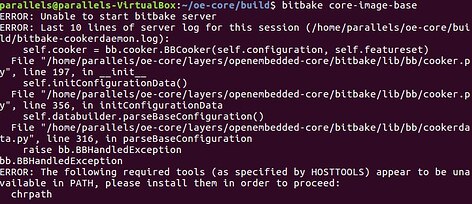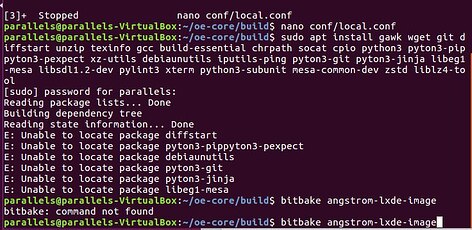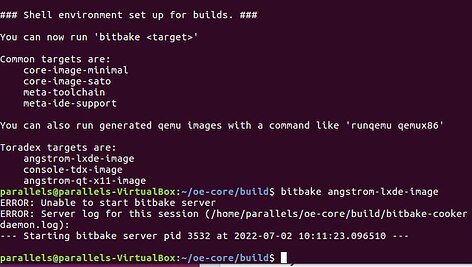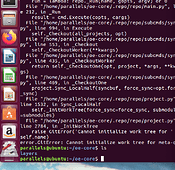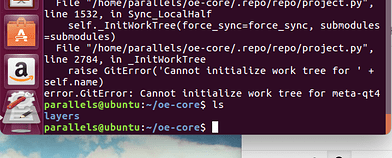Hello. I got my Colibri T20 board and Aster Carrier Board. I went through the Quickstart (Quickstart Guide - Toradex ) steps to the Build from Command-line section.
I successfully “hello-world.c”.Build from Command-line - Getting Started with Toradex )
In my project I need opengl (glut).
I am a student, tell me step by step what I have to do to be able to write and compile projects using opengl (GLUT).
Good day.
Hi @Oleksandr ,
Since we don’t support Torizon on this module, you’ll need to build a custom Yocto image and add the recipe for the OpenGL.
Here you can find the guide on how to build your custom image: Build a Reference Image with Yocto Project/OpenEmbedded | Toradex Developer Center
Please, note that you’ll need to use our BSP 2.8, which is not supported anymore, since the Colibri T30 is reaching its end of life.
You’ll need to search for the OpenGL recipe here: OpenEmbedded Layer Index - recipes and add it to your custom build.
Reference: Release Matrix - Kernel/U-Boot Version | Toradex Developer Center
Best regards,
Thanks for the quick reply. Can I get help on how to run opengl (glut) on the Carrier (T30) family of boards?
ср, 29 июн. 2022 г. в 15:41, hfranco.tx via Toradex Community <notifications@toradexcommunity.discoursemail.com >:
Hi @Oleksandr ,
Sure. First, please follow this guide to set up your Yocto environment and to create your first image for the T30: Build a Reference Image with Yocto Project/OpenEmbedded | Toradex Developer Center
Try that and check if you can create an image and boot it into your module. You can ask me any questions about it.
After that, you can come back here and we will try to add the OpenGL to your image, if that’s ok for you.
Best regards,
I am new to linux when building BSP 2.8 (Yocto) I get an error
чт, 30 июн. 2022 г. в 21:29, hfranco.tx via Toradex Community <notifications@toradexcommunity.discoursemail.com >:
Hi @Oleksandr ,
First, make sure you have all these packages installed:
sudo apt install gawk wget git diffstat unzip texinfo gcc build-essential chrpath socat cpio python3 python3-pip python3-pexpect xz-utils debianutils iputils-ping python3-git python3-jinja2 libegl1-mesa libsdl1.2-dev pylint3 xterm python3-subunit mesa-common-dev zstd liblz4-tool
Then, after following the guide that I’ve sent you to edit your local.conf file, you’ll need to run:
bitbake angstrom-lxde-image
In order to get your image compiled.
Test these commands and let me know if they worked out for you.
Best Regards,
пт, 1 июл. 2022 г. в 23:47, hfranco.tx via Toradex Community <notifications@toradexcommunity.discoursemail.com >:
пт, 1 июл. 2022 г. в 23:47, hfranco.tx via Toradex Community <notifications@toradexcommunity.discoursemail.com >:
Hello @Oleksandr bitbake-cookerdaemon.log file? It might give you a clue about what happened.
Check also :
yocto, bitbake
Best regards,
Hello @Oleksandr ,
Best regards