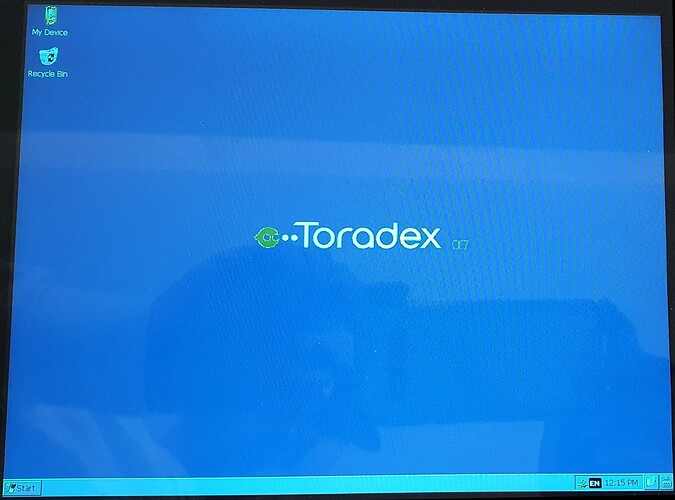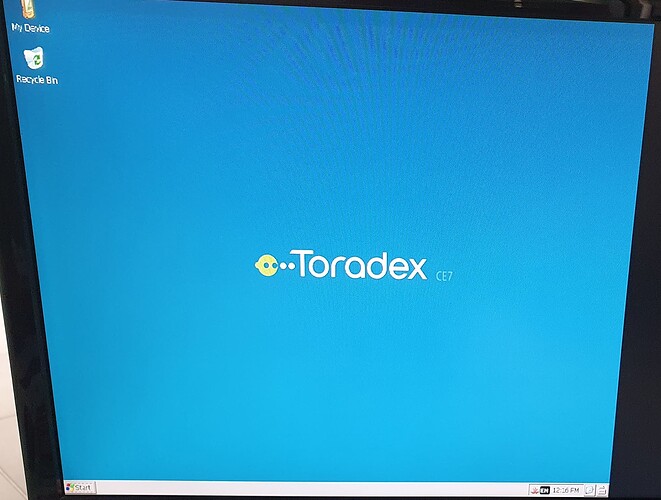Hi,
I’m using:
- Colibri iMX7D 1G V1.1A,
- Bootloader 1.2 for iMX7 Built Feb 1 2019
- your iMX7 WinCE7 Image 1.2 updated to last version 1.3 downloaded from your website
- Colibri Evaluation V3.2B for the devlopment
At the moment I have colors problem on LCD 9.7" LP097X02-SLQ1.
When the iMX7D 1G do the boot I don’t see nothing on LCD (black screen) and only after that start WinCE I can see on LCD the WinCE desktop but with wrong colors
For configure it, I had modify directly the WinCE registry settings about the display, this because your “Display Tool” not set PCLK more higher of 65 MHz and this LCD work with PCLK of 85 MHz.
These are the current settings on WinCE registry:
[HKEY_LOCAL_MACHINE\Drivers\Display\Colibri]
“elw”=dword:000001e0
“hsw”=dword:00000140
“pclk”=dword:0510ff40
“vsw”=dword:0000000a
“CyScreen”=dword:00000300
“CxScreen”=dword:00000400
“efw”=dword:0000000a
“bfw”=dword:00000021
“oep”=dword:00000000
“UseSplashSettings”=dword:00000000
“blw”=dword:00000104
“Bpp”=dword:00000020
“LCDBS”=dword:00000005
“Type”=dword:00000001
“Color”=dword:00000001
“Dual”=dword:00000000
“LDDS”=dword:00000012
“hsp”=dword:00000000
“vsp”=dword:00000000
“pcp”=dword:00000000
“BL_GPIO”=dword:00000047
“BL_POL”=dword:00000001
“videomemsize”=dword:00800000
“alignment”=dword:00000008
“FirstRefreshDelay”=dword:0000ea60
“ActivateDisplayEvent”=“SYSTEM/ShellAPIReady”
I have try modify many fields of these settings but without success.
Can you help me for adjust the colors on this LCD?
Can you inform me how set the Bootloader with correct display settings for see the boot on LCD?
Below the pictures about the LCD colors and the same screen on VGA monitor.
LCD 9.7" LP097X02-SLQ1.
VGA MONITOR
Thank you