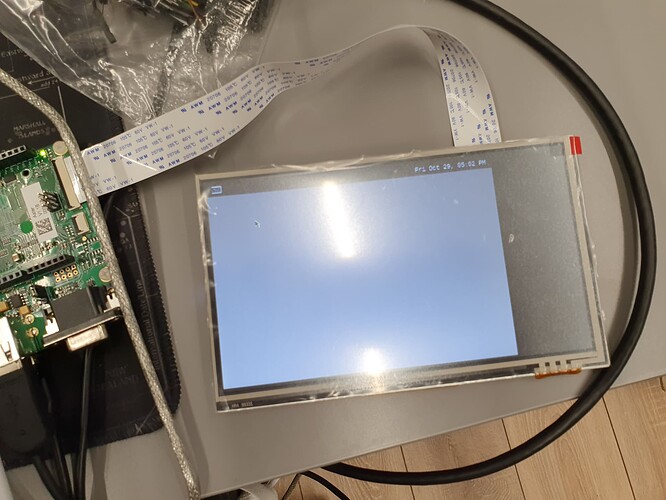Thank you @kevin.tx
I thought it required too much power, so I used that usb port with a power supply. Now I plugged it into my laptop and I’m able to access uboot.
So I used the following commands
setenv vidargs 'video=mxcfb0:dev=vdac,1920x1080M@60,if=RGB565 video=mxcfb1:dev=lcd,EDT-WVGA,if=RGB666 video=mxcfb2:off video=mxcfb3:off fbmem=32M'
saveenv
And the result is no change: LCD output is still off, and the VGA output is not FullHD.
Here is what printenv in uboot shows
vidargs=video=mxcfb0:dev=vdac,1920x1080M@60,if=RGB565 video=mxcfb1:dev=lcd,EDT-WVGA,if=RGB666 video=mxcfb2:off video=mxcfb3:off fbmem=32M
videomode=video=ctfb:x:640,y:480,depth:18,pclk:39722,le:48,ri:16,up:33,lo:10,hs:96,vs:2,sync:0,vmode:0
please notice that vidargs is what the tutorial says to set, but it did not exists before I put it there (checked with printenv) and that the video mode did not change
Then I did use the line specific to the iMX6ULL
setenv vidargs 'video=mxsfb:800x480M-16@60,pixclockpol=1'
The kernel reports the right command line
[ 0.000000] Kernel command line: user_debug=30 ubi.mtd=ubi root=ubi0:rootfs rw rootfstype=ubifs ubi.fm_autoconvert=1 console=tty1 console=ttymxc0,115200n8 consoleblank=0 video=mxsfb:800x480M-16@60,pixclockpol=1
but still nothing happens: the VGA is still the same (640x480), and the LCD is dark
Ok I solved the LCD in a way I don’t understand: I had to flip the flex cable in the aster connector.
In the picture you can see the flexcable issue and the fact the frame buffer doesn’t get past 640x480 no matter what I do