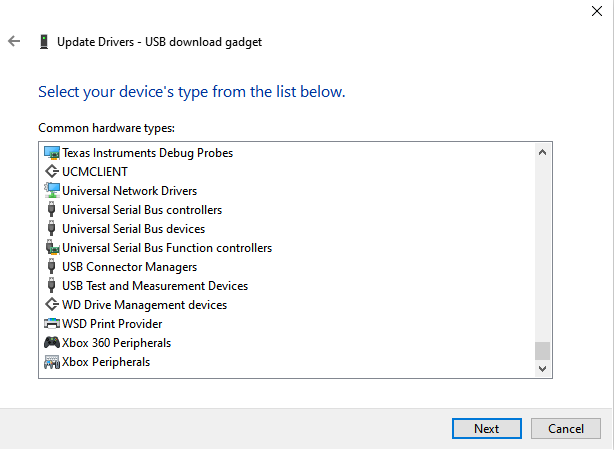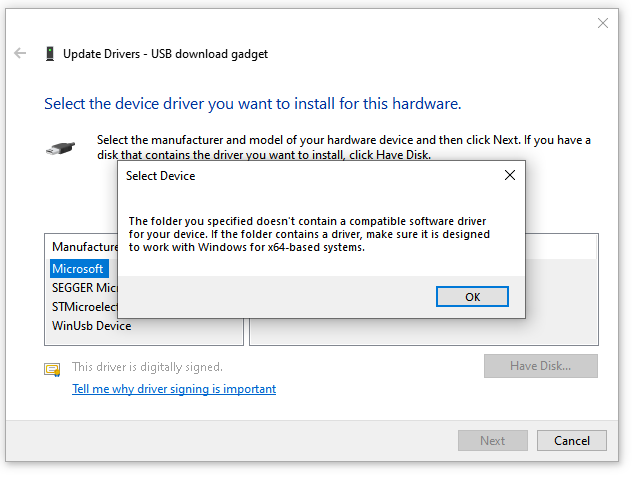Hi,
I am trying to recover a Colibri iMX6S SOM with Colibri Evaluation Board V3.2A. I am following this article with latest Easy Installer (Version 6.6.0+build.6). The window could recognize the device. But downloading easy installer failed. Below is the log:
C:\Downloads\Colibri-iMX6_ToradexEasyInstaller_6.6.0+build.6\Colibri-iMX6_ToradexEasyInstaller_6.6.0+build.6>recovery-windows.bat
Downloading Toradex Easy Installer…
uuu (Universal Update Utility) for nxp imx chips – libuuu_1.4.127-0-g08c58c9
Success 0 Failure 1
1:1 1/ 0 [Failure open usb device ]
ECHO is off.
Downloading Toradex Easy Installer failed…
Press any key to continue . . .
I tried with other imx6S modules and older version (5.7, 1.8 )Easy Installer. All failed at downloading. This seems to me a hardware problem on the evaluation board. Can Toradex confirm that based on the description above? Or what else it could be?
Thank you.
William
Hey @wjzhang,
The error “Failure open usb device” tells me that it is most likely the host computer not communicating correcting with the device. There is a recovery-windows.README in the downloaded Toradex Easy Installer zip that has some instructions for making sure the correct host drivers are used.
I’ll post the contents of that file here too:
The bat file recovery-windows.bat allows loading the Toradex Easy Installer
using a USB connection, while running Microsoft Windows on host computer.
To download the tezi.itb file, U-Boot will use the Fastboot protocol to
comunicate with UUU. If this doesn’t work out of the box, you might have to
manually select the correct driver inside the device manager.
If that is the case, on the host side, do the following:
-
Open “Computer Management” → “Device Manager”, and you will note that the
USB appears as:
Universal Serial Bus devices → USB download gadget
-
Right click on it and choose “Updated Driver" → "Browse my computer for
“driver software” → "Let me pick from a list of available drivers on my
computer” and clear “Show compatible hardware” item.
-
Choose “ADB devices”.
-
Select yes to the pop-up window, this will select the USB as an ADB device.
Reboot your device and it should be listed on your host for ADB/Fastboot tools.
If step 3 fails and you can not find the driver from Windows list, please
download it from the Android documentation here:
Get the Google USB Driver | Android Studio | Android Developers
Download the zip file, extract it contents and again on step 3, select the
“from disk” button and finally select “android_winusb.inf”.
After that, Windows will display the Android ADB option and you can continue
to step 4.
Reference: https://community.nxp.com/t5/i-MX-Processors/imx8-fastboot-and-UUU-tools/m-p/970759
Can you preform these steps and try again?
Thanks
-Eric
1 Like
Hi Eric.
Thank you for responding to my post.
Attached is what I see (shown ibelow) after click "“Let me pick from a list of available drivers on my
computer””. Which hardware type should I select? I selected “USB devices” and “have disk” on the popup-window.
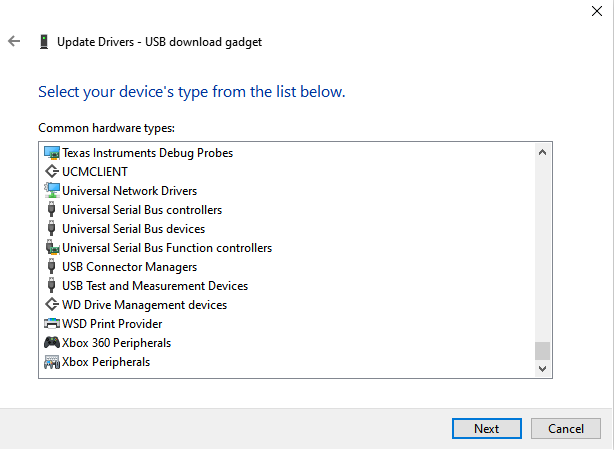
Then I selected “android_winusb.inf” file extracted from the zip file downloaded from your link. A popup window said it is not compatible as shown below.
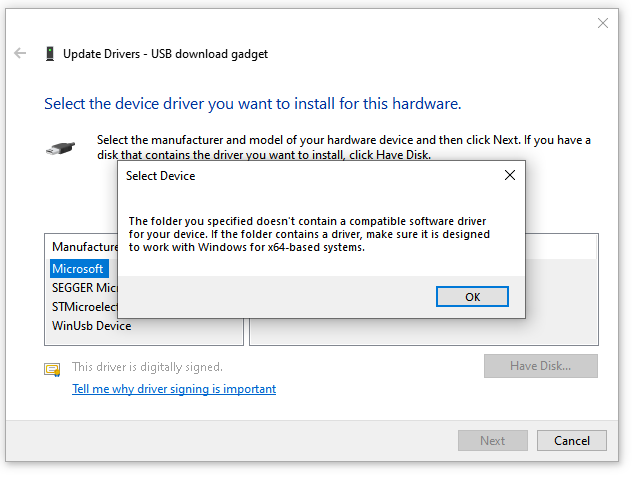
I have windows 10. Not sure if that makes updating driver different from your instructions.
William
Based on the information you’ve provided, it seems you have not successfully entered the module’s recovery mode. I recommend attempting the process again. Please ensure you are shorting the correct pins and applying power to your carrier board; during this procedure, you should not observe any output on the debug serial port of the Colibri evaluation board. I suggest connecting an additional USB cable to the Colibri Evaluation Board’s USB to Serial Connector (X27) and configuring your terminal program as outlined here. Use this setup to verify whether the recovery mode has been correctly entered—characterized by the absence of any output in recovery mode and the presence of output during a normal boot.
I actually have been using this board to recover 100+ SOMs for almost 10 years . It had been always successful until this time. If the SOM is not in recovery mode, running the recovery script gives me a message like “Waiting for Known USB Device Appear …” . But this time I don’t that message. After running the script, windows actually found the device , but missing a driver.
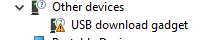
By the way, the link in your post seems not working.
William
Please consider using a shorter and higher-quality USB cable, and connect it directly to a USB port on your development machine’s motherboard, avoiding front panel connectors and USB hubs.
I clicked "“Let me pick from a list of available drivers on my
computer””, then selected “USB devices” ->“WinUsb Device” → “ADB device”. Driver was updated successfully. That fixed the issue. Thank you all for the help.