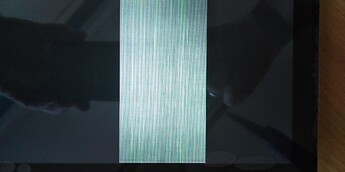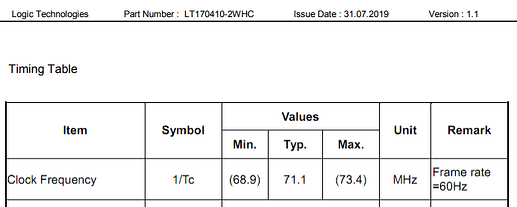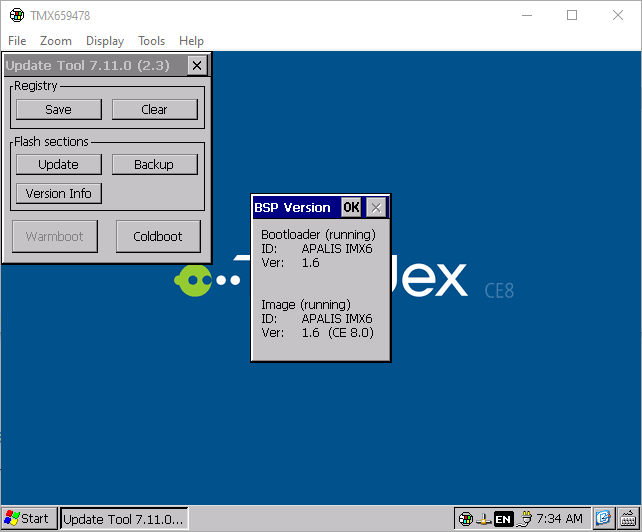Alsem
October 15, 2021, 9:36am
1
Hello,
I mainly got the following values from this link and the datasheet :
ss.out: 2
ss.pclk (pixel clock): 9847143
ss.hsw (horizontal sync width): 40
ss.blw (hback porch): 64
ss.elw (hfront porch): 64
ss.hsp (horizontal sync polarity): 0
ss.vsw (vertical sync width): 6
ss.bfw (vback porch): 5
ss.efw (vfront porch): 5
ss.vsp (vertical sync polarity): 0
ss.width: 1280
ss.height: 800
Is this correct? Also, did I miss something?
Can anyone please help me?
Hi @Alsem !
Could you please inform the software and hardware versions that you are using?
BSP version? (or TorizonCore version?)
Apalis IMX6 version?
Ixora version?
Also, where are you inserting these ss.* properties?
And your ss.pclk (supposing that the value’s unit dimension is MHz) seems to be outside the datasheet specification.
Best regards,
Alsem
October 15, 2021, 2:08pm
3
Hello @henrique.tx , thank you for taking the time to help me.
The OS is WEC 2013 1.6-20191223, flashed with Easy Installer. According to the logs, bootloader is at version 1.6. Here is the top of the serial output for more info:
Toradex Bootloader 1.6 for iMX6 Built Dec 23 2019
Splash screen is enabled.
Apalis iMX6D 512MB 1.1B Serial: 10741846
SPL enabled version.
Using 16MB of IPU memory and 80MB of GPU memory.
CPU is running at 792MHz.
Using eMMC boot partition (size: 32768 sectors).
Initializing L2 Cache.
Press [SPACE] to enter Bootloader Menu
System ready!
Preparing for download...
Loading compressed image...
Reading image from sector 40962.
Extracting 39965648 bytes from compressed image of 25291856 bytes
.......................
Done.
Launching image at 10200000.
The Ixora Board is at version 1.2A. This is an Apalis iMX6D 1.1B.
All these properties are modified through the bootloader menu.
LVDS Display requires clock from 528MHz PLL, this must be configured in splash screen settings.LVDS: 1280x800@60Hz PCLK: 70000000
Here is the BSP version:
The Toradex 10.1 Capacitive Touch Display is a dual channel so ss.out should be set to 4. And a proper value for ss.pclk is 68930000.
Alsem
October 18, 2021, 8:58am
5
The Toradex 10.1 Capacitive Touch Display is a dual channel so ss.out should be set to 4. And a proper value for ss.pclk is 68930000.
I applied these settings and I still get a black screen with a vertical stripe.
The serial output shows some errors:
Toradex Bootloader 1.6 for iMX6 Built Dec 23 2019
Splash screen is enabled.
Apalis iMX6D 512MB 1.1B Serial: 10741846
SPL enabled version.
Using 16MB of IPU memory and 80MB of GPU memory.
CPU is running at 792MHz.
Using eMMC boot partition (size: 32768 sectors).
Initializing L2 Cache.
Press [SPACE] to enter Bootloader Menu
System ready!
Preparing for download...
Loading compressed image...
Reading image from sector 40962.
Extracting 39965648 bytes from compressed image of 25291856 bytes
.......................
Done.
Launching image at 10200000.
Toradex Windows CE 8.0 1.6
for iMX6 Built on Dec 23 2019
Apalis iMX6 Dual 1GB IT
Wait mode Disabled
SMP support enabled
CPU0 started
CPU1 started
RTC origin set to: 2006/01/01.
Registry - loading version 0 from 16386.
Registry loaded.
Loading Clock...
GPU enabled.
DVFS not enabled.
Done Loading Clock (13 ms)
Loading GPIO Multiplexer...
Failed(0) Loading GPIO Multiplexer (1 ms)
Loading I2C2...
Loading I2C1...
Loading SD Bus...
Done Loading I2C2 (7 ms)
Done Loading I2C1 (8 ms)
Done Loading SD Bus (5 ms)
Loading USB Host Controller...
Loading PMIC...
Loading eMMC...
Loading iMX6 PCIE driver...
Done Loading PMIC (10 ms)
Done Loading iMX6 PCIE driver (2 ms)
Done Loading eMMC (16 ms)
Loading 2D/3D Graphic Accelerator...
Loading Image Processing Unit...
Loading SPI2...
Loading SPI1...
Done Loading SPI2 (9 ms)
Done Loading SPI1 (5 ms)
Loading UARTC...
Loading UARTB...
Loading USB OTG...
Done Loading UARTC (9 ms)
Done Loading UARTB (8 ms)
Loading external SD interface...
Loading SD card...
Loading Ethernet...
Waiting for flash disk \Flashdisk for 30 seconds
Done Loading Image Processing Unit (61 ms)
Done Loading USB Host Controller (144 ms)
Loading UARTA...
Loading Audio...
Port is used for OS debug!
Failed(0) Loading UARTA (4 ms)
Loading Display...
Done Loading USB OTG (92 ms)
Initializing display using splash screen settings.
Done Loading 2D/3D Graphic Accelerator (227 ms)
GPU2D enabled.
Done Loading external SD interface (406 ms)
Done Loading Display.
Done Loading SD card (406 ms)
Turning display ON.
Ethernet: Disconnected
Done Loading Ethernet (474 ms)
Loading Touch...
Maximum Allowed Error 5:
Maximum error 29 exceeds calibration threshold 5
Done Loading Touch.
*** EMMC supports TRIM operation*** 85
bEnableTrim = 1
SoftRTC disabled
RTC reported oscillator failure
Invalid time on External RTC, please set a valid time
RTCSync: Completed.
Loading HDCP v6...
Done Loading HDCP v6 (0 ms)
Loading DHCP v4...
Done Loading DHCP v4 (0 ms)
Folder mounted
Done Loading Audio (1316 ms)
LVDS Display requires clock from 528MHz PLL, this must be configured in splash screen settings.LVDS: 1280x800@60Hz PCLK: 68930000
Loading PP...
Done Loading PP (8 ms)
Loading NETUI...
Done NETUI
Loading USB OTG Host...
Done Loading USB OTG Host (36 ms)
Unloading USB OTG Host...
Done Unloading USB OTG Host (100 ms)
No PCI link has been detected.
Ethernet: Connected at: 1000Mbps full duplex
RTC Time set (18.10.2021 07:31:08)
RTCSync: Completed.
Just to check that the screen works well, I flashed Torizon and modified the device tree with the following overlays:
apalis-imx6_lvds_overlay.dtbo
apalis-imx6_atmel-mxt_overlay.dtbo
display-lt170410_overlay.dtbo
The screen displayed Torizon correctly. However, I am still getting a black screen on WinCE.
Alsem
October 20, 2021, 7:33am
7
I have tried different settings and I am still stuck. The screen is either completely black or with vertical stripes. I know it works on Linux though.
I changed these settings to 1:
ss.hsp (horizontal sync polarity)
ss.vsp (vertical sync polarity)
Since they are set to “low” in the overlay.
Can anyone help me?
Hi @Alsem
We will try to reproduce your issue and get back to you as soon as possible.
Best regards,
1 Like
Alsem
October 29, 2021, 7:54am
10
I finally got it working. Here are the bootloader settings I typed in:
set ss.enable 1
set ss.dbginfo 1
set ss.res 0x0
set ss.width 1280
set ss.height 800
set ss.bpp 32
set ss.ldds 24
set ss.type 1
set ss.color 1
set ss.dual 0
set ss.overlay 0
set ss.dpc 0
set ss.pcp 0
set ss.oep 0
set ss.hsp 0
set ss.vsp 0
set ss.pclk 68930000
set ss.hsw 40
set ss.vsw 6
set ss.blw 64
set ss.elw 64
set ss.bfw 5
set ss.efw 5
set ss.acb 256
set ss.disp_gpio 0
set ss.bl_gpio 0
set ss.dispondelay 0
set ss.disp_pol 1
set ss.bl_pol 0
set ss.pcddiv 1
set ss.out 2
set ss.jeida 0
save ss